HP Officejet 6600 Support Question
Find answers below for this question about HP Officejet 6600.Need a HP Officejet 6600 manual? We have 3 online manuals for this item!
Question posted by WBCCsa on May 24th, 2014
How To Change Fax Number On Hp6600
The person who posted this question about this HP product did not include a detailed explanation. Please use the "Request More Information" button to the right if more details would help you to answer this question.
Current Answers
There are currently no answers that have been posted for this question.
Be the first to post an answer! Remember that you can earn up to 1,100 points for every answer you submit. The better the quality of your answer, the better chance it has to be accepted.
Be the first to post an answer! Remember that you can earn up to 1,100 points for every answer you submit. The better the quality of your answer, the better chance it has to be accepted.
Related HP Officejet 6600 Manual Pages
Getting Started Guide - Page 11


...printer, and then connect a phone to this service, each number is assigned a different ring pattern.
For information about setting up distinctive ring, see "Step 3: Configure fax settings" on page 12. If you are connecting additional ... that you request double or triple rings for a fax number. Many phone companies offer a distinctive ring feature that allows you subscribe to this port.
Getting Started Guide - Page 12


... status of rings specified in 3. For additional troubleshooting information, see the user guide. Step 3: Configure fax settings
Change the printer's fax settings to meet your needs after the number of your computer, you want to configure.
You can I change the number of the test on page 20.
Touch right arrow , and then touch Setup.
Touch Auto...
Getting Started Guide - Page 13


.... 2. You can use more than one of an incoming call the fax
number from another country/
region or if you can change this :
Distinctive Ring
1. Touch Yes to communicate between the printer and other fax machines when sending and receiving faxes. Do one telephone number on the same telephone line. Note: If you have multiple phone...
Getting Started Guide - Page 14


Touch Fax.
3. Enter the fax number by using the keypad on the control panel fax tones.
If you were speaking with the quality of the fax you sent, you can try changing the resolution or contrast or your fax.
Tip: To add a pause in the printer. You is complete. At this section, you will hear fax tones from the...
User Guide - Page 6


... reduction for incoming faxes 52 Block unwanted fax numbers 52 Add numbers to the junk fax list 53 Remove numbers from the junk fax list 53 Print a Junk Fax Report 54 Receive faxes to your computer using HP Digital Fax (Fax to PC and Fax to Mac)..........54 Fax to PC and Fax to Mac requirements 54 Activate Fax to PC and Fax to Mac 54...
User Guide - Page 7


...-dial entries 56 Delete speed-dial entries...57 Print a list of speed-dial entries 57
Change fax settings...57 Configure the fax header...58 Set the answer mode (Auto answer 58 Set the number of rings before answering 58 Change the answer ring pattern for distinctive ring 59 Set the dial type...60 Set the...
User Guide - Page 18


...HP ePrint is turned on or off. The signal strength is for generating reports, changing fax and other options.
Displays the Setup screen for infrastructure mode. Displays the status ...replace cartridges until prompted to avoid possible printing delays.
This is indicated by the number of the Auto Answer function. For more information about the printer's features.
Provides...
User Guide - Page 47


... the printer control panel, you can also set up speed-dial entries • Change fax settings • Fax and digital phone services • Fax over Internet Protocol • Use reports
Send a fax
You can send a fax in Error Correction Mode
Send a standard fax You can verify the fax is set up correctly by using monitor dialing • Send...
User Guide - Page 48


... your computer as a black fax or
a color fax), click the button that you entered. Enter the fax number and other information for the recipient, change settings (such as selecting to fax. 2. Send a standard fax from a phone or by using the keypad.
After you have changed any further settings for the fax, and then click Send Fax. Click Print or OK...
User Guide - Page 55


... (or has not changed the default pass code) or the printer cannot receive the fax. The designated fax machine must be set up the printer to forward your faxes if you have paper loaded in black and white. Make sure the printer you want to receive the fax. Enter the fax number of the faxes in the reverse...
User Guide - Page 59


... PC or Fax to Mac.
• Disable Fax Print: Choose this option to change.
Turn off printing, color faxes will still print. Set up speed-dial entries
You can change the following settings:
• View PC hostname: View the name of the computer that you dial those numbers quickly by using the printer's control panel. Click...
User Guide - Page 60


... panel, touch (right arrow), and then touch Setup. 2. Touch Add/Edit Speed Dial, and then touch the speed-dial entry you want to change the name of fax numbers as group speed-dial entries. To set up group speed-dial entries
NOTE: Before you can store groups of the speed-dial entry, type...
User Guide - Page 61


... Speed Dial Setup. 3. Touch Fax Setup, and then touch Speed Dial Setup. 4. 1. Delete speed-dial entries To delete speed-dial entries or group speed-dial entries, complete the following steps:
1. Touch Group Speed Dial, and then touch an unused entry number. 4. To change the initial settings or to change the name of rings before...
User Guide - Page 62


... to answer for the printer should be available to respond in the maximum number of rings. (The maximum number of rings to answer for the answering machine. For example, set or change the fax header 1. HP recommends that you set up the fax header from the printer control panel, as the printer, because you want...
User Guide - Page 63


... automatically. 2. Touch (up the printer to answer incoming calls that allows you to change the answer ring pattern for a fax number. Touch Done to Answer. 4.
Touch (right arrow), and then touch Setup. 3. If the call is a voice call and receives the fax. Touch (right arrow), and then touch Setup. 2. Touch Rings to accept the...
User Guide - Page 64
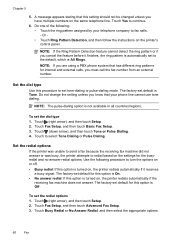
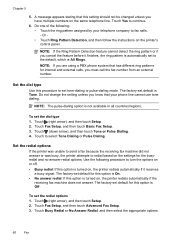
... using a PBX phone system that this setting should not be changed unless you have multiple numbers on , the printer redials automatically if it finishes, the ring pattern is automatically set default for internal and external calls, you must call the fax number from an external number. To set the redial options 1. Set the redial options...
User Guide - Page 66


... your telephone company) when you: • Dial a special access code along with the fax number, or • Have an IP converter box that you discuss with the telephone company directly...labeled "1-LINE" on the control panel display after each fax you send and receive. If you have questions about changing the fax speed, see Set the fax speed. Use reports
You can check the estimated ink ...
User Guide - Page 116


... dialing.
For more information, see Change the answer ring pattern for fax tones. You can receive faxes
Solution:
• The printer might insert pauses as an answering machine, a computer dial-up modem, or a multi-port switch box, the fax signal level might need to insert some pauses in the fax number you are typing, touch the...
User Guide - Page 178
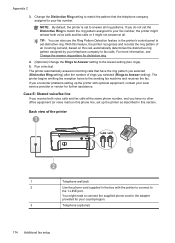
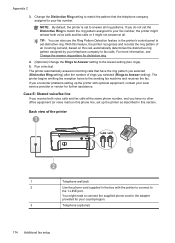
... supplied in the box with optional equipment, contact your fax number. Appendix C
3. If you have the ring pattern you selected (Distinctive Ring setting) after the number of an incoming call and, based on this section... service provider or vendor for distinctive ring.
4. (Optional) Change the Rings to Answer setting to fax calls. Run a fax test. NOTE: By default, the printer is set to ...
User Guide - Page 212


... copy 94 print 83 scan 100
blocked fax numbers set up 52
broadcast faxing send 48
buttons, control panel 13
C
cancel scheduled fax 48
Cancel button 13 capacity
trays 139 cards...fax and voice line (parallel phone systems) 179
shared with fax and voice mail (parallel phone systems) 188
distinctive ringing change 59 parallel phone systems 173 answering machine fax tones recorded 113 set up with fax...
Similar Questions
How To Change My Fax Number On A Hp Officejet 6600
(Posted by fedescibil 9 years ago)
How You Know Your Fax Number When Setting Up Hp Officejet 6600
(Posted by Niessdwid 10 years ago)
How To Change Fax Number Hp Officejet 4500
(Posted by bobcheri 10 years ago)
I .have A Officejet 4500 .i Want To Change Fax Number David
(Posted by davidbarrett7812 12 years ago)

