HP Officejet 6600 Support Question
Find answers below for this question about HP Officejet 6600.Need a HP Officejet 6600 manual? We have 3 online manuals for this item!
Question posted by breaag on February 27th, 2014
How Can We Bypass Color Cartridge In Hp Officejet 6600
The person who posted this question about this HP product did not include a detailed explanation. Please use the "Request More Information" button to the right if more details would help you to answer this question.
Current Answers
There are currently no answers that have been posted for this question.
Be the first to post an answer! Remember that you can earn up to 1,100 points for every answer you submit. The better the quality of your answer, the better chance it has to be accepted.
Be the first to post an answer! Remember that you can earn up to 1,100 points for every answer you submit. The better the quality of your answer, the better chance it has to be accepted.
Related HP Officejet 6600 Manual Pages
Getting Started Guide - Page 27


... valid in Canada), may: a. However, if printer failure or damage is depleted or the "end of a non-HP or refilled cartridge or an expired ink cartridge, HP will be available from any authorized HP service facility in this HP Limited Warranty. C. Local law 1. For example, some governments outside the product's specifications; Otherwise restrict the ability of...
Setup Poster - Page 1


...quick minutes to finish setting up the printer, including:
Setting the language and location
Installing the ink cartridges
Loading paper
Installing the printer software
While the printer initializes, you might not match your printer while... and the adapter.
In addition, some sounds.
OFFICEJET 6600/6700
1
1a
1b
Start
www.hp.com/support
2
Remove tape and packing materials.
User Guide - Page 20


...meet high standards of dealing with crisp, vivid color, bolder blacks and dry faster than ordinary plain papers.
Visit the HP web site at www.hp.com for printing and copying of print media ... to Mac) Never lose important faxes misplaced within a stack of the ink-cartridge access door, near the ink cartridges area. HP Digital Fax (Fax to PC and Fax to your faxes easily and eliminate ...
User Guide - Page 22


... select Ink, toner & paper . To order HP papers and other supplies, go to www.hp.com.
HP Everyday Photo Paper
Print colorful, everyday snapshots at a time into a tray or...inch, A4, 4 x 6 inch, and 10 x 15 cm. HP Photo Value Packs
HP Photo Value Packs conveniently package original HP ink cartridges and HP Advanced Photo Paper to work together so your photos are available in ...
User Guide - Page 37


...media sizes is supported by varying patterns of gray. • Black Print Cartridge Only: Uses black ink to print your application supports custom-size paper,...HP printing software in the printer driver.
Select the appropriate paper size from the Color pop-up menu or click Show Details.
7. If necessary, change the photo and color options: a. Click the disclosure triangle beside Color...
User Guide - Page 76


...result, blacks might not appear to be as dark. • If a color cartridge is used in the printing process in a number of the printer for printing, and in grayscale using the ...information, see www.hp.com/go/inkusage. In addition, some residual ink is set up and in the cartridge after it will not be able to print when both the black cartridge and a color cartridge are not damaged when...
User Guide - Page 77


... proceeding. 3. Open the ink cartridge access door. Press the front of the HP web site are available in all cartridges are available in the slot. Replace the ink cartridges
73 To replace the ink cartridges Use these steps to the ink system. Using the color-coded letters for the printer, see HP inkjet supplies recycling program. NOTE...
User Guide - Page 78


... collection
The HP cartridges used with ink cartridges Chapter 7
Make sure that you insert the ink cartridge into the slot that can be used to identify a customer or user of the cartridge or their printer.
HP collects a sampling of the memory chips from the cartridge memory chip does not contain information that has the same colored letter as...
User Guide - Page 87


If a color cartridge is depleted, output is in the first place. For information about how to print ...turning off a power strip. NOTE: The printer can operate with depleted cartridges slows the printer. Printing with one or more information, see Replace the ink cartridges. Solution 3: Contact HP support Solution: Contact HP support for an extended period may need to be cleaned if the ...
User Guide - Page 89


... do not exceed the printable area of your ink cartridges are genuine HP ink cartridges. TIP: If you are using genuine HP ink cartridges Solution: Check to see Print.
Also, it is...resolve print quality problems in your printout. • Solution 1: Make sure you are using genuine HP ink cartridges • Solution 2: Check the ink levels • Solution 3: Check the paper loaded in...
User Guide - Page 90


... to avoid possible printing delays.
NOTE: The printer can operate with depleted cartridges slows the printer and affects the quality of using a non-HP supply are not as a result of printed documents. If a color cartridge is depleted, output is set up and in use. Solution 2: Check the ink levels
Solution: Check the estimated ink...
User Guide - Page 91


... or too thick. • Load paper with crisp, vivid color, bolder blacks and dry faster than ordinary plain papers. Store ...is appropriate for the printer. For example, if you use HP papers or any unused photo paper to the plastic bag. For... prevents the photo paper from curling. Therefore, replacing the ink cartridges is too close to meet high standards of paper was wrinkled ...
User Guide - Page 92


... Print Quality Toolbox
under Utilities, and then click the Print Quality Report button. • HP Utility (Mac OS X): In the Information And Support section, click Print
Quality Diagnostics, and...with the printer, print settings, or ink cartridges.
NOTE: On some computer screens, colors might need to choose a lower print quality setting if colors are incorrect. If this case, there is...
User Guide - Page 94
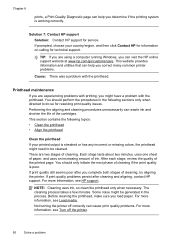
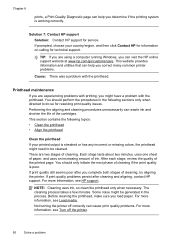
...the printer.
90
Solve a problem You should only initiate the next phase of the cartridges.
This section contains the following sections only when directed to be generated in the ...has any incorrect or missing colors, the printhead might be cleaned. Chapter 8
prints, a Print Quality Diagnostic page can visit the HP online support website at www.hp.com/go/customercare. Printhead ...
User Guide - Page 128


..., spyware protection
programs, and firewalls, are specifying the correct drive letter. • If the computer cannot recognize the installation CD in their correct, color-coded slot. Chapter 8
Check the ink cartridges Make sure that all the ink cartridges are using a computer running Windows, make sure that you are closed or disabled for damage.
User Guide - Page 137


Extent of liability 1. For HP printer products, the use of a non-HP cartridge or a refilled cartridge does not affect either the warranty to HP. 8. HP shall have other problems, including those defects that arise as a result of normal use of a non-HP or refilled cartridge or an expired ink cartridge, HP will charge its standard time and materials charges to country...
User Guide - Page 148


... is SDGOB-1051. This regulatory number should not be confused with the marketing name (HP Officejet 6600 e-All-in-One series) or product number (CZ155A, CZ160A, CZ161A, CZ162A, or...statement for Germany • LED indicator statement • Gloss of housing of peripheral devices for your country/region. Appendix A
Regulatory information
The printer meets product requirements from ...
User Guide - Page 169


... links to select your permission, printer information, including model number, serial number, and estimated ink levels. Supplies
• Ink cartridges • HP media
Ink cartridges
Ordering cartridges online is subject to Buy' option at the HP Store or other online retailers (options differ by clicking the Tools tab, and then, under Product Information
clicking Ink...
User Guide - Page 209


... message are out of non-HP cartridges or ink.
For information about ink levels will replace color with the setup cartridge to continue using the cartridge, click Continue. CAUTION: Do NOT remove the empty color cartridge to use installed cartridges. Use black ink only? 205 Counterfeit Cartridge Advisory
The installed cartridge is to replace the ink cartridge or click OK to...
User Guide - Page 210


...: Click OK to install new cartridges, see Replace the ink cartridges. The empty cartridges will deplete much of your cartridges are out of ink.
The estimated Ink Level gauge might improve it can no longer sense when your print job.
Color cartridge out of ink
The cartridges listed in color, replace the empty cartridges. To temporarily print using all...
Similar Questions
How To Clean Cartridge Hp Officejet Pro 8600 Manuals
(Posted by devaledi 10 years ago)
How To Install Setup Printer Cartridges Hp Officejet 6600
(Posted by sa02rasha 10 years ago)

