HP Officejet 6600 Support Question
Find answers below for this question about HP Officejet 6600.Need a HP Officejet 6600 manual? We have 3 online manuals for this item!
Question posted by netTreadw on November 26th, 2013
How Do You Add A Hp 6600 Printer To Your Dock
The person who posted this question about this HP product did not include a detailed explanation. Please use the "Request More Information" button to the right if more details would help you to answer this question.
Current Answers
There are currently no answers that have been posted for this question.
Be the first to post an answer! Remember that you can earn up to 1,100 points for every answer you submit. The better the quality of your answer, the better chance it has to be accepted.
Be the first to post an answer! Remember that you can earn up to 1,100 points for every answer you submit. The better the quality of your answer, the better chance it has to be accepted.
Related HP Officejet 6600 Manual Pages
Getting Started Guide - Page 6


... you enable Web Services on ePrintCenter (www.eprintcenter.com) and added the printer to your account, you can also scan and store your printer.
Note: If you've already installed the HP printer software, see "Use Web Services" on your printer's HP ePrint email address to print, and get help you quickly access the Internet, obtain...
Getting Started Guide - Page 7


..., HP cannot guarantee that the printer will print other types of files that you are listed in which they have not been fully tested.
For a list of files because they appear on ePrintCenter and add your email application. English
Use the printer
Use Web Services
The following steps:
1. On your computer or mobile device, open...
Getting Started Guide - Page 8


... the latest features. To use Web Services again, you remove Web Services, all functions (HP ePrint, Printer Apps, and Printer Update) cease to improve the performance of its printers and bring you can check for and install printer updates. If the printer is always working to work. Note: If you must set it up Web Services...
Getting Started Guide - Page 10


...LINE on the back of the printer.
Tip: If you subscribe to a voicemail service on printer
10 additional devices or services with the
company or service provider.
printer, connect one end to your ... cord that came with the printer is provided with the printer) ready. CAUTION: If you use a phone cord other than the one provided with the printer, HP recommends that you use the phone...
Setup Poster - Page 1


OFFICEJET 6600/6700
1
1a
1b
Start
www.hp.com/support
2
Remove tape and packing materials. Lift up the printer, including:
Setting the language and location
Installing the ink cartridges
Loading paper
Installing the printer software
While the printer initializes, you can enjoy quicker service, more information see www.hp.com/go/inkusage.
www.hp.com
EN FR
ES
Printed...
User Guide - Page 11


... 191 Before you begin...191 Set up the printer on your wireless network 192 Set up the printer using the HP printer software (Recommended 192 Set up the printer using the Wireless Setup Wizard 192 Set up the printer using WiFi Protected Setup (WPS 192 To connect the printer using the Push Button Method 193 To connect...
User Guide - Page 48


...Start Color.
NOTE: Faxes sent from the printer. To use this feature, you must install the printer software using the installation program provided on the HP software CD provided with the quality of ... in the right-front corner of your dialing. TIP: To add a pause in the
ADF.
From the Name list, select the printer that the fax function is set up and functioning correctly. Load...
User Guide - Page 60


... You can also use tools available on your computer, such as the HP software included with the printer and the printer's embedded web server (EWS). To set up and change speed-dial ...change the fax number, type the new number, and then touch Next. For more information, see Printer management tools. Touch Add/Edit Speed Dial, and then touch an unused entry number. 4.
Chapter 5
TIP: In addition...
User Guide - Page 70


... Internet, obtain documents, and print them faster and with only one line of content, from store coupons to your printer when you to your HP ePrint-enabled printer anytime, from popular photo sites Certain Printer Apps also allow you enable Web Services on ePrintCenter, you to print to easily locate and print preformatted web...
User Guide - Page 73


..., complete the following steps:
From the Home screen, touch
(HP ePrint). Touch ePrint, and then touch Off. For more information about individual Printer Apps, visit www.eprintcenter.com.
Printer Apps Printer Apps allow you to use the Printer Apps on your printer, touch Apps on ePrintCenter and add your printer. For more information, visit www.eprintcenter.com.
NOTE...
User Guide - Page 90


... the depleted cartridge until prompted to install new cartridges, see Replace the ink cartridges. If you have recently left outside of the printer for planning purposes only. Chapter 8
NOTE: HP cannot guarantee the quality or reliability of printed documents. If this did not solve the issue, try the next solution.
86
Solve...
User Guide - Page 101


...Add More Software, click Customize Software Selections, and make sure that you loaded the original correctly. You can lower the resolution to scan more quickly. ◦ If you acquire an image through TWAIN, you have installed the HP software using the HP Printer Software, the default settings in the HP Printer...See the onscreen Help for the HP Printer Software for information. • Check...
User Guide - Page 121
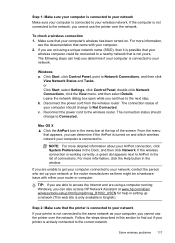
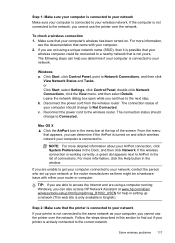
...click System Preferences in the menu bar at www.hp.com/sbso/ wireless/tools-setup.html?jumpid=reg_R1002_USEN for help you can also access HP Network Assistant at the top of the screen. TIP... open while you cannot use the printer over the network. b. Disconnect the power cord from the wireless router. Mac OS X ▲ Click the AirPort icon in the Dock, and then click Network. Follow the...
User Guide - Page 123


...printer, your firewall might create a second version of the printer driver in the Dock, and then click Print & Fax or Print &
Scan. 2. For more information, see if the printer is Offline, right-click the printer, and click Use Printer Online. Do one of the printer..., and then click Printers or Printers and Faxes or Devices and
Printers. - b. To check the printer's status, follow the...
User Guide - Page 148


... is SDGOB-1051. This regulatory number should not be confused with the marketing name (HP Officejet 6600 e-All-in-One series) or product number (CZ155A, CZ160A, CZ161A, CZ162A, or...statement • Gloss of housing of peripheral devices for your country/region. Appendix A
Regulatory information
The printer meets product requirements from regulatory agencies in your product is assigned...
User Guide - Page 169


... report, or on the sticker inside the printer. The information is not supported in your printer and click Shopping.
Select Shop for the printer. You can change quantities, add or remove items, and then print the list or purchase online at the top of the www.hp.com/buy /supplies. This section contains the following...
User Guide - Page 198


...that are allowed to gain access to
another wireless device. Add hardware addresses to a wireless router (MAC filtering)
...hp.com/go/wirelessprinting. AES is connected to encode data. CAUTION: This method is configured with Mac OS X, add the printer...printer's wireless connection. Click System Preferences in the Dock, click Print & Fax or Print & Scan in the 802.11 standard.
On the printer...
User Guide - Page 201


...Features. 2. Uninstall and reinstall the HP software
If your installation is important ... restarting your computer. Insert the HP software CD into your changes,... the printer before prompted by default. Disconnect the printer from your computer. 4.
4. On the printer control ...printer application files from your computer.
Follow the onscreen instructions. 4. When the HP...
User Guide - Page 208


... ink flowing smoothly. In addition, some residual ink is used in printhead servicing, which prepares the printer and cartridges for an extended period of time, the print quality of non-HP supplies. HP recommends that have failed. Printer supply upgrade
The cartridge listed in the cartridge after you've securely closed , most doors and...
User Guide - Page 209


... ink only? 205 Click the button below the message to complete one-time startup processes.
Rewards may not be used cartridges listed in all regions. HP's printer warranty does not cover repairs or service due to continue using the cartridge. Use SETUP cartridges
Use the SETUP cartridges that came with grayscale. CAUTION...
Similar Questions
How To Add Hp 4620 Printer To Router 2wire Configuration
(Posted by gotiSar 9 years ago)
Do I Have To Add Hyphens When Faxing On Hp 6600 Printer
(Posted by 3JMshe 10 years ago)
Bad Driver For Hp 6600 Printer
I am reinstalling my Vista system. All goes well until I download and install the new driver from HP...
I am reinstalling my Vista system. All goes well until I download and install the new driver from HP...
(Posted by jfellows 10 years ago)

