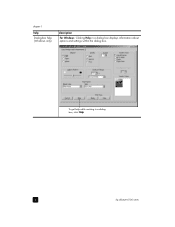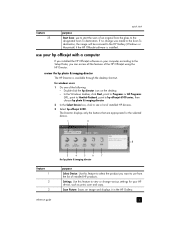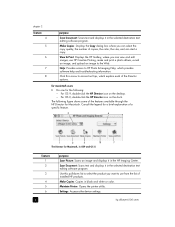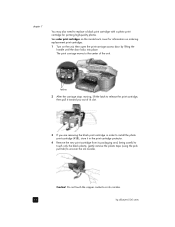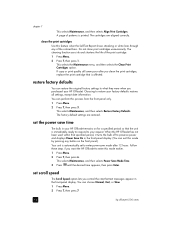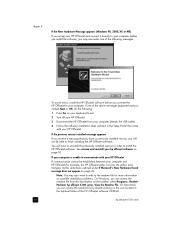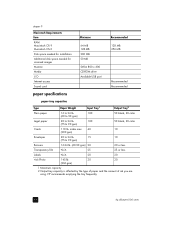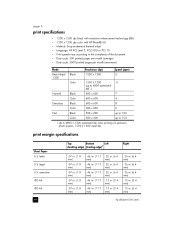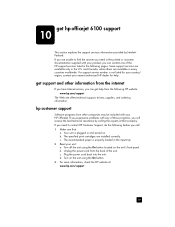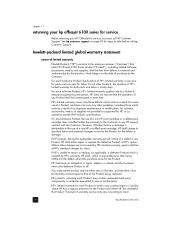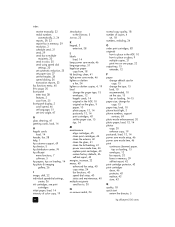HP Officejet 6100 Support Question
Find answers below for this question about HP Officejet 6100 - All-in-One Printer.Need a HP Officejet 6100 manual? We have 2 online manuals for this item!
Question posted by lcmied on June 20th, 2014
How Do I Check Ink Levels On My Hp Officejet 6100
The person who posted this question about this HP product did not include a detailed explanation. Please use the "Request More Information" button to the right if more details would help you to answer this question.
Current Answers
Answer #1: Posted by waelsaidani1 on June 20th, 2014 6:17 AM
Hello depending on your operating systems, check instructions on how to check ink levels here: https://support.hp.com/us-en/product/details/hp-officejet-6100-eprinter-series---h611/4322969?sp4ts.oid=4322969&calledBy=&ac.admitted=1403269967043.876444892.492883150&docId=emr_na-c03113111-3&docLocale=
Related HP Officejet 6100 Manual Pages
Similar Questions
How To Reset Printer To Factory Settings, Hp Officejet 6100 Eprinter
(Posted by breazibia 9 years ago)
How To Factory Reset Hp Officejet 6100
(Posted by lelJac 9 years ago)
Cannot Delete Port Created By Install Of Hp Officejet 6100 Printer
(Posted by waduk 9 years ago)
How To Check Ink Levels Hp Officejet J4680 Ink Cartridge
(Posted by dhdaigor 10 years ago)