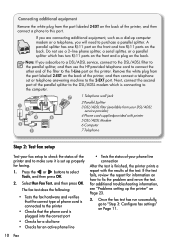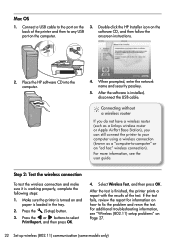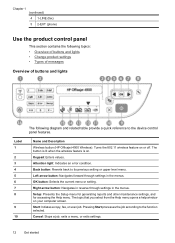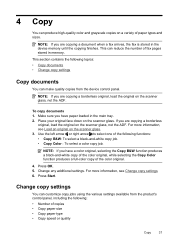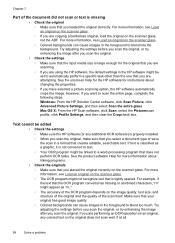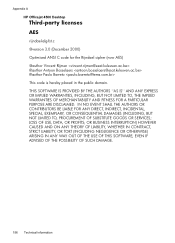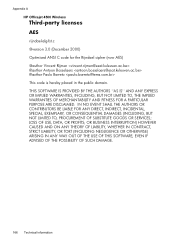HP Officejet 4500 Support Question
Find answers below for this question about HP Officejet 4500 - All-in-One Printer - G510.Need a HP Officejet 4500 manual? We have 3 online manuals for this item!
Question posted by unisonjoshi on June 8th, 2014
Printer Officejet 4500-510gm Scanner Mode Says 'no Scan Options'
Current Answers
Answer #1: Posted by SoCalWoman on June 8th, 2014 6:22 PM
You can run the HP Print & Scan Doctor created by HP. This program will scan the drivers, firmware, software, etc for errors or outdated information.
Once the scan is complete, a list of issues, if any, will pop up for your review. As well as, correct these issues upon your approval.
However, if the HP doctor was unable to correct your issue, you may want to uninstall/reinstall the printer driver, which can be downloaded from here
Your othe option is to have the device serviced, which may cost as much as buying a new printer.
Much appreciation to those who acknowledge our members for their contribution toward finding a solution.
~It always seems impossible until it is done~
Nelson Mandela
Related HP Officejet 4500 Manual Pages
Similar Questions
troubleshoot
My Hp Officejet 4500 will not print black ink. Instead it prints black text in gray. When I do print...
unable to scan..says no device found, although the printer prints documents