HP Nc6400 Support Question
Find answers below for this question about HP Nc6400 - Compaq Business Notebook.Need a HP Nc6400 manual? We have 42 online manuals for this item!
Question posted by ronny42 on November 10th, 2012
Windows 8
The person who posted this question about this HP product did not include a detailed explanation. Please use the "Request More Information" button to the right if more details would help you to answer this question.
Current Answers
There are currently no answers that have been posted for this question.
Be the first to post an answer! Remember that you can earn up to 1,100 points for every answer you submit. The better the quality of your answer, the better chance it has to be accepted.
Be the first to post an answer! Remember that you can earn up to 1,100 points for every answer you submit. The better the quality of your answer, the better chance it has to be accepted.
Related HP Nc6400 Manual Pages
Bluetooth Wireless Technology Basics - Page 2


... office, don't fret. The Bluetooth SIG adopted the code name as PDAs and notebook PCs. More than 2000 adopter companies have joined the SIG, including HP, Lucent...notebook PCs, handheld PCs, personal digital assistants (PDAs), cameras, and printers. With BWT, you time by automatically synchronizing their contact information with a few taps on your laptop. If you ? Exchange electronic business...
Bluetooth Wireless Technology Basics - Page 6


... as follows:
1. If you decide to operate your device in the Device Manager
window (Figure 4). These requirements are not sure whether your device will see Bluetooth Devices in secure mode, you are explained below. Activating BWT devices
Notebook PCs If you must pair the device with another BWT-enabled device before they...
Bluetooth Wireless Technology Basics - Page 7


... hp to begin the configuration process. Select Finish to complete the installation and to Bluetooth by pressing the wireless button on HP notebook PCs; The logo will appear in the Windows System Tray located in the wizard to white.
Right-click the Bluetooth icon, and then select Explore My Bluetooth Places.
2. The...
Bluetooth Wireless Technology Basics - Page 8


...HP Mobile Printing. The BWT connection can also perform these wireless technologies by selected models
Notebooks/ Tablet PCs
Handhelds Printers
D
D
D
D
D
D
Profile
Description
Basic printing
Dial-... to activate BWT functionality, to create BWT connections, or to send images, text, business cards, and calendar notes. The iPAQ Pocket PC requires a third-party printing application ...
Bluetooth Wireless Technology Basics - Page 9


...the devices.
Allows a device to exchange Personal Information Manager data such as business cards, calendar items, email messages, and notes.
or transfer information between ...when printing using a remote BWT-enabled cell phone, modem, or computer. HP products D = supported by selected models
Notebooks/ Tablet PCs
Handhelds Printers
D
D
D
D
D
D
D
D
D
D
D
D
D
D
D
D
...
ProtectTools (Select Models Only) - Windows Vista - Page 46


... have set in the drive, and protected by a Change button. Enter your notebook from unauthorized use BIOS Configuration to save your changes. Under Embedded Security, click Enable...to Automatic DriveLock Support. Click Apply, and then click OK in the HP ProtectTools window.
Enabling and disabling Automatic DriveLock hard drive protection
When this password is unavailable unless &#...
Software Update, Backup and Recovery - Windows Vista - Page 6
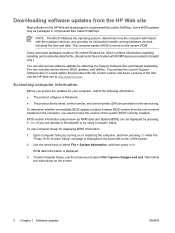
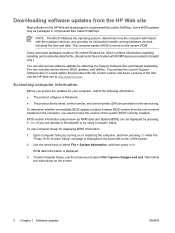
...Setup, use Computer Setup for your computer, collect the following information:
● The product category is Notebook. ● The product family name, series number, and serial number (S/N) are already in compressed ... updates from the HP Web site
Most software on the HP Web site is packaged in Windows®) or by using Computer Setup. BIOS version information (also known as ROM date and...
Software Update, Backup and Recovery - Windows XP and Windows Vista - Page 6
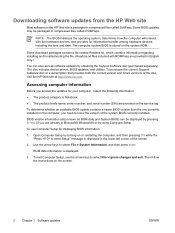
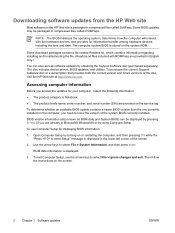
... Computer Setup, use Computer Setup for your computer, collect the following information: ● The product category is Notebook. ● The product family name, series number, and serial number (S/N) are provided in Microsoft® Windows®) or by obtaining the Support Software disc (purchased separately). Then follow the instructions on the service tag...
HP Compaq nc6400 Notebook PC - Getting Started - Enhanced for Accessibility Windows Vista - Page 1
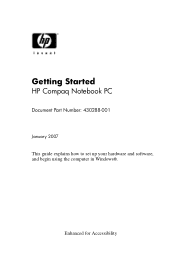
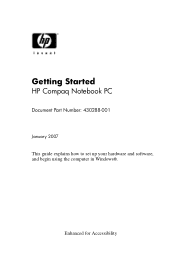
Enhanced for Accessibility Getting Started
HP Compaq Notebook PC
Document Part Number: 430288-001 January 2007 This guide explains how to set up your hardware and software, and begin using the computer in Windows®.
HP Compaq nc6400 Notebook PC - Getting Started - Enhanced for Accessibility Windows Vista - Page 2
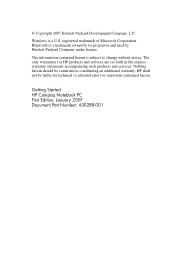
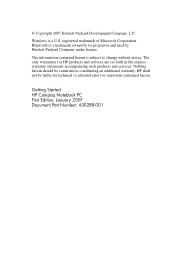
... Microsoft Corporation. Nothing herein should be liable for HP products and services are set forth in the express warranty statements accompanying such products and services.
Windows is a U.S.
HP shall not be construed as constituting an additional warranty. Getting Started HP Compaq Notebook PC First Edition: January 2007 Document Part Number: 430288-001
HP Compaq nc6400 Notebook PC - Getting Started - Enhanced for Accessibility Windows Vista - Page 35


Keys
Notebook tour
Component
1 esc key 2 fn key 3 Windows logo key
4 Windows applications key 5 Embedded numeric keypad 6 Function keys
Getting Started
A-3
HP Compaq nc6400 Notebook PC Maintenance and Service Guide - Page 1


Maintenance and Service Guide
HP Compaq nc6400 Notebook PC
Document Part Number: 406847-003
March 2007
This guide is a troubleshooting reference used for maintaining and servicing the computer. and performing computer disassembly procedures. It provides comprehensive information on identifying computer features, components, and spare parts; troubleshooting computer problems;
HP Compaq nc6400 Notebook PC Maintenance and Service Guide - Page 2
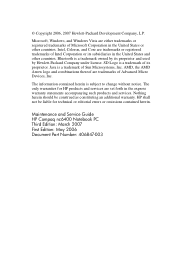
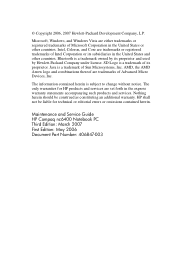
... not be construed as constituting an additional warranty. Maintenance and Service Guide HP Compaq nc6400 Notebook PC Third Edition: March 2007 First Edition: May 2006 Document Part Number: 406847-003
SD Logo is a trademark owned by its proprietor. Microsoft, Windows, and Windows Vista are trademarks or registered trademarks of Sun Microsystems, Inc. Bluetooth is a trademark...
HP Compaq nc6400 Notebook PC Maintenance and Service Guide - Page 8
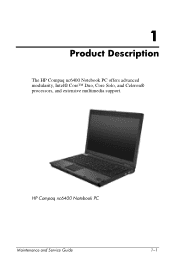
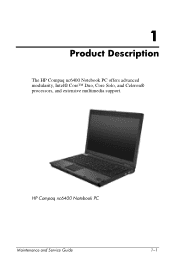
1
Product Description
The HP Compaq nc6400 Notebook PC offers advanced modularity, Intel® Core™ Duo, Core Solo, and Celeron® processors, and extensive multimedia support. HP Compaq nc6400 Notebook PC
Maintenance and Service Guide
1-1
HP Compaq nc6400 Notebook PC Maintenance and Service Guide - Page 9


...
■ 256-MB DDR2 synchronous DRAM (SDRAM) at 533 MHz and 667 MHz, expandable to 4.0 GB
■ Microsoft® Windows Vista™ Business, Windows Vista Home Basic, and Windows® XP Professional
■ Full-size Windows keyboard with numeric keypad ■ TouchPad and pointing stick pointing devices, including a
dedicated vertical scroll region ■ Integrated 10...
Bluetooth for Windows XP - Page 5


... recognizable and distinguishes them from other classes of devices.
ENWW
1 Bluetooth for Windows software by graphical icons that replace the physical cable connections traditionally used to link... electronic devices such as ● Network access points. ● Computers (desktop, notebook, PDA, and so on ). The Bluetooth wireless module also enables communication between the above...
Bluetooth for Windows XP - Page 10


... ● Notifications: Visual and Audio
NOTE If Microsoft Outlook is installed instead, the default setting for Business Cards changes to Outlook Express.
● File Transfer
Sends and receives files to and from one computer... Transferring files from another
The default settings for Windows
ENWW Synchronizes PIM data between a computer and a PDA or cell phone via a Bluetooth connection.
Bluetooth for Windows XP - Page 12
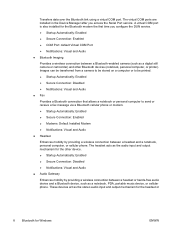
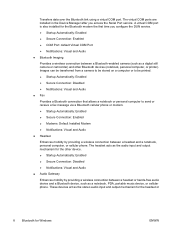
...a wireless connection between a headset and a notebook, personal computer, or cellular phone. Transfers ... mechanism for the other Bluetooth devices (notebook, personal computer, or printer). Images...● Fax
Provides a Bluetooth connection that allows a notebook or personal computer to send or receive a fax message ...notebook, PDA, portable music device, or cellular phone. A virtual COM ...
HP Compaq nc6400 Notebook PC - Getting Started - Enhanced for Acessibility - Page 1
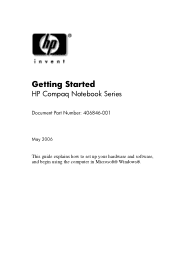
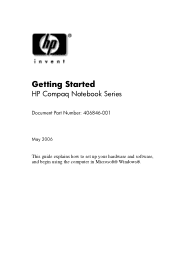
Getting Started
HP Compaq Notebook Series
Document Part Number: 406846-001
May 2006
This guide explains how to set up your hardware and software, and begin using the computer in Microsoft® Windows®.
HP Compaq nc6400 Notebook PC - Getting Started - Enhanced for Acessibility - Page 2


... be construed as constituting an additional warranty. Microsoft and Windows are set forth in the express warranty statements accompanying such products and services. registered trademarks of Microsoft Corporation.
The only warranties for technical or editorial errors or omissions contained herein. Getting Started HP Compaq Notebook Series First Edition: May 2006 Document Part Number...
Similar Questions
Hp Compaq Nc6400 With Proccessor T5500 1.66ghz 4gb Of Memory Is Running Slow
hp compaq nc6400 with proccessor t5500 1.66ghz 4gb of memory is running slow. how can improve the sp...
hp compaq nc6400 with proccessor t5500 1.66ghz 4gb of memory is running slow. how can improve the sp...
(Posted by worshiperben 6 years ago)
How To Restore Compaq Cq57 Notebook Laptop To Original Factory Settings Without
a disk
a disk
(Posted by mwoodboob 9 years ago)
How To Remove Compaq Nc6400 Of Bios Chip
(Posted by Louldp 9 years ago)
How To Install Windows 7 In Compaq Presario Cq57 Laptop
(Posted by kintaCools 10 years ago)
How To Reassemble Hp Compaq Nc6400 Laptop
(Posted by Richemili 10 years ago)

