HP Nc6220 Support Question
Find answers below for this question about HP Nc6220 - Compaq Business Notebook.Need a HP Nc6220 manual? We have 11 online manuals for this item!
Question posted by bajwajanibajwajani on July 9th, 2011
Window Nt Has Found Only Ok Of Low Mamery 512 Of Low Mamery Is Required To Run W
window nt has found only ok of low mamery 512 of low mamery is required to run window nt you may need to upgrade you computer or run a configguration program provided by the manufacturer
Current Answers
There are currently no answers that have been posted for this question.
Be the first to post an answer! Remember that you can earn up to 1,100 points for every answer you submit. The better the quality of your answer, the better chance it has to be accepted.
Be the first to post an answer! Remember that you can earn up to 1,100 points for every answer you submit. The better the quality of your answer, the better chance it has to be accepted.
Related HP Nc6220 Manual Pages
Bluetooth Wireless Technology Basics - Page 2


... of BWT-enabled devices so that eliminates the need for establishing a BWT connection, and provides information about HP products that simultaneously connects several devices in Sweden. Although infrared communication existed at your office, don't fret. The specification standardized the development of BWT, describes the requirements for proprietary cable connections between devices such...
HP Client Manager 6.1 - Page 4


...Run... (notebooks coming...low free disk space, hardware health, and low...need to be much more information. • In addition to your client computers. To better understand the capabilities of HPCM and how it clear that the key benefit of test results. - Information collected includes manufacturer, OS, language, processor, memory, and free disk space. • HP Tool Update Wizard provides...
Using LightScribe (Select Models Only) - Page 9
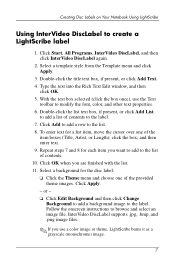
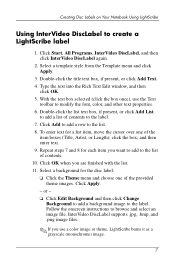
... on Your Notebook Using LightScribe
... with the list. 11. Type the text into the Rich Text Edit window, and then
click OK. 5. Click Start, All Programs, InterVideo DiscLabel, and then click InterVideo DiscLabel again.
2. or - ...style from the Template menu and click Apply.
3. Click OK when you use the Text
toolbar to the list of the provided
theme images. Repeat steps 7 and 8 for the ...
HP Compaq notebook single image white paper - Page 2


Introduction
Purpose
This white paper provides instructions on how to installing Microsoft Windows XP Professional.
HP Compaq Business Notebook nc4200 - HP Compaq Notebook nc4200 Restore Solution CD Kit -
System requirements and prerequisites
System requirements
Information regarding minimum hardware requirements for installing XP Professional is for use by HP personnel and clients and...
HP Compaq notebook single image white paper - Page 4


... the Maintenance and Service Guide: "HP Compaq Business Notebook nc6100 Series."
8. The image is
now ready for use on the nc8200. - Failure to enumerate all of Microsoft Windows XP Professional. Insert the drive removed from the nc8200 into the nc6100. 9. Removal procedures are available in the order provided. Remove the primary hard drive from the...
HP Compaq notebook single image white paper - Page 5
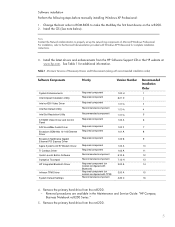
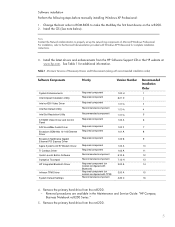
... boot device on models configured with Windows XP Professional for additional information.
See Table 1 for complete installation instructions.
3. Change the boot order in the Maintenance and Service Guide: "HP Compaq Business Notebook nc8200 Series."
5. Removal procedures are available in ROM BIOS to the Microsoft documentation provided with TPM) Recommended component
Version...
HP Compaq notebook single image white paper - Page 10
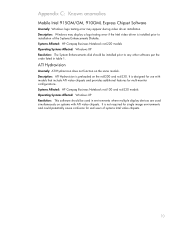
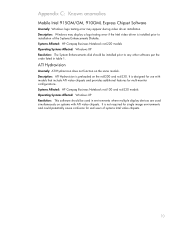
... be used simultaneously on systems with models that include ATI video chipsets and provides additional features for end users of the Systems Enhancements Diskette. It is designed for use with ATI video chipsets. Systems Affected: HP Compaq Business Notebook nc6220 models Operating Systems Affected: Windows XP Resolution: The System Enhancements disk should be installed prior to...
HP Compaq notebook single image white paper - Page 11
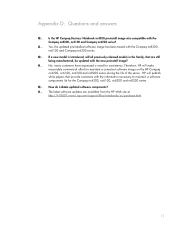
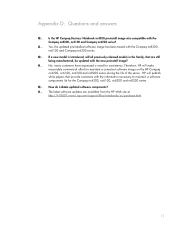
....com/support/files/notebooks/us/purchase.html
11 The latest software updates are still being manufactured, be updated with the Compaq nc8200, nc6100 and Compaq nc6200 series?
No, many customers have expressed a need for the Compaq nc4200, nc6100, nc6200 and nc8200 series. Q . Q . Therefore, HP will all previously released models in the family, that provide customers with the...
HP Compaq notebook single image white paper - Page 12


... only warranties for technical or editorial errors or omissions contained herein. Microsoft and Windows are set forth in the express warranty statements accompanying such products and services. registered... HP products and services are U.S. For more information
To learn more about HP business notebooks, contact your local HP sales representative or visit our Web site at: http://www.hp.com/go...
HP ProtectTools: Authentication technologies and suitability to task - Page 6
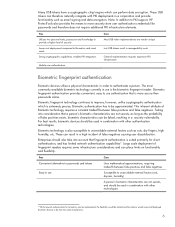
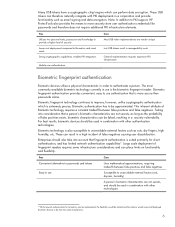
... Biometric authentication has to be from the same manufacturer.
6 Pros Utilizes two personal traits, possession and knowledge to provide a higher level of false negatives causing user dissatisfaction...in combination with PKI deployments in a corporation and provide functionality such as the probability of fingerprint readers requires some infrastructure considerations and can be used in ...
Hardware-Software Guide - Page 37
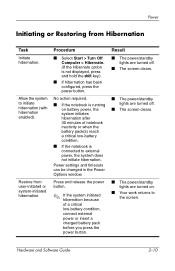
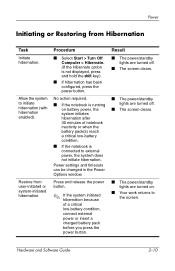
... to the screen.
No action required.
■ If the notebook is running on .
■ Your work...window. Result ■ The power/standby
lights are turned off. ■ The screen clears.
■ The power/standby lights are turned off.
■ The screen clears.
■ The power/standby lights are turned on battery power, the system initiates hibernation after 30 minutes of a critical low...
Hardware-Software Guide - Page 39


... pack reaches a low-battery condition, or you can change the default settings for at least 5 seconds. ■ Unplug the notebook from the
drop-down list, and then select OK. ■ Press... initiates standby.
By default, when the notebook is in the sequence provided: ■ Press ctrl+alt+del.
Power Options
You can change many default power settings in Windows Control Panel.
Hardware-Software Guide - Page 52
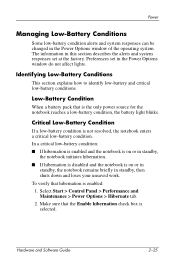
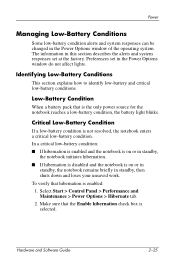
... hibernation. ■ If hibernation is disabled and the notebook is on or in
standby, the notebook remains briefly in the Power Options window of the operating system.
Low-Battery Condition
When a battery pack that hibernation is the only power source for the notebook reaches a low-battery condition, the battery light blinks. Select Start > Control Panel > Performance...
Hardware-Software Guide - Page 56
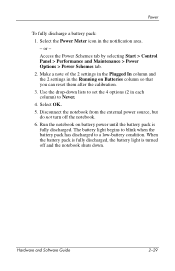
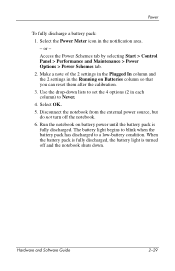
... down lists to set the 4 options (2 in each column) to a low-battery condition. Power
To fully discharge a battery pack: 1. When the battery pack is fully discharged, the battery light is fully discharged.
or - Select OK.
5.
Run the notebook on Batteries column so that you can reset them after the calibration.
3. Select the Power Meter...
Hardware-Software Guide - Page 57
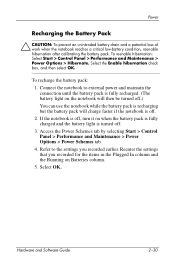
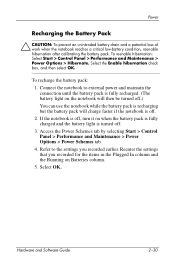
...Hardware and Software Guide
2-30 Connect the notebook to the settings you recorded for the items in the Plugged In column and the Running on when the battery pack is fully ...the notebook reaches a critical low-battery condition, reenable hibernation after calibrating the battery pack. To recharge the battery pack:
1. Select OK. Select the Enable hibernation check box, and then select OK. ...
Hardware-Software Guide - Page 182
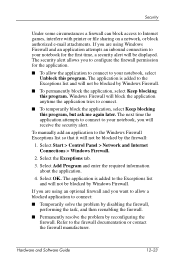
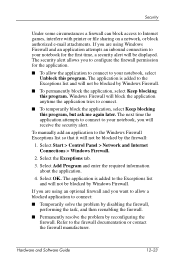
... to connect to your notebook, you are using Windows Firewall and an application attempts an inbound connection to your notebook for the application.
■ To allow a blocked application to your notebook, select Unblock this program.
Security
Under some circumstances a firewall can block access to the firewall documentation or contact the firewall manufacturer. The application is...
Hardware-Software Guide - Page 204


... filename.exe. (The ROM update installation begins.)
4. Follow any instructions that are displayed:
1. Complete the installation by selecting Start > All Program > Accessories > Windows Explorer.
2. In the left pane of the Windows Explorer window: a. Open the folder that contains the update.
3. If no instructions are displayed on the screen reports a successful installation, you recorded...
Hardware-Software Guide - Page 239


Index
Credential Manager for ProtectTools 12-28
critical low-battery conditions 2-25
Critical Security Updates for
ProtectTools 12-27 emergency ... drive DVD region settings 4-10 DVDs
See recovery discs
E
edge motion 3-4 embedded security chip 13-6 Embedded Security for Windows XP 12-24
D
default boot sequence B-1 deployment C-2 device disabling 12-18 device options in Computer Setup
13-7 device...
HP Compaq nc6220 and nc6230 Notebook PC - Maintenance and Service Guide - Page 59


... by selecting Start > All Programs > Accessories > Windows Explorer.
2. In the left pane of before you may delete the downloaded file from your hard drive that provides software for your hard drive ... that contains the update.
✎ Follow the path you made a note of the Windows Explorer window: a.
Access the page on your hard drive. Maintenance and Service Guide
3-5 If no...
HP Compaq nc6220 and nc6230 Notebook PC - Maintenance and Service Guide - Page 60
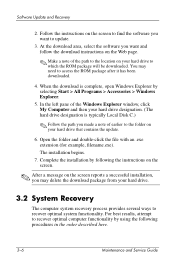
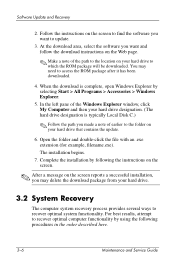
..., select the software you made a note of the path to find the software you may need to recover optimal computer functionality by using the following the instructions on the screen.
✎...
The computer system recovery process provides several ways to which the ROM package will be downloaded. Complete the installation by selecting Start > All Programs > Accessories > Windows Explorer.
5.
Similar Questions
Hp Nc6220 Laptop Wont Download Windows At Startup
(Posted by cimi 10 years ago)
How Do I Take A Screenshot On Hp Envy M6-k012dx?
(Posted by remingtonleslie 10 years ago)
How To Install Windows 7 In Compaq Presario Cq57 Laptop
(Posted by kintaCools 10 years ago)
How Do I Restore My Compaq Presario Cq57 Laptop To Factory Settings Windows 7
without systems recovery disk
without systems recovery disk
(Posted by FlorDreg 10 years ago)
Webcam
I've only hadthis notebook a couple of days but Icannot find where to open thewebcam? Do I need to d...
I've only hadthis notebook a couple of days but Icannot find where to open thewebcam? Do I need to d...
(Posted by xburnourdreamsx 11 years ago)

