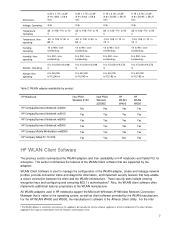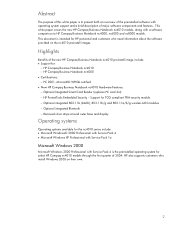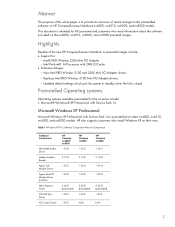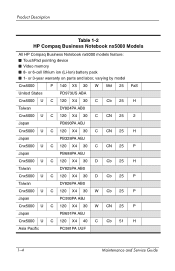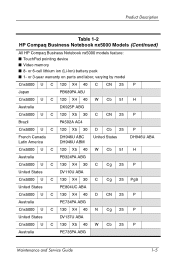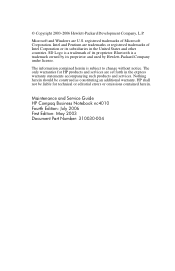HP Nc4010 Support Question
Find answers below for this question about HP Nc4010 - Compaq Business Notebook.Need a HP Nc4010 manual? We have 19 online manuals for this item!
Question posted by dalsina on July 30th, 2013
How Do I Replace The Broken Hinge
The person who posted this question about this HP product did not include a detailed explanation. Please use the "Request More Information" button to the right if more details would help you to answer this question.
Current Answers
Related HP Nc4010 Manual Pages
Similar Questions
How To Restore Compaq Cq57 Notebook Laptop To Original Factory Settings Without
a disk
a disk
(Posted by mwoodboob 9 years ago)
How To Connect Monitor To My Compaq Presario Cq57 Laptop With Broken Screen
(Posted by jamake 9 years ago)
Hi, I've Lost My Charger And Wanted To Know What Charger Would Be A Replacement?
(Posted by christiano2hc 10 years ago)
Hp Netbook Compaq Nc4010
hp netbook compaq nc4010 with 1gb ram, how much more can I install
hp netbook compaq nc4010 with 1gb ram, how much more can I install
(Posted by terryharding 11 years ago)
Can I Replace The Hard Disk Of A Laptop Hp Compaq Nx9110 By One Of More Than 80
(Posted by arcadiosamper 13 years ago)