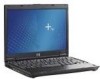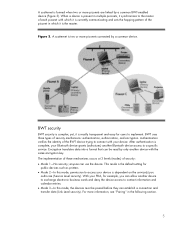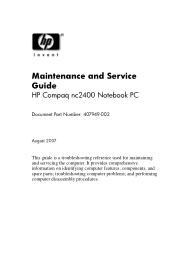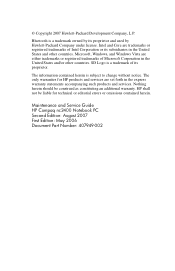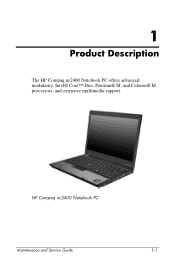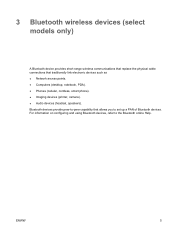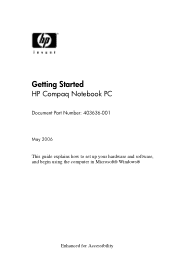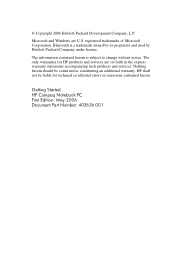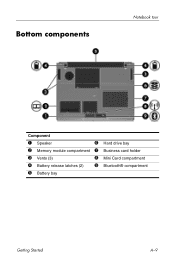HP Nc2400 Support Question
Find answers below for this question about HP Nc2400 - Compaq Business Notebook.Need a HP Nc2400 manual? We have 40 online manuals for this item!
Question posted by shamaeongcal on March 13th, 2014
My Printer Didn't Eat The Paper. Why?
Current Answers
Answer #1: Posted by techygirl on March 13th, 2014 4:14 AM
NOW, THIS TECHNIQUE WILL ONLY WORK, if you first make certain that when you try to print, you visually watch the little wheels and they ARE SPINNING - but the paper is not being "gripped." If they are not even spinning - then, I'm afraid your problem is MECHANICAL and I have no idea whether that can be fixed or if the charge to do so would be more than the cost of purchasing a new printer
Thanks
Techy Girl
Related HP Nc2400 Manual Pages
Similar Questions
a disk