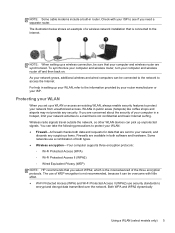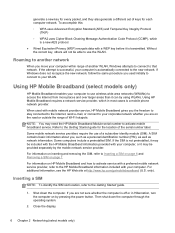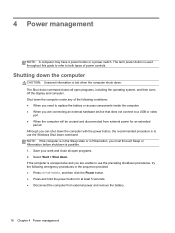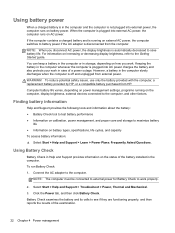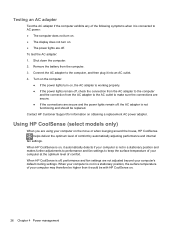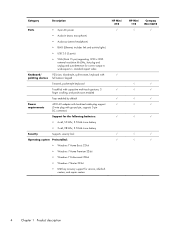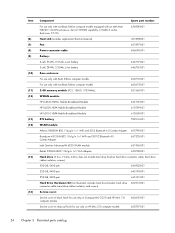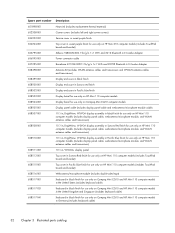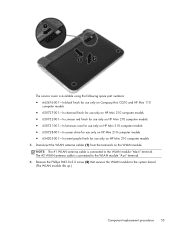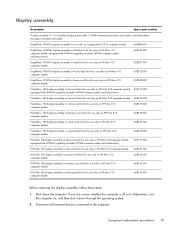HP Mini 110-4100 Support Question
Find answers below for this question about HP Mini 110-4100.Need a HP Mini 110-4100 manual? We have 4 online manuals for this item!
Question posted by kkhonestfriend on February 22nd, 2015
Does Not Connect Wifi In Windows 7
hey i am using hp 110-4100 notebook. so i was used wifi connect automatically and then tomorrow its no work properly. please tell me a driver name of wifi.please help me.
Current Answers
Answer #1: Posted by TechSupport101 on February 22nd, 2015 12:47 PM
Hi. Go here https://support.hp.com/us-en/product/details/hp-mini-110-4100-pc-series/5145736 > select your model number and you should have to option to download all you devices driver specific to you OS (Win 7).
Related HP Mini 110-4100 Manual Pages
Similar Questions
Mere Laptop Mai Net Connect Nahi Ho Raha Hy Search Mai Name Hy
(Posted by yashvantkumar123456 2 years ago)
Can I Install Windows 8.1 On My Hp Mini.
Can I install Windows 8.1 on my HP mini 110-4100?? I have windows 7 starter pre installed on my hp m...
Can I install Windows 8.1 on my HP mini 110-4100?? I have windows 7 starter pre installed on my hp m...
(Posted by shahrukhsahito 10 years ago)
How To Disable Touchpad On Windows 7 Laptop Hp Elitebook 8460p
(Posted by chtwocan 10 years ago)
How Can I Fix The Problem About Task Host Windows, My Laptop Sometimes Hang
what to do to prevent task host windows to hang my laptop
what to do to prevent task host windows to hang my laptop
(Posted by bongcajiojr 10 years ago)