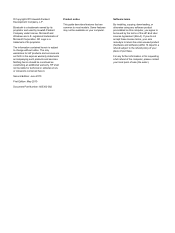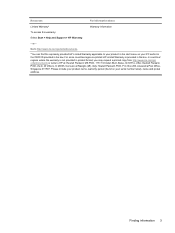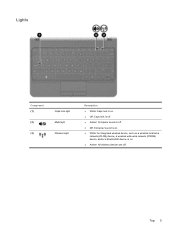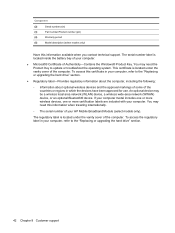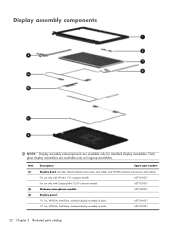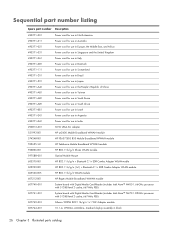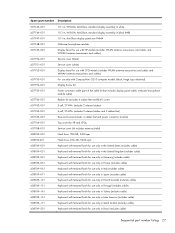HP Mini 110-3100 Support Question
Find answers below for this question about HP Mini 110-3100 - PC.Need a HP Mini 110-3100 manual? We have 6 online manuals for this item!
Question posted by lidiane7 on December 28th, 2013
Dispositivo Pci
Current Answers
Answer #1: Posted by hzplj9 on December 28th, 2013 9:59 AM
https://support.hp.com/us-en/product/troubleshooting/hp-mini-110-pc-series/model/4247542
There may be a Portugese link to HP which would offer support. You probably need to remove any reference to the old PCI device and reboot, then attempt a re-install.
Google translate: Eu não posso oferecer uma solução completa, mas eu tenho um link para o site os EUA:
Pode haver uma ligação Português para a HP que iria oferecer apoio. Você provavelmente precisará remover qualquer referência ao dispositivo PCI velho e reiniciar, em seguida, tentar um re-instalar.
Related HP Mini 110-3100 Manual Pages
Similar Questions
Ithink the audio driver is uninstalled without knowing what should i do to reinstall it?
My bluetooth device is already discoverable but it is not detected by other bluetooth devices