HP Mini 110-3100 Support Question
Find answers below for this question about HP Mini 110-3100 - PC.Need a HP Mini 110-3100 manual? We have 6 online manuals for this item!
Question posted by prinsasmary on January 12th, 2013
My Hp Mini 110-3100sv Screen Is Cracked How Much Does It Will Cost Me To Fix?
how much does a cracked screen cost? Can it get fix? or should i buy another one? please get back to me ASAP
I'm in Europe, Greece
Current Answers
There are currently no answers that have been posted for this question.
Be the first to post an answer! Remember that you can earn up to 1,100 points for every answer you submit. The better the quality of your answer, the better chance it has to be accepted.
Be the first to post an answer! Remember that you can earn up to 1,100 points for every answer you submit. The better the quality of your answer, the better chance it has to be accepted.
Related HP Mini 110-3100 Manual Pages
Resolving Start Up and No Boot Problems Checklist - Page 1


...
1.
Connect an external monitor to original condition. HP Notebook PCs - Check AC adapter wiring and power connection to startup or boot, and displays a black screen
Usually occurs if a component is installed incorrectly, ...the sound of blinking LEDs or beeping tones to help with diagnostics testing Contact HP for technical assistance. Reconnect the AC power adapter (do hard reset If memory...
Resolving Start Up and No Boot Problems Checklist - Page 2


...and: o Select Disable automatic restart on a black screen during startup or boot
Search www.microsoft.com for terms in error message Search www.hp.com for terms in error message May be able ... is black." Symptom: Computer displays a blue screen or continually restarts
Trying to restart the PC after an error message can usually bypass the error and the PC can run in Safe mode to install an update...
Limited warranty and technical support - (1 Year) - Page 6


... A REFUND OF YOUR PURCHASE PRICE OR LEASE PAYMENTS (LESS INTEREST). THE MAXIMUM LIABILITY OF HP UNDER THIS LIMITED WARRANTY IS EXPRESSLY LIMITED TO THE LESSER OF THE PRICE YOU HAVE PAID FOR THE HP PRODUCT OR THE COST OF REPAIR OR REPLACEMENT OF ANY HARDWARE COMPONENTS THAT MALFUNCTION IN CONDITIONS OF NORMAL USE...
Limited warranty and technical support - (1 Year) - Page 9
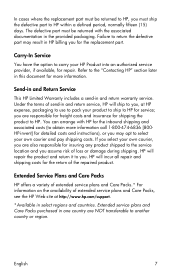
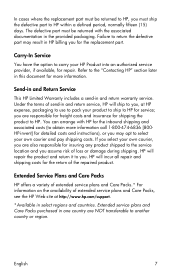
... risk of the repaired product.
The defective part must be returned to HP, you must be returned with HP for the inbound shipping and associated costs (to obtain more information. Failure to return the defective part may opt to select your HP Product into an authorized service provider, if available, for repair. In cases...
Getting Started - Windows 7 - Page 8


... Utility) updates ● Accessories available for the computer
● How to access technical support
region, and follow the on-screen instructions.
HP Web site
To access this Web site, go to
http://www.hp.com/support, select your computer. Regulatory, Safety, and Environmental Notices
● Regulatory and safety information
To access the notices...
Getting Started - Windows 7 - Page 18
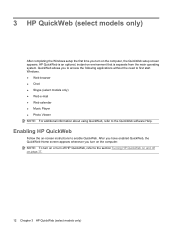
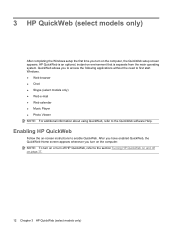
... an optional, instant-on the computer, the QuickWeb setup screen appears. Enabling HP QuickWeb
Follow the on-screen instructions to the section Turning HP QuickWeb on and off on page 17.
12 Chapter 3 HP QuickWeb (select models only) After you have enabled QuickWeb, the QuickWeb Home screen appears whenever you to access the following applications without...
Getting Started - Windows 7 - Page 19
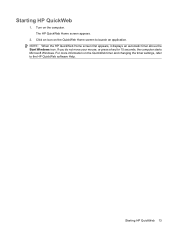
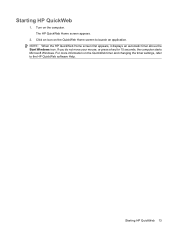
....
2. If you do not move your mouse, or press a key for 15 seconds, the computer starts Microsoft Windows. NOTE: When the HP QuickWeb Home screen first appears, it displays an automatic timer above the Start Windows icon.
Turn on the QuickWeb timer and changing the timer settings, refer to launch ...
Getting Started - Windows 7 - Page 20


... instant messaging programs simultaneously. Launches the Web calendar so you can browse and search the Web, open bookmarks, and create links to the QuickWeb Home screen.
You can view your recent e-mail, check for new e-mail, and configure your favorite online calendar program.
14 Chapter...
Getting Started - Windows 7 - Page 23


... Status tab. 3. Turn on your default Power On experience in this tool: 1. For more information on QuickWeb, refer to the software Help.
The HP QuickWeb Home screen appears.
2. Turning HP QuickWeb on the QuickWeb timer and changing the timer settings, refer to zero after 15 seconds, or click the Start Windows icon in...
Getting Started - Windows 7 - Page 25


... Support. The following wireless devices: ● Wireless local area network (WLAN) device ● HP Mobile Broadband Module (a wireless wide area network (WWAN) device) ● Bluetooth device
For more... computer to use an existing account, double-click an icon, and then follow the on-screen instructions. ● Windows Connect to the Internet Wizard-You can connect to the Internet, you...
Getting Started - Windows 7 - Page 28
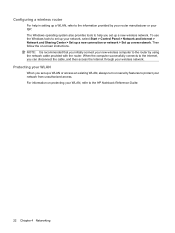
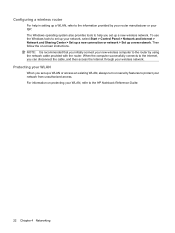
Then follow the on protecting your WLAN, refer to the HP Notebook Reference Guide.
22 Chapter 4 Networking Protecting your WLAN
When you... you initially connect your new wireless computer to the router by your router manufacturer or your ISP. For information on -screen instructions. Configuring a wireless router
For help you set up your network, select Start > Control Panel > Network and ...
Getting Started - Windows 7 - Page 42
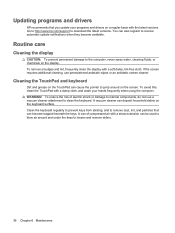
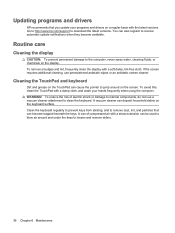
Go to http://www.hp.com/support to clean the keyboard. Cleaning the TouchPad and keyboard
Dirt and grease on the TouchPad can deposit household debris on the screen. A vacuum cleaner..., or chemicals on a regular basis with a soft damp, lint-free cloth. If the screen requires additional cleaning, use a vacuum cleaner attachment to download the latest versions. Clean the keyboard...
Getting Started - Windows 7 - Page 44
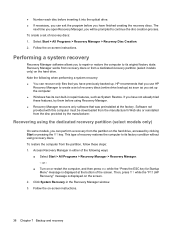
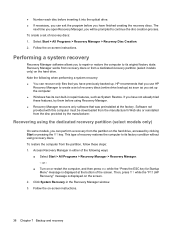
... HP
Recovery Manager to its own built-in repair features, such as you set of recovery restores the computer to continue the disc creation process. or -
● Turn on the screen...some models, you can perform a recovery from a dedicated recovery partition (select models only) on -screen instructions. Access Recovery Manager in the Recovery Manager window. 3. Follow the on the hard drive,...
Getting Started - Windows 7 - Page 51
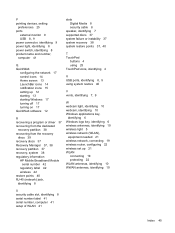
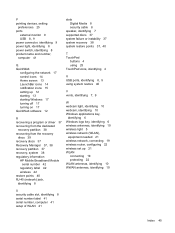
...8 product name and number, computer 41
Q QuickWeb
configuring the network 17 control icons 14 Home screen 13 LaunchBar icons 14 notification icons 15 setting up 12 starting 13 starting Windows 17 turning off... 37 Recovery Manager 37, 38 recovery partition 37 recovery, system 38 regulatory information
HP Mobile Broadband Module serial number 42
regulatory label 42 wireless 42 restore points 40 RJ...
HP Mini 110 and Compaq Mini CQ10 - Maintenance and Service Guide - Page 11


1 Product description
Category
Description
HP Mini 110
Product Name Processor
Chipset Graphics Panels
HP Mini 110
√
Compaq Mini CQ10
Intel® Atom™ N475 1.83-GHz processor, 512-KB level
√
2 cache, 667-MHz front-...: 200nits √
10.1-inch high-definition (HD), AntiGlare, flush glass
√
(1024 × 600) LED
Compaq Mini CQ10 √ √
1
HP Mini 110 and Compaq Mini CQ10 - Maintenance and Service Guide - Page 12


...
√
Supports BEATS audio driver
√
Integrated 1.5-w speakers (2)
√
Fixed integrated, digital microphone
√
Fixed Integrated VGA webcam, 640 × 480 resolution, up to √ 30... Memory
Hard drives
Optical drive Diskette drive Audio/Visual
Modem Ethernet Wireless
Description
HP Mini 110
10.1-inch standard-definition (SD), WSVGA, AntiGlare
√
(1024 ×...
HP Mini 110 and Compaq Mini CQ10 - Maintenance and Service Guide - Page 13


...;
VGA, supporting up to 1600 x 900 external resolution @
√
60Hz, hot plug /unplug, and auto detection for correct
output to wide-aspect vs. Category
Description
HP Mini 110
External media cards
Internal media cards Ports
Keyboard/ pointing device
Power requirements
Security
Integrated WWAN by default)
TouchPad on/off button with LED indicator
30...
HP Mini 110 and Compaq Mini CQ10 - Maintenance and Service Guide - Page 32
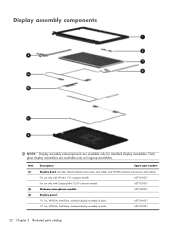
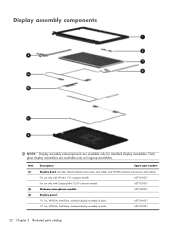
...
Spare part number
Display bezel (includes WLAN antenna transceivers and cables and WWAN antenna transceivers and cables):
For use only with HP Mini 110 computer models
607749-001
For use only with Compaq Mini CQ10 computer models
607752-001
Webcam/microphone module
607748-001
Display panel:
10.1-in, WSVGA, AntiGlare, standard display assembly in...
HP Mini 110 and Compaq Mini CQ10 - Maintenance and Service Guide - Page 37
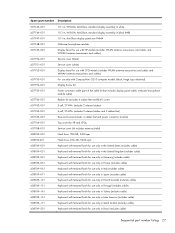
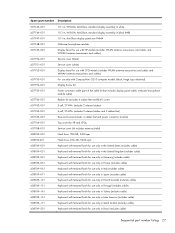
...10.1-in, AntiGlare display panel non PMMA Webcam/microphone module Display bezel for use with HP models (includes WLAN antenna transceivers and cables and WWAN antenna transceivers and cables): Service cover... transceivers and cables and WWAN antenna transceivers and cables): For use only with Compaq Mini CQ10 computer models (black, hinge caps attached) Display Screw Kit Power connector cable ...
HP Mini 110 and Compaq Mini CQ10 - Maintenance and Service Guide - Page 89
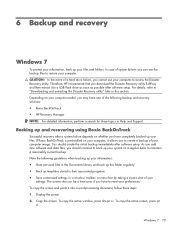
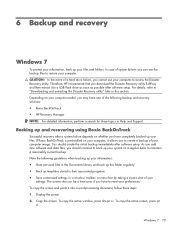
... up your files and folders.
You should continue to back up your preferences. The screen shot can use your computer to restore your computer, it into a word-processing document... recovery solutions: ● Roxio BackOnTrack ● HP Recovery Manager NOTE: For detailed information, perform a search for these steps: 1. Copy the screen: To copy the active window, press alt+prt...
Similar Questions
What Hp Mini 110 Model Screens Are Interchangeable With The Hp Mini 110-4250nr?
I own a HP Mini 110-4250NR with a broken screen and cracked bottom case. It isn't worth the cost of ...
I own a HP Mini 110-4250NR with a broken screen and cracked bottom case. It isn't worth the cost of ...
(Posted by tnsyates 9 years ago)
How Does One Restore Windows 7 On An Hp Mini 110-1100?
My daughter has an hp mini 110-1100 running windows 7 home premium with ms office student. yep. it's...
My daughter has an hp mini 110-1100 running windows 7 home premium with ms office student. yep. it's...
(Posted by bnagle360 11 years ago)

