HP ML150 Support Question
Find answers below for this question about HP ML150 - ProLiant - G6.Need a HP ML150 manual? We have 57 online manuals for this item!
Question posted by pkbarjrsd on August 19th, 2014
Ml150 G6 How Bios
The person who posted this question about this HP product did not include a detailed explanation. Please use the "Request More Information" button to the right if more details would help you to answer this question.
Current Answers
There are currently no answers that have been posted for this question.
Be the first to post an answer! Remember that you can earn up to 1,100 points for every answer you submit. The better the quality of your answer, the better chance it has to be accepted.
Be the first to post an answer! Remember that you can earn up to 1,100 points for every answer you submit. The better the quality of your answer, the better chance it has to be accepted.
Related HP ML150 Manual Pages
HP ProLiant ML150 G6 Server Maintenance and Service Guide - Page 16
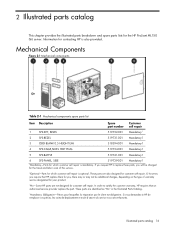
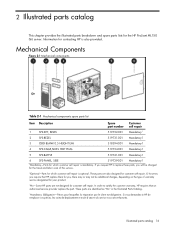
... mandatory. Illustrated parts catalog 16 In order to replace these parts, you require that an authorized service provider replace the part. Information for the HP ProLiant ML150 G6 server. These parts are identified as "No" in the Illustrated Parts Catalog.
1Mandatory: Obligatoire-Pièces pour lesquelles la réparation par le client...
HP ProLiant ML150 G6 Server Maintenance and Service Guide - Page 24
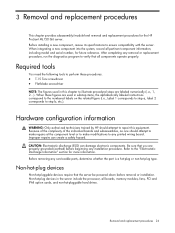
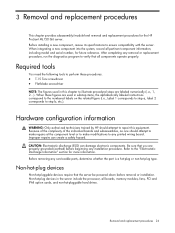
...the server be powered down before beginning any removal or replacement procedure, run the diagnostics program to the "Electrostatic Discharge Information" section for the HP ProLiant ML150 G6 server.
Refer to verify that you are properly grounded (earthed) before removal or installation.
Improper repairs can damage electronic components.
Hardware configuration information
WARNING...
HP ProLiant ML150 G6 Server Maintenance and Service Guide - Page 42
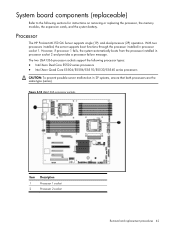
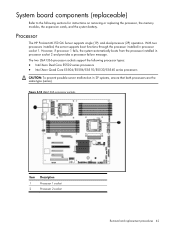
...) operation. With two processors installed, the server supports boot functions through the processor installed in processor socket 2 and provides a processor failure message.
Processor
The HP ProLiant ML150 G6 Server supports single (1P)- The two LGA1366 processor sockets support the following sections for instructions on removing or replacing the processor, the memory modules, the...
HP ProLiant ML150 G6 Server Maintenance and Service Guide - Page 47
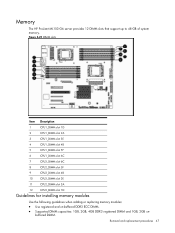
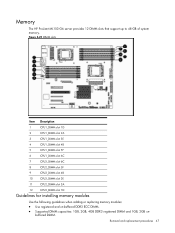
Removal and replacement procedures 47 Memory
The HP ProLiant ML150 G6 server provides 12 DIMM slots that support up to 48 GB of system memory. Figure 3-25 DIMM slots
Item Description
1
CPU1_DIMM slot 1D
2
CPU1_DIMM slot ...
HP ProLiant ML150 G6 Server Maintenance and Service Guide - Page 65
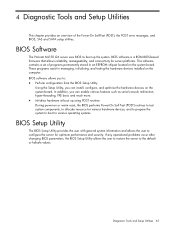
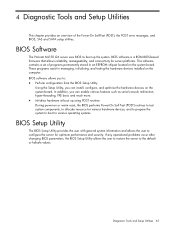
... redirection, hyper-threading, PXE boot, and much more.
• Initialize hardware at boot up the system. BIOS Software
The ProLiant ML150 G6 server uses BIOS to boot up using POST routines
During power-on or warm reset, the BIOS performs Power-On Self Test (POST) routines to test system components, to allocate resource for various hardware...
HP ProLiant ML150 G6 Server Maintenance and Service Guide - Page 83


... booting from the USB disk. 5. From that directory. 2. Enter the drive letter of the BIOS. The utility creates a bootable USB disk and copies the files over to finish the flashing of the USB disk. Reboot the ML150 G6 Server with the USB disk.
Diagnostic Tools and Setup Utilities 83 Follow the on the...
HP ProLiant ML150 G6 Server Maintenance and Service Guide - Page 88
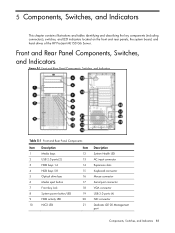
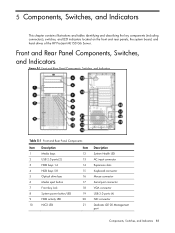
... the key components (including connectors), switches, and LED indicators located on the front and rear panels, the system board, and hard drives of the HP ProLiant ML150 G6 Server.
HP ProLiant ML150 G6 Server Maintenance and Service Guide - Page 94


Specifications are provided for the HP ProLiant ML150 G6 server. 6 Physical and Operating Specifications
This chapter provides physical and operating specifications for the following:
• System unit • Software • Physical • Environmental • ...
HP ProLiant ML150 G6 Server Maintenance and Service Guide - Page 99
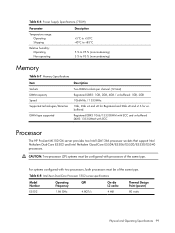
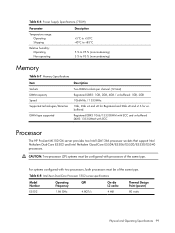
...
4 MB
Thermal Design Point (power)
80 watts
Physical and Operating Specifications 99 CAUTION: Two-processor (2P) systems must be configured with ECC
Processor
The HP ProLiant ML150 G6 server provides two Intel LGA1366 processor sockets that support Intel Nehalem Dual-Core E5502 and Intel Nehalem Quad-Core E5504/E5506/E5520/E5530/E5540 processors.
HP ProLiant ML 150 G6 Processor Installation Card - Page 1
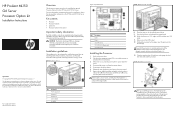
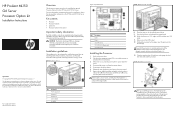
... procedure.
The only warranties for installing the optional Processor Option Kit in the HP ProLiant ML150 G6 Server. Press the load lever, and released from the system chassis. 5. Lift ...
server. 4. Figure 3 Removing the air baffle
8. For more information on the HP ProLiant ML150 G6 Server Easy set-up CD. Figure 1 Chassis layout
Legal notices © Copyright 2009 Hewlett...
HP ProLiant ML150 G6 server Installation Sheet - Page 1
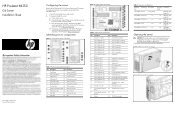
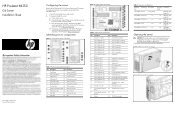
Connect the keyboard, mouse, and monitor 2. To determine the BIOS version:
a. c. If necessary, update the BIOS (refer to the HP ProLiant ML150 G6 Server Maintenance and Service Guide available on the HP website: http://www.hp.com ...Press the Esc key at the HP logo screen, and then press the
Pause key to the HP ProLiant ML150 G6 Server Easy set-up the server. Note the server BIOS version.
HP ProLiant ML100 Series Server User Guide - Page 1


HP ProLiant ML100 Series Server User Guide
For HP ProLiant ML110 G6 Servers and HP ProLiant ML150 G6 Servers
Part Number 501528-004 February 2010 (Fourth Edition)
HP ProLiant ML100 Series Server User Guide - Page 17


... controller • SAS or SATA hard drives with an optional storage controller. SAS and SATA hard drive options
The HP ProLiant ML110 G6 Server supports up to four hard drives and the HP ProLiant ML150 G6 Server support up the server (on page 7).
See the server installation sheet on the HP website (http://www.hp...
HP ProLiant ML100 Series Server User Guide - Page 18


...of the following :
o Unlock and remove the bezel ("Remove the tower bezel (ML150 G6 servers)" on page 7). 4. Remove the access panel (on page 8). For ...media device into the rack. 10. To install the component: 1. Remove the tower bezel ("Remove the tower bezel (ML110 G6 servers)" on the bezel blank, then remove the shield. Using a Phillips screwdriver, press the release tab on page 8). ...
HP ProLiant ML100 Series Server User Guide - Page 24
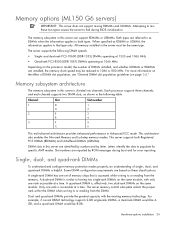
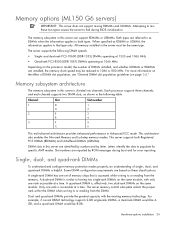
...MHz. The server supports the following table. Slot numbers are identified by number and by ROM messages during BIOS initialization. and dual-rank PC3-10600 (DDR-1333) DIMMs operating at 1333 and 1066 MHz
•...the memory clock speed may be 8-GB. Memory options (ML150 G6 servers)
IMPORTANT: This server does not support mixing RDIMMs and UDIMMs. Attempting to mix these classifications.
HP ProLiant ML100 Series Server User Guide - Page 30
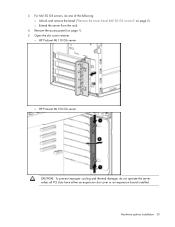
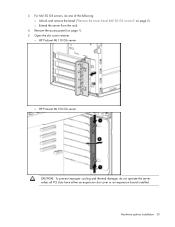
... server from the rack.
4. Open the slot cover retainer:
o HP ProLiant ML110 G6 server
o HP ProLiant ML150 G6 server
CAUTION: To prevent improper cooling and thermal damage, do one of the following: o Unlock and remove the bezel ("Remove the tower bezel (ML150 G6 servers)" on page 7). 5. For ML150 G6 servers, do not operate the server unless all PCI slots...
HP ProLiant ML100 Series Server User Guide - Page 89


... down the server (on page 7). 2. After replacing the battery, reconfigure the system through BIOS Setup Utility. IMPORTANT: Replacing the system board battery resets the system ROM to 10 years... contains an internal lithium manganese dioxide, a vanadium pentoxide, or an alkaline battery pack. For ML150 G6 servers, do one of in fire or water. • Replace only with the spare designated...
HP ProLiant Intel-based 100-series G6 server technology - Page 3
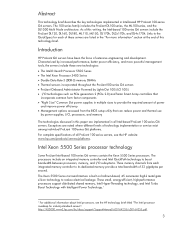
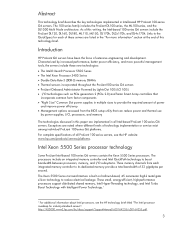
...; I /O, processors, and memory
The technologies discussed in this writing, the Intel-based 100-series G6 servers include the ProLiant DL120, DL160, DL180, ML110, ML150, DL170h, DL2x170h, and DL4x170h. Abstract
This technology brief describes the key technologies implemented in all ProLiant 100-series servers, see the HP technology brief titled "The Intel processor roadmap for...
HP ProLiant Intel-based 100-series G6 server technology - Page 13
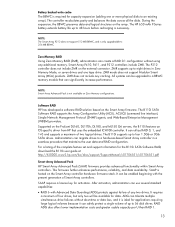
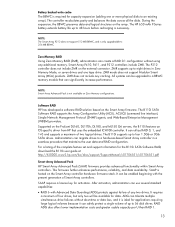
... tolerate multiple simultaneous drive failures without using any caching. It requires a minimum of up to 48 hours before recharging is hosted on the ProLiant DL160, DL170h, DL180, and ML150 G6 servers, the B110i features an OS-specific driver from HP that maintains the user data and RAID configuration. ADG can use several standard...
HP ProLiant Intel-based 100-series G6 server technology - Page 28
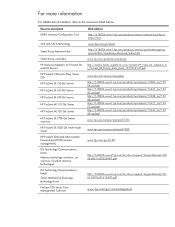
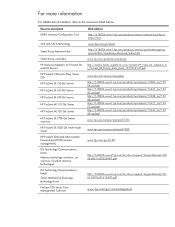
... Pack
Smart Array controllers
HP Network Adapters for ProLiant DL and ML Servers
HP ProLiant 100-series Easy Set-up CDs
HP ProLiant DL120 G6 Server
HP ProLiant DL160 G6 Server
HP ProLiant DL180 G6 Server
HP ProLiant ML110 G6 Server
HP ProLiant ML150 G6 Server
HP ProLiant DL170h G6 Server overview
HP ProLiant DL1000 G6 Multi Node Server
HP ProLiant Onboard Administrator Powered by LO100 (remote...
Similar Questions
Hp Proliant Ml150 G6 Can I Install A Video Card
(Posted by an012wr 10 years ago)
Hp Proliant Ml150 G6 Server Beeps When I Replaced Memory
(Posted by debbouba 10 years ago)
I Want To Know What Linux Distros Are Compatible With The Hp Proliant Ml150 G6?
(Posted by psrodrigues 12 years ago)

