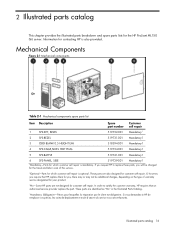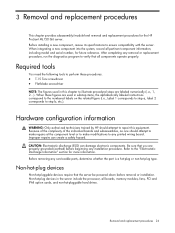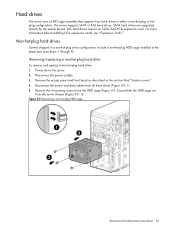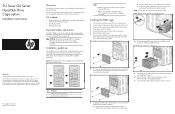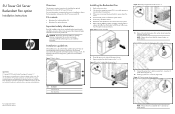HP ML150 Support Question
Find answers below for this question about HP ML150 - ProLiant - G6.Need a HP ML150 manual? We have 57 online manuals for this item!
Question posted by ismcomputacion on June 26th, 2012
My Hp 150 G6 Does Not Detect The 1 Terabyte Sas Hot Plug Hdd , What I Have To Do
I am installing the HDD in an free slot in front of the CPU,and just a green led light blink few times and the desapear. I dont know if i have to setup in the BIOS or maybe i need something more. Please i ll appreciate youor help
Atte
David
Current Answers
Answer #1: Posted by hzplj9 on June 26th, 2012 12:24 PM
As I understand it you will need to run the raid setup and configure the system before the drive will be recognised. If you reboot and enter the bios setup the drive should be recognised. Then run the raid configuration software to setup the options you want. Then your hot plugging might work.
Related HP ML150 Manual Pages
Similar Questions
How To Enter Bios In Hp Proliant Server Ml 150 G6
(Posted by prathpont 9 years ago)
Is An Hp Pavilion G6 Computer Compatible With An Hp Deskjet 1050 All-in-one J410
(Posted by Anonymous-95026 11 years ago)
8 Beep Sound Occured For Hp Proliant 150 G6 Server
(Posted by pkarthikkumar 11 years ago)
Need Audio And Intel Hd Video Drivers For Hp Ml 150 G6
Need audio and intel HD video drivers for HP ML 150 G6
Need audio and intel HD video drivers for HP ML 150 G6
(Posted by thahir313 11 years ago)
Beeping On Hp Proliant Ml 150 G6 Server
i have an HP ML150G6 server which makes 8 beeps on powering it and doesnt display
i have an HP ML150G6 server which makes 8 beeps on powering it and doesnt display
(Posted by obinna 13 years ago)