HP M1522nf Support Question
Find answers below for this question about HP M1522nf - LaserJet MFP B/W Laser.Need a HP M1522nf manual? We have 16 online manuals for this item!
Question posted by 197imbw on April 7th, 2014
M1522nf How To Print Error Log
The person who posted this question about this HP product did not include a detailed explanation. Please use the "Request More Information" button to the right if more details would help you to answer this question.
Current Answers
There are currently no answers that have been posted for this question.
Be the first to post an answer! Remember that you can earn up to 1,100 points for every answer you submit. The better the quality of your answer, the better chance it has to be accepted.
Be the first to post an answer! Remember that you can earn up to 1,100 points for every answer you submit. The better the quality of your answer, the better chance it has to be accepted.
Related HP M1522nf Manual Pages
HP LaserJet M1522 MFP - Software Technical Reference - Page 43
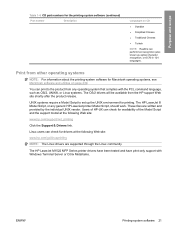
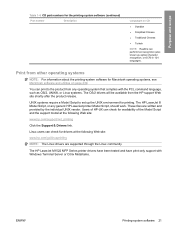
The HP LaserJet M1522 MFP Series printer drivers have been tested and have print-only support with the PCL command language, such as optical character recognition, or OCR) in 124 languages.
These files are supported through the Linux community. ENWW
Printing-system software 21
The HP LaserJet III Model Script, or any operating system that complies...
HP LaserJet M1522 MFP - Software Technical Reference - Page 281
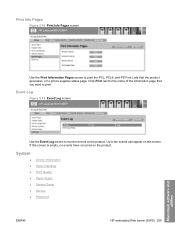
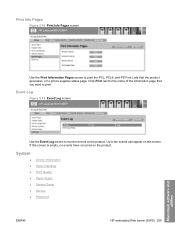
... events have occurred on the product. Print Info Pages
Figure 5-18 Print Info Pages screen
Use the Print Information Pages screen to print the PCL, PCL6, and PS Font Lists that you want to print. Event Log
Figure 5-19 Event Log screen
Use the Event Log screen to print a supplies status page. Click Print next to the name of the...
HP LaserJet M1522 MFP - Software Technical Reference - Page 321
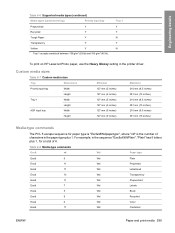
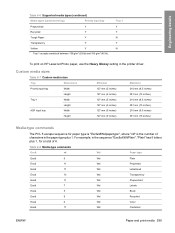
... between 106 g/m2 (29 lb) and 163 g/m2 (45 lb).
Tray 1 Y Y N Y N
To print on HP LaserJet Photo paper, use the Heavy Glossy setting in the paper type plus 1. Table 6-8 Media-type commands
Esc&
n#
...&
9
Wd
Recycled
Esc&
6
Esc&
11
Wd
Color
Wd
Cardstock2
ENWW
Paper and print media 299 Custom media sizes
Table 6-7 Custom media sizes
Tray
Dimensions
Priority input tray
Width...
HP LaserJet M1522 MFP - Software Technical Reference - Page 330
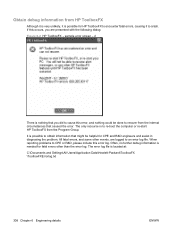
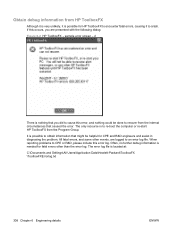
... circumstances that might be done to crash. The error log file is possible for fatal errors other events, are presented with the following dialog:
Figure 6-2 HP ToolboxFX -
All fatal errors, and some other than the error log. If this occurs, you are logged to CPE or R&D, please include this error, and nothing that you did to cause this...
HP LaserJet M1522 MFP - Software Technical Reference - Page 334
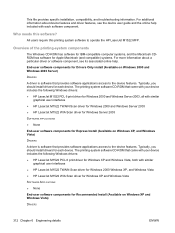
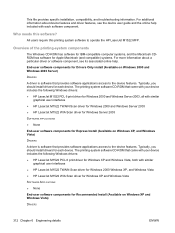
...and troubleshooting information. Who needs this printing system software to operate the HP LaserJet M1522 MFP.
Typically, you should install drivers for each software component.
The printing-system software CD-ROM that came with your device includes the following Windows drivers: ● HP LaserJet M1522 PCL 6 print driver for each device. Typically, you should install drivers for...
HP LaserJet M1522 MFP - Software Technical Reference - Page 335


... is software that provides software applications access to the printer port that came with your Hewlett-Packard distributor or from your device includes the following documents are available on the printing system software CD-ROM:
ENWW
Hewlett-Packard LaserJet M1522 MFP Series Printer Install Notes (Read Me First) 313
Install the driver to the...
HP LaserJet M1522 MFP - Software Technical Reference - Page 337


...printing, an attempt to scan will result in the HP LaserJet Scan software. Otherwise scanning will erase the fax header, fax activity log, fax speed dials, and fax phone book. ENWW
Hewlett-Packard LaserJet M1522 MFP...button on the control panel, you repeatedly get a fax error 441 when sending faxes, try connecting the USB cable to the device control panel and select Menu, and then Fax Setup, ...
HP LaserJet M1522 MFP - Software Technical Reference - Page 338


... done a typical install
and set up Scan-To in an RTF file. For an updated listing of known issues for the HP LaserJet printing system software, see the HP LaserJet M1522 device support pages at the Scan Settings screen change the color mode to black and white.
● Make sure the lid is on...
HP LaserJet M1522 MFP Series User Guide - Page 142


... then press OK. Fax logs and reports
Use the following instructions to print fax logs and reports:
Print all of the following fax logs and reports: ● Fax activity log: Provides a chronological history of the last 40 faxes that were received, sent, or
deleted, and any errors that occurred. ● Phone book report: Lists the fax numbers...
HP LaserJet M1522 MFP Series User Guide - Page 143


... select Fax Reports, and then press OK. 4. Use the arrow buttons to select the option for when you print a fax activity log. 1. The product exits the menu settings and prints the log.
Set the fax error report
A fax error report is a brief report that indicates the product successfully sent or received a fax job. NOTE: If you...
HP LaserJet M1522 MFP Series User Guide - Page 178


...media
Load paper into the priority input tray.
Press Cancel to Print Manual Feed mode.
fewer pages. Reload paper. Verify that ...the job. Manual feed , Press OK to clear the error. use available media
is processing job, but no trays ...using the incorrect printer driver.
Load Tray # , Press OK to Device is empty. where the first half of media. Mem. Press OK...
HP LaserJet M1522 MFP Series User Guide - Page 223
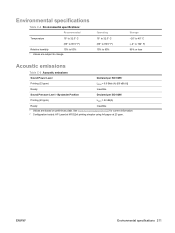
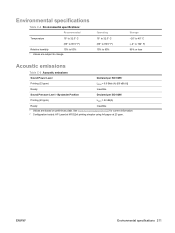
... (23 ppm) Ready Sound Pressure Level -
ENWW
Environmental specifications 211
See www.hp.com/support/ljm1522 for current information. 2 Configuration tested: HP LaserJet M1522nf printing simplex using A4 paper at 23 ppm. Environmental specifications
Table C-4 Environmental specifications1
Recommended
Temperature
15° to 32.5° C
(59° to 90.5° F)
Relative ...
HP LaserJet M1522 MFP Series User Guide - Page 244
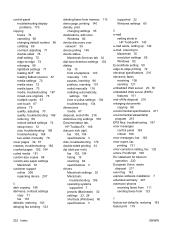
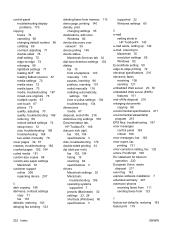
... 68 custom-size paper settings
Macintosh 32 customer support
online 206 repacking device 207
D dark copying 186 darkness, contrast settings
copy 71 fax 103...error messages control panel 164 critical 168 error messages, fax 126 error report, fax printing 131 error-correction setting, fax 132 errors, PostScript 198 EU statement for telecom operation 220 European Union, waste disposal 217 event log...
HP LaserJet M1522 MFP Series User Guide - Page 249


... panel
(Macintosh) 35 from HP LaserJet Scan
(Windows) 80 grayscale 85 loading...printing 131 forwarding 107 from downstream
telephone 123 from software 121 group-dial entries 119 log, HP ToolboxFX 146 manual dialing 116 speed dial 119 troubleshooting 133 serial number, locating 5 service critical error messages 168 HP ToolboxFX settings 149 HP-Authorized Dealers 206 part numbers 202 repacking device...
Service Manual - Page 85
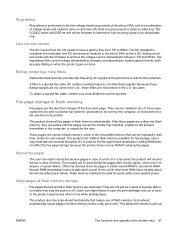
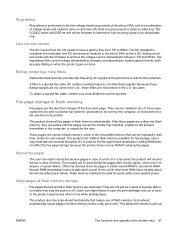
...an incoming signal is an answerable ring.
The product has 4 MB of errors. only a very small amount (several kilobytes) of errors. They are not present in order to , and erased. Scan-ahead ...storage because the product does not use of the document page. Other fax devices store fax pages in case the print cartridge runs out of voltage levels and cadence (time on the product, ...
Service Manual - Page 162


...paper
Out of the job printed.
Manual feed , Press OK to clear the error. use available media
Load Tray 1, / Cleaning Cleaning mode paper prompt. Press OK to Print Manual Feed mode.
Reload ...on page 149. Load Tray # , Press OK to Device is empty.
mode, OK to begin the cleaning procedures.
If the error persists, contact HP.
Break the job into the priority input...
Service Manual - Page 204
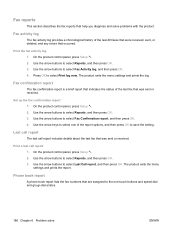
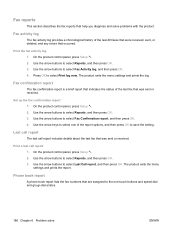
... the status of the last 40 faxes that were received, sent, or deleted, and any errors that are assigned to the one of the report options, and then press OK to save the... OK. 3.
Use the arrow buttons to select Print log now. The product exits the menu settings and prints the report. The product exits the menu settings and prints the log. Use the arrow keys to select Fax Confirmation ...
Service Manual - Page 281
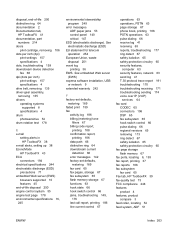
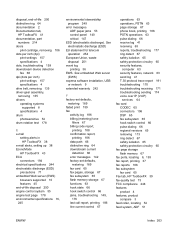
... 214 doors
print cartridge, removing 106 dots per inch (dpi)
print settings 157 specifications 4 dots, troubleshooting 159 downstream device detection fax 66 dpi (dots per inch) print settings 157...print 159 fax
activity log 186 billing (metering) tone
filters 67 billing code report,
printing 188 confirmation report,
printing 186 data path 66 distinctive ring 64 downstream current
detection 66 error...
Service Manual - Page 285


... roller locating 54 print cartridge door latch, locating 5 ...
archive print setting 189, 191 cleaning page, printing 190 copy, troubleshooting 166 print settings 157 print, troubleshooting...log, printing 186 confirmation report,
printing 186 last call, printing 186 log, HP ToolboxFX 41 T.30 protocol trace report 191 troubleshooting 171 recommended software installation 8 recycling HP printing...
Service Manual - Page 286
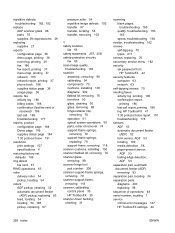
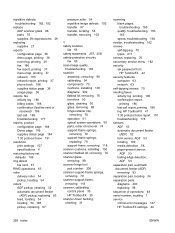
...42 security features
computer 63 network 63 self-tapping screws 70 sending faxes activity log, printing 186 confirmation report,
printing 186 last call report, printing 186 log, HP ToolboxFX 41 T.30 protocol trace report 191 troubleshooting 174 sensors ADF 53 ... 96 sequence of operations 48 serial number, locating 7 service critical error messages 147 HP ToolboxFX settings 44
268 Index
ENWW
Similar Questions
How To Clear Error Log On Configuration Page Hp Lj M1522nf
(Posted by sparcon 10 years ago)
Hp Laserjet M1522nf Scanning Error Cannot Connect
(Posted by mtMf 10 years ago)
How To Clear Error Log Hp Lj M1522nf
(Posted by b1dcr 10 years ago)
How To Print A Log Sheet Hp Laserjet Professional M1212nf Mfp
(Posted by Nicksysc 10 years ago)
I Cannot Print To Printer..printing Error Occurs
I used to be able to print but now all I get is printing error.
I used to be able to print but now all I get is printing error.
(Posted by irishmom07 11 years ago)

