HP M1522nf Support Question
Find answers below for this question about HP M1522nf - LaserJet MFP B/W Laser.Need a HP M1522nf manual? We have 16 online manuals for this item!
Question posted by cnake on January 16th, 2014
Hp M1522nf Won't Receive Faxes
The person who posted this question about this HP product did not include a detailed explanation. Please use the "Request More Information" button to the right if more details would help you to answer this question.
Current Answers
There are currently no answers that have been posted for this question.
Be the first to post an answer! Remember that you can earn up to 1,100 points for every answer you submit. The better the quality of your answer, the better chance it has to be accepted.
Be the first to post an answer! Remember that you can earn up to 1,100 points for every answer you submit. The better the quality of your answer, the better chance it has to be accepted.
Related HP M1522nf Manual Pages
HP Monochrome LaserJet AIO Printers - Fax data computer and network security features - Page 1


... -in -one can send and receive fax data over telephone lines that are connected to
the USB or Ethernet ports.
• The internal firmware cannot be transferred from the telephone line to public switch telephone network (PSTN) standards. exchange protocols.
white paper
HP Monochrome LaserJet AIO Printers - The HP Monochrome LaserJet all -in -one features prevent...
HP LaserJet M1522 MFP - Security/Authentication - Page 2
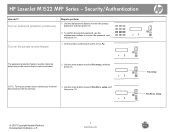
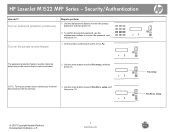
... then press OK.
6 To confirm the product password, use the alphanumeric buttons to select Fax setup, and then press OK. Turn on private receive deletes any received faxes stored in the fax memory.
3 Use the arrow buttons to select Fax Recv.
NOTE: Turning on the private receive feature
1 On the product control panel, press Setup ( ). HP LaserJet M1522 MFP Series -
HP LaserJet M1522 MFP - Software Technical Reference - Page 6


... Key features ...35 Receive faxes to this computer 35 Display a message when a fax is received to this computer 36 Receive alert messages for product events 37
HP pop-up alert messages 37 System-tray icon alert 38 Desktop alert 38 E-mail alert 39 HP ToolboxFX folders ...39 Status ...39 Device Status 40 Supplies Status 41 Device Configuration 41 Network...
HP LaserJet M1522 MFP - Software Technical Reference - Page 14


... dependencies 306 Product communication 307 Obtain debug information from HP ToolboxFX 308 USB drivers are unsigned 309 A need to enable or disable HP ToolboxFX arises 310
Hewlett-Packard LaserJet M1522 MFP Series Printer Install Notes (Read Me First 311 Introduction... ...317 Uninstaller ...317 Technical assistance ...318 Customer support 318 Web ...318 HP software and support services -
HP LaserJet M1522 MFP - Software Technical Reference - Page 57
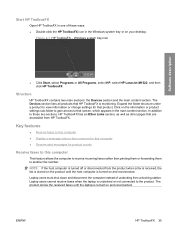
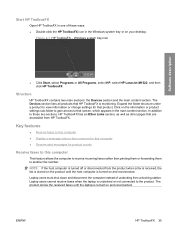
... system tray icon
Software description
● Click Start, select Programs or All Programs, select HP, select HP LaserJet M1522, and then click HP ToolboxFX. Structure
HP ToolboxFX contains two main sections: the Devices section and the main content section.
The product stores the received faxes until the host computer is turned off or disconnected from a docking station. Start...
HP LaserJet M1522 MFP - Software Technical Reference - Page 58
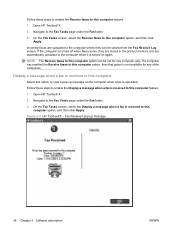
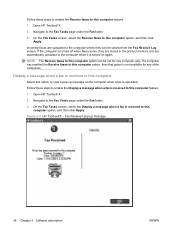
... are automatically uploaded to this computer option, and then click Apply. Open HP ToolboxFX.
2. On the Fax Tasks screen, select the Receive faxes to this computer option, then that option is turned on the computer when a fax is received to this computer feature:
1. Fax Received pop-up message on again.
Follow these steps to enable the Display a message...
HP LaserJet M1522 MFP - Software Technical Reference - Page 77
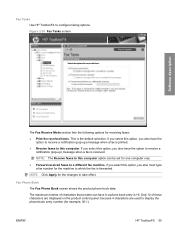
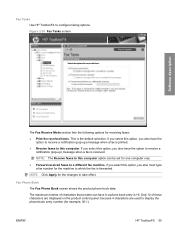
... 12 of characters that a name can be set for receiving faxes: ● Print the received faxes. Fax Tasks Use HP ToolboxFX to take effect. This is 16. ENWW
HP ToolboxFX 55 If you select this computer option can have the
option to a different fax machine. Fax Phone Book
The Fax Phone Book screen shows the product phone book data. Figure...
HP LaserJet M1522 MFP - Software Technical Reference - Page 79


... then click Next. NOTE: The Fax Receive Log is enabled. Software description
● To move the entry.
In addition to numerical digits, the following are valid characters for fax numbers:
R ●W space>
NOTE: Click Apply for the changes to the appropriate file, and then click Finish. ENWW
HP ToolboxFX 57 You can be used...
HP LaserJet M1522 MFP - Software Technical Reference - Page 83
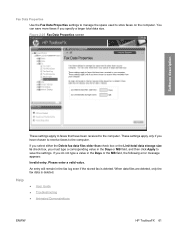
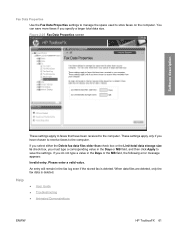
... screen
Software description
Help
These settings apply to faxes that have chosen to receive faxes to save more faxes if you do not type a value in ...fax log even if the stored fax is deleted.
● User Guide ● Troubleshooting ● Animated Demonstrations
ENWW
HP ToolboxFX 61
When data files are deleted, only the fax data is deleted. Fax Data Properties
Use the Fax...
HP LaserJet M1522 MFP - Software Technical Reference - Page 98
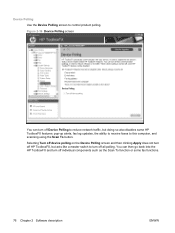
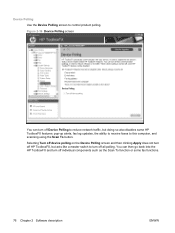
... reduce network traffic, but acts like a master switch to turn off individual components such as the Scan To function or some HP ToolboxFX features: pop-up alerts, fax log updates, the ability to receive faxes to control product polling. Device Polling Use the Device Polling screen to this computer, and scanning using the Scan To button.
HP LaserJet M1522 MFP - Software Technical Reference - Page 131
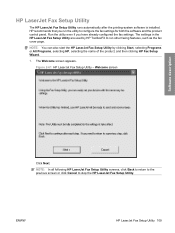
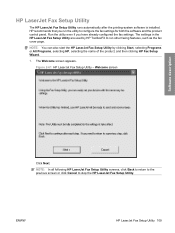
... the name of the product, and then clicking HP Fax Setup Wizard.
1.
NOTE: You can also start the HP LaserJet Fax Setup Utility by HP ToolboxFX to stop the HP LaserJet Fax Setup Utility. Welcome screen
Software description
Click Next.
ENWW
HP LaserJet Fax Setup Utility 109 NOTE: In all following HP LaserJet Fax Setup Utility screens, click Back to return to the previous screen...
HP LaserJet M1522 MFP - Software Technical Reference - Page 133
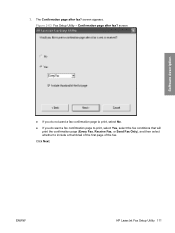
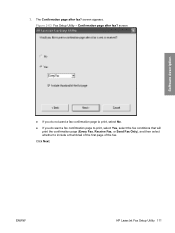
....
● If you do want a fax confirmation page to print, select Yes, select the fax conditions that will print the confirmation page (Every Fax, Receive Fax, or Send Fax Only), and then select whether to include a thumbnail of the first page of the fax. ENWW
HP LaserJet Fax Setup Utility 111
screen appears. Figure 2-63 Fax Setup Utility - The Confirmation page...
HP LaserJet M1522 MFP - Software Technical Reference - Page 266
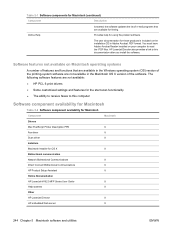
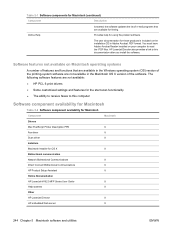
... not available:
● HP PCL 6 print drivers ● Some customized settings and features for the start scan functionality ● The ability to receive faxes to this documentation after you... Bidirectional Communications
X
HP Product Setup Assistant
X
Online Documentation
HP LaserJet M1522 MFP Series User Guide
X
Help systems
X
Other
HP LaserJet Director
X
HP embedded Web server...
HP LaserJet M1522 MFP - Software Technical Reference - Page 268
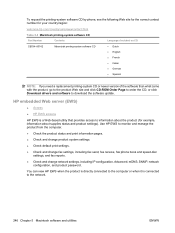
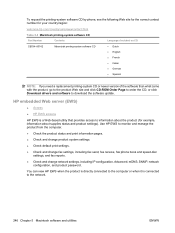
..., including fax send, fax receive, fax phone book and speed-dial settings, and fax reports.
● Check and change network settings, including IP configuration, Advanced, mDNS, SNMP, network configuration, and product password. Use HP EWS to download the software update. HP embedded Web server (EWS)
● Access
● HP EWS screens
HP EWS is connected to information about supplies...
HP LaserJet M1522 MFP - Software Technical Reference - Page 335


...sources. HP ToolboxFX is also used for each device. The .INF file for these drivers, you should install drivers for receiving faxes on...LaserJet M1522 MFP Series Printer Install Notes (Read Me First) 313 See the "Technical Assistance" section of these drivers are available on the CD. The printing-system software CD-ROM that came with similar graphical user interfaces
● HP LaserJet...
HP LaserJet M1522 MFP - Software Technical Reference - Page 347


... settings 114 Send Log screen 57 Setup Utility screen 109 Fax folder, HP ToolboxFX 54 Fax Phone Book screen, EWS 266 Fax Phone Book screen, HP ToolboxFX 55 fax ports, locating 5 Fax Receive screen, EWS 265 Fax tab, EWS 264 Fax tab, HP embedded Web server 249 Fax Tasks screen, HP ToolboxFX 55 faxing from a computer
(Macintosh) 290 features
comparison 10 connection types 131...
HP LaserJet M1522 MFP - Software Technical Reference - Page 349
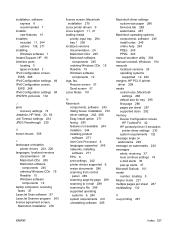
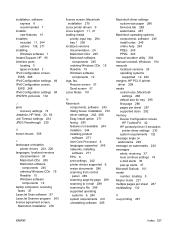
... settings 74 Jetadmin, HP Web 32, 92 Job Timeout settings 234 JPEG Passthrough 235
K known issues 306
L landscape orientation
printer drivers 223, 226 languages, localized versions
documentation 24 Macintosh CDs 245 Macintosh software
components 245 ordering Windows CDs 18 Readiris 15 Windows software
components 12 laptop computers, receiving
faxes 35 LaserJet Scan software 97...
HP LaserJet M1522 MFP - Software Technical Reference - Page 352


.../Restore screen 77 Setup Assistant screens, Macintosh 278 Setup Status Alerts screen, HP ToolboxFX 51 Setup Wizard, fax 109 shared files and folders 194 sharing features available 131, 132 set up 142 Shop for product events 37 Receive faxes to this computer 35 Receive Log screen 57 recommended software installation 7 registration, product 91 release notes...
HP LaserJet M1522 MFP Series User Guide - Page 141


...
The HP LaserJet M1522 MFP flash memory protects against data loss when a power failure occurs. not receive any pages, or it did not answer. See www.hp.com/support/ljm1522 or the support flyer that a fax machine was turned off.
If the error persists, contact HP. No fax answer Redial pending
The receiving fax line did Try sending the fax again...
HP LaserJet M1522 MFP Series User Guide - Page 249


... file formats 84 from control panel 80 from control panel
(Macintosh) 35 from HP LaserJet Scan
(Windows) 80 grayscale 85 loading ADF 78 loading flatbed scanner 79 methods 79... 7 HP ToolboxFX 25, 142 HP Web Jetadmin 25 Linux 26 Macintosh Configure
Device 30 network installation,
Macintosh 29 Readiris OCR 81 receiving faxes 108 recommended installation 6 scanning from TWAIN or
WIA 80 sending faxes 121...
Similar Questions
Hp M1522nf Scan On Os X Yosemite
Hello everyone. I connected my M1522nf and downloaded the SW update on my Macbook Pro (OS X Yosemite...
Hello everyone. I connected my M1522nf and downloaded the SW update on my Macbook Pro (OS X Yosemite...
(Posted by saelensth 8 years ago)
How To Take Board Out Of Hp M1522nf
(Posted by corsCOMP 9 years ago)
Hp Officejet 4500 Cannot Receive Fax
(Posted by TracZOOTV 10 years ago)

