HP M1522nf Support Question
Find answers below for this question about HP M1522nf - LaserJet MFP B/W Laser.Need a HP M1522nf manual? We have 16 online manuals for this item!
Question posted by Stevde on March 17th, 2014
Hp M1522nf Will Not Scan
The person who posted this question about this HP product did not include a detailed explanation. Please use the "Request More Information" button to the right if more details would help you to answer this question.
Current Answers
There are currently no answers that have been posted for this question.
Be the first to post an answer! Remember that you can earn up to 1,100 points for every answer you submit. The better the quality of your answer, the better chance it has to be accepted.
Be the first to post an answer! Remember that you can earn up to 1,100 points for every answer you submit. The better the quality of your answer, the better chance it has to be accepted.
Related HP M1522nf Manual Pages
HP Jetdirect External Print Server Products - External USB Compatibility - Page 4


... with these USB network-capable HP peripherals:
HP Color LaserJet 4730mfp*, 9500mfp*; HP PSC 2110*, 2210*, 2400*, 7350, and 7550 All-in the USA, and other brand and product names are registered trademarks of this information. HP CM 8060 Color MFP with respect to change without notice. HP Color Inkjet cp1160 and cp1700; HP Photosmart 1100, 1200, 1300...
HP LaserJet M1522 MFP - Software Technical Reference - Page 7
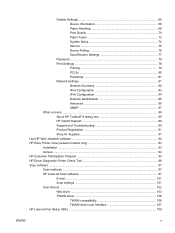
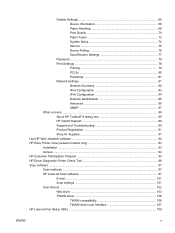
...Paper Types 72 System Setup 74 Service 75 Device Polling 76 Save/Restore Settings 77
Password ......HP Web Jetadmin software ...92 HP Easy Printer Care (network models only 93 Installation ...93 Access ...94 HP Customer Participation Program 95 HP Driver Diagnostic Printer Check Tool 96 Scan software ...97 Scan methods ...97 HP LaserJet Scan software 97 E-mail ...101 Scan settings 101 Scan...
HP LaserJet M1522 MFP - Software Technical Reference - Page 18
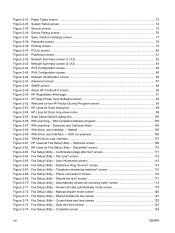
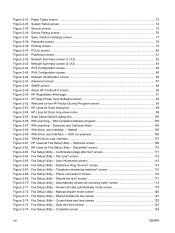
...screen ...72 System Setup screen ...74 Service screen ...75 Device Polling screen ...76 Save / Restore Settings screen ...77 Password...HP ToolboxFX screen ...90 HP Registration Web page ...91 HP Easy Printer Care Software screen 93 Welcome to the HP Product Survey Program screen 95 HP LaserJet Scan dialog box ...99 HP LaserJet Scan drop-down menu 99 Scan Setup Options dialog box 100 WIA scanning...
HP LaserJet M1522 MFP - Software Technical Reference - Page 29


... for Windows. WIA (Windows XP and Vista only) - TWAIN
◦ Fax driver ● HP MFP software
◦ HP ToolboxFX ◦ HP LaserJet Scan program ◦ HP LaserJet Send Fax program ◦ HP LaserJet Fax Setup Utility ◦ Uninstall program ● HP Update program ● HP Customer Participation Program
ENWW
Printing-system software 7 The printer drivers include online Help...
HP LaserJet M1522 MFP - Software Technical Reference - Page 32


...guides configuring settings for settings first and then scan) launches a wizard that improves the printing-system software installation process and supports a software-first installation.
◦ Software-first is the recommended installation method.
◦ You can specify the destinations that are new features for the HP LaserJet M1522 MFP Series:
● New installer. Table 1-1 Software...
HP LaserJet M1522 MFP - Software Technical Reference - Page 33
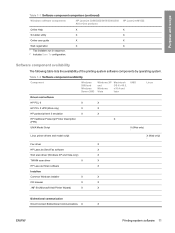
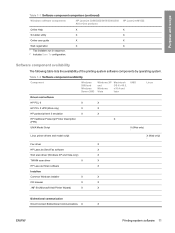
...
X
(PPD)
UNIX Model Script
X (Web only)
1
Linux printer drivers and model script
X (Web only)
2
Fax driver
X
HP LaserJet Send Fax software
X
WIA scan driver (Windows XP and Vista only)
X
TWAIN scan driver
X
X
HP LaserJet Scan software
X
Installers
Common Windows Installer
X
X
CD browser
X
X
.INF file (Microsoft Add Printer Wizard)
X
X
Bidirectional communication
Direct...
HP LaserJet M1522 MFP - Software Technical Reference - Page 52
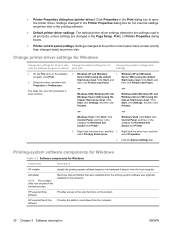
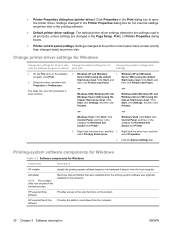
...than changes made anywhere else. this procedure is closed print jobs
Change the product configuration settings
1. Click the Device Settings tab. On the File menu in the category for all print jobs Change the default settings for Hardware...
Uninstaller
NOTE: The scrubber utility runs as part of the uninstall process. HP LaserJet Scan software
Provides access to open the printer driver.
HP LaserJet M1522 MFP - Software Technical Reference - Page 55
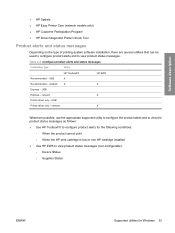
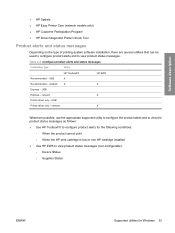
... models only) ● HP Customer Participation Program ● HP Driver Diagnostic Printer Check Tool
Product alerts and status messages
Depending on the type of printing-system software installation, there are several utilities that can be used to configure product alerts and to view product status messages (non-configurable). ◦ Device Status ◦ Supplies...
HP LaserJet M1522 MFP - Software Technical Reference - Page 119
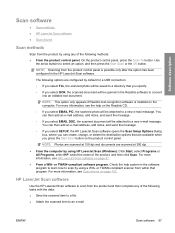
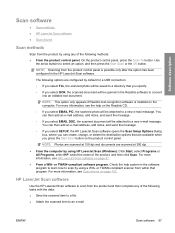
...-
or TWAIN-compliant scanner from the product and then complete any of the following options are configured by using a WIA- HP LaserJet Scan software
Use the HP LaserJet Scan software to convert
into an editable text document. ENWW
Scan software 97 The following methods:
● From the product control panel. On the product control panel, press the...
HP LaserJet M1522 MFP - Software Technical Reference - Page 121
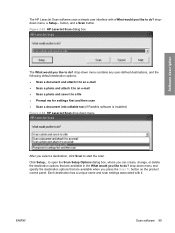
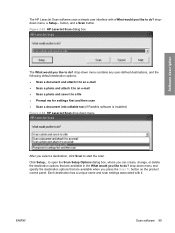
... to a file ● Prompt me for settings first and then scan ● Scan a document into editable text (if Readiris software is installed) Figure 2-54 HP LaserJet Scan drop-down menu
After you select a destination, click Scan to start the scan. button, and a Scan button. to open the Scan Setup Options dialog box, where you can create, change, or delete...
HP LaserJet M1522 MFP - Software Technical Reference - Page 156
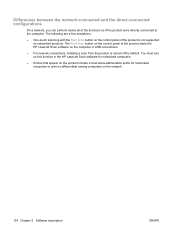
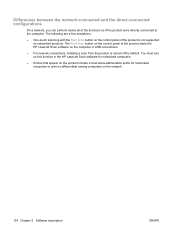
... the control panel of the product is turned off by default. You must turn on this function in the HP LaserJet Scan software for networked computers in USB connections.
● For network connections, initiating a scan from the product is not supported on the product include a host-name-abbreviation prefix for networked computers.
● Entries...
HP LaserJet M1522 MFP - Software Technical Reference - Page 324
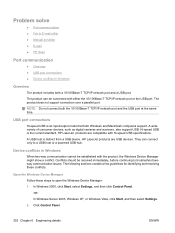
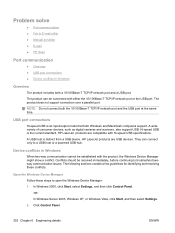
... ● E-mail ● HP Scan
Port communication
● Overview ● USB port connections ● Device conflicts in Windows
When two-way communication cannot be established with either the 10/100Base-T TCP/IP network port or the USB port. The product can connect only to a USB host or a powered USB hub. HP LaserJet products are USB...
HP LaserJet M1522 MFP - Software Technical Reference - Page 335


... utility for the PCL 6 driver during install. Device documentation
The following Windows drivers:
● HP LaserJet M1522 PCL 6 print driver for Windows XP and Windows Vista, both with similar graphical user interfaces
● HP LaserJet M1522 TWAIN Scan driver for Windows XP and Windows Vista
● HP LaserJet M1522 WIA Scan driver for Windows XP and Windows Vista
●...
HP LaserJet M1522 MFP - Software Technical Reference - Page 337


... fax phone book. HP ToolboxFX
● Your network settings can increase scan times and create large scan file sizes. ENWW
Hewlett-Packard LaserJet M1522 MFP Series Printer Install Notes (Read Me First) 315 For most purposes, the best compromise between scan quality and time or size is enabled. Engineering details
If your device is not recognized:
◦...
HP LaserJet M1522 MFP - Software Technical Reference - Page 338


... fixed for the HP LaserJet printing system software, see the HP LaserJet M1522 device support pages at the following URL:
www.hp.com/support/ljm1522
Installation Instructions
When operating in the HP LaserJet Scansoftware.
In these files, use 1-bit files for the HP LaserJet printing system software, see the HP LaserJet M1522 device support pages at the Scan Settings screen change...
HP LaserJet M1522 MFP - Software Technical Reference - Page 340
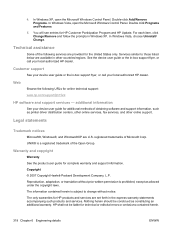
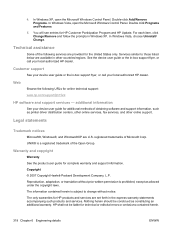
... the in Windows XP. Warranty and copyright
Warranty See the product user guide for HP Customer Participation Program and HP Update. For each item, click Change/Remove and follow the prompts in -box support flyer, or call your device user guide or the in the express warranty statements accompanying such products and services...
HP LaserJet M1522 MFP - Software Technical Reference - Page 352


...
(Macintosh) 289 HP LaserJet Scan
software 97 multitasking 132 page-by-page
(Macintosh) 289 to e-mail (Macintosh) 289 to file (Macintosh) 289 TWAIN driver features 106 WIA driver features 103 screen-readable documentation 24 screens, Macintosh installation HP Setup Assistant 278 HP Software License 275 HP Software License
Agreement 276 progress indicator 276 Select Device 278 USB...
HP LaserJet M1522 MFP Series User Guide - Page 37
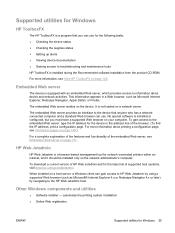
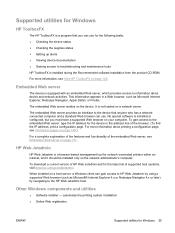
... more information, see Embedded Web server on page 142.
For more information about device and network activities. When installed on a host server, a Windows client can gain access to HP Web Jetadmin by navigating to troubleshooting and maintenance tools
HP ToolboxFX is installed during the Recommended software installation from the product CD-ROM.
No...
HP LaserJet M1522 MFP Series User Guide - Page 245


... group-dial entries
creating 98 deleting 98 editing 98 sending faxes to 119
H Help tab, HP ToolboxFX 146 HP Customer Care 206 HP fraud hotline 154 HP Instant Support Professional
Edition (ISPE) 206 HP LaserJet Scan (Windows) 80 HP SupportPack 207 HP ToolboxFX
device information 147 Documentation tab 146 Fax tab 143 Help tab 146 Network Settings tab 150 opening...
HP LaserJet M1522 MFP Series User Guide - Page 247


...
accessories 202 orientation, setting 59 output bin
locating 4 output quality
copy, troubleshooting 186 HP ToolboxFX settings 148 print, troubleshooting 179,
192 scans, troubleshooting 189,
191 outside lines
dial prefixes 101 pauses, inserting 96
P packaging device 207 page-by-page scanning
(Macintosh) 35 pages
blank 184 excessive curl 183 misfeeding 184 not printing 185 skewed...
Similar Questions
Hp M1522nf Door Problem
I'm using HP M1522nf since 3 years. problem is the my printer door did not close properly. can u tel...
I'm using HP M1522nf since 3 years. problem is the my printer door did not close properly. can u tel...
(Posted by shahzad18october 3 years ago)
Hp M1522nf Scan On Os X Yosemite
Hello everyone. I connected my M1522nf and downloaded the SW update on my Macbook Pro (OS X Yosemite...
Hello everyone. I connected my M1522nf and downloaded the SW update on my Macbook Pro (OS X Yosemite...
(Posted by saelensth 8 years ago)
How To Take Board Out Of Hp M1522nf
(Posted by corsCOMP 9 years ago)
Hp M1522nf Scan Button Cannot Connect
(Posted by shStev 10 years ago)

