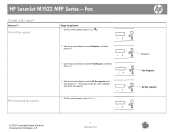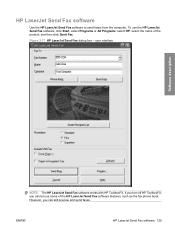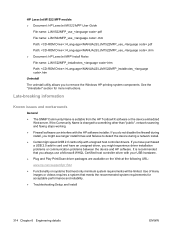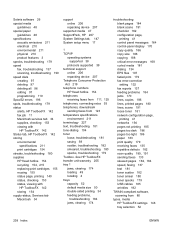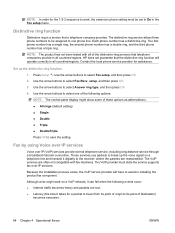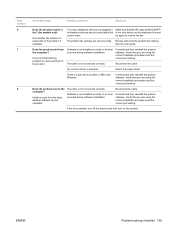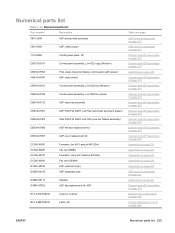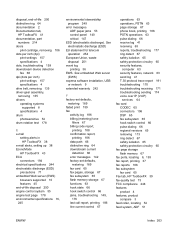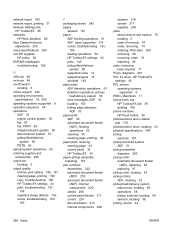HP M1522nf Support Question
Find answers below for this question about HP M1522nf - LaserJet MFP B/W Laser.Need a HP M1522nf manual? We have 16 online manuals for this item!
Question posted by lgbu on October 17th, 2013
Hp Aio M1522nf Fax Does Not Work
The person who posted this question about this HP product did not include a detailed explanation. Please use the "Request More Information" button to the right if more details would help you to answer this question.
Current Answers
Related HP M1522nf Manual Pages
Similar Questions
How To Use Hp Laserjet M1522nf Fax No Answer
(Posted by KULUdrrob 10 years ago)
Hp Fax Not Working: M1319f Mfp. The Monitor Displays No Print Cartridge But Tehr
M1319f HP fax machine - displays "No print Cartridge"but there is a cartridge and have also tried an...
M1319f HP fax machine - displays "No print Cartridge"but there is a cartridge and have also tried an...
(Posted by merv80430 10 years ago)
How Does The Hp Pro 8600 Fax Forwarding Work?
(Posted by rstrjakan 10 years ago)
I Can Not Get My Hp Lasejet M1522nf Scanner To Work On My Osx10.8.3 Printer Work
I have a new 2013 i mac osx 10.8.3 operating system . Cpoier works scanner does not show up
I have a new 2013 i mac osx 10.8.3 operating system . Cpoier works scanner does not show up
(Posted by cproto 11 years ago)
Fax Not Working
my hp laserjet m1522nf all in one fax senting and receving not working
my hp laserjet m1522nf all in one fax senting and receving not working
(Posted by softwaresent 12 years ago)