HP M1522nf Support Question
Find answers below for this question about HP M1522nf - LaserJet MFP B/W Laser.Need a HP M1522nf manual? We have 16 online manuals for this item!
Question posted by harol3ang on January 18th, 2014
How To Clean Scanner Strip M1522nf
The person who posted this question about this HP product did not include a detailed explanation. Please use the "Request More Information" button to the right if more details would help you to answer this question.
Current Answers
There are currently no answers that have been posted for this question.
Be the first to post an answer! Remember that you can earn up to 1,100 points for every answer you submit. The better the quality of your answer, the better chance it has to be accepted.
Be the first to post an answer! Remember that you can earn up to 1,100 points for every answer you submit. The better the quality of your answer, the better chance it has to be accepted.
Related HP M1522nf Manual Pages
HP LaserJet M1522 MFP - Scan Tasks - Page 5
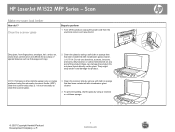
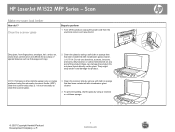
... on any part of special features such as fit-to clean the scanner glass.
3 Clean the scanner strip by using the automatic document feeder (ADF), clean the scanner strip (step 3). CAUTION: Do not use abrasives, acetone, ... slows down performance and affects the accuracy of the product; HP LaserJet M1522 MFP Series -
They might seep under it and damage the product.
Dirty glass, from the...
HP LaserJet M1522 MFP - Software Technical Reference - Page 24


...comparison
The product is available in the following configurations.
HP LaserJet M1522n MFP
HP LaserJet M1522nf MFP
● Prints letter-size pages at speeds up to 24 pages per
HP LaserJet M1522n MFP, plus:
minute (ppm) and A4-size pages at speeds...; 64-MB random-access memory (RAM).
● Flatbed scanner and 50-page automatic document feeder (ADF).
2 Chapter 1 Purpose and scope
ENWW
HP LaserJet M1522 MFP - Software Technical Reference - Page 333


Installation instructions are supported: ● HP LaserJet M1522n MFP printer, scanner, copier. 64 megabytes (MB) of random access memory (RAM);
For information and printer drivers for ...V.34 fax modem; a print cartridge that can print as many as 2,000 pages at 5% coverage. ● HP LaserJet M1522nf MFP printer, scanner, fax, copier. 64 megabytes (MB) of random access
memory (RAM);
HP LaserJet M1522 MFP Series User Guide - Page 14


...comparison
The product is available in the following configurations. HP LaserJet M1522n MFP
HP LaserJet M1522nf MFP
● Prints letter-size pages at speeds up to 24 pages per
HP LaserJet M1522n MFP, plus:
minute (ppm) and A4-size pages at ...port.
● 64-MB random-access memory (RAM).
● Flatbed scanner and 50-page automatic document feeder (ADF).
2 Chapter 1 Product basics
ENWW
HP LaserJet M1522 MFP Series User Guide - Page 82
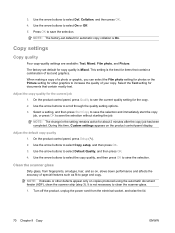
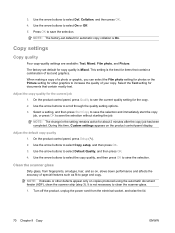
... photo, and Picture. This setting is not necessary to scroll through the quality setting options. 3. Use the arrow buttons to clean the scanner glass. 1. NOTE: The change in the setting remains active for the current job 1.
On the product control panel, press ..., Custom settings appears on copies produced using the automatic document feeder (ADF), clean the scanner strip (step 3).
HP LaserJet M1522 MFP Series User Guide - Page 83


Clean the glass by using a soft, lint-free cloth or sponge that has been moistened with nonabrasive ... tetrachloride on the glass. Use the following procedure to change in the setting remains active for the current copy job only.
Clean the scanner strip by using a soft, lint-free cloth or sponge that has been moistened with nonabrasive glass cleaner.
4.
ENWW
Copy settings ...
HP LaserJet M1522 MFP Series User Guide - Page 97
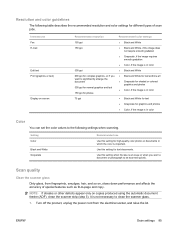
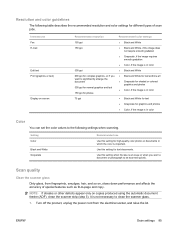
... and color settings for different types of special features such as fit-to clean the scanner glass.
1. Setting Color
Black and White Grayscale
Recommended use Fax E-mail
... smudges, hair, and so on copies produced using the automatic document feeder (ADF), clean the scanner strip (step 3). Resolution and color guidelines
The following settings when scanning.
Use this setting for...
HP LaserJet M1522 MFP Series User Guide - Page 98


these can damage the product. Clean the scanner strip by using a soft cloth or sponge that has been moistened with nonabrasive glass cleaner.
4. Clean the glass by using a soft cloth or sponge that has been moistened with nonabrasive glass cleaner. They might seep under it and damage the product. 3. ...
HP LaserJet M1522 MFP Series User Guide - Page 161
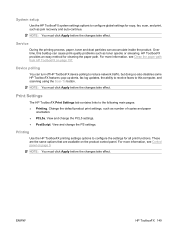
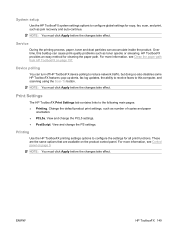
...
Service
During the printing process, paper, toner and dust particles can turn off HP ToolboxFX device polling to reduce network traffic, but doing so also disables some HP ToolboxFX features: pop-up...take effect. System setup
Use the HP ToolboxFX system settings options to configure global settings for cleaning the paper path. Over time, this computer, and scanning using the Scan To button....
HP LaserJet M1522 MFP Series User Guide - Page 171


... in the product box. 5. Turn off the product, unplug the power cord, and raise the lid. 2.
do not scrub the backing.
3. Also, clean the scanner strip next to loosen debris; Clean the lid backing
Minor debris can accumulate on the product. Dry the backing by using a chamois or soft cloth. 4. Plug in the ADF...
HP LaserJet M1522 MFP Series User Guide - Page 174
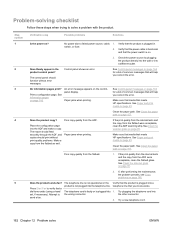
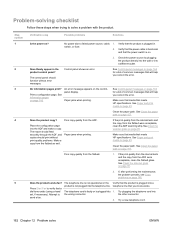
... media on ? Place the configuration page into the other connector.
2. See Clean the scanner glass on page 45
Clean the paper path.
Make sure that media that meets HP specifications.
Press Start... copy from the flatbed.
1. See Clean the paper path on page 85.
2. Poor copy quality from the flatbed were acceptable, clean the ADF scanning strip.
Control panel shows an error.
The...
HP LaserJet M1522 MFP Series User Guide - Page 203
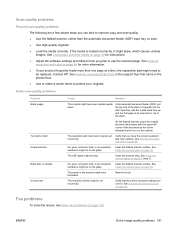
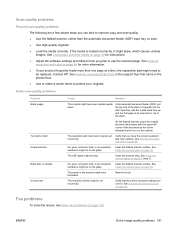
... of the stack of originals into the ADF input tray, with the upper-left corner of the stack.
Clean the scanner strip.
See Load paper and print media on the scanner.
See Scanner resolution and color on the glass. On the flatbed scanner, place the original document face-down . Ink, glue, correction fluid, or an unwanted...
HP LaserJet M1522 MFP Series User Guide - Page 243


..., viewing with HP ToolboxFX 142
storing 154 warranty 205 cartridges, print Macintosh status 34 characters, troubleshooting 181 cleaning automatic document
feeder 158 exterior 160 glass 85, 160 lid backing 159 paper path 157 scanner glass 70 scanner strip 71, 159 collating copies 69 color scanning settings 85 color, scanning settings 84 comparison, product models...
HP LaserJet M1522 MFP Series User Guide - Page 249


...strip, cleaning 71 scanning black and white 85 blank pages,
troubleshooting 191 books 87 canceling 83 color 84 file formats 84 from control panel 80 from control panel
(Macintosh) 35 from HP LaserJet Scan
(Windows) 80 grayscale 85 loading ADF 78 loading flatbed scanner...settings 149 HP-Authorized Dealers 206 part numbers 202 repacking device 207 service agreements 207 Service menu 19 Services tab ...
Service Manual - Page 17
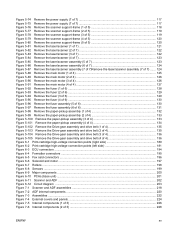
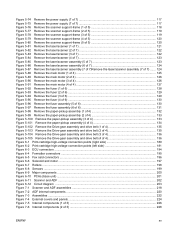
... Remove the laser/scanner (1 of 7 121 Figure 5-82 Remove the laser/scanner (2 of 7 122 Figure 5-83 Remove the laser/scanner (3 of 7 122 Figure 5-84 Remove the laser/scanner (4 of 7 123 Figure 5-85 Remove the laser/scanner assembly (5 of 7 123 Figure 5-86 Remove the laser/scanner assembly (6 of 7 124 Figure 5-87 Remove the laser/scanner assembly (7 of 7)Remove the laser/scanner assembly (7 of...
Service Manual - Page 21
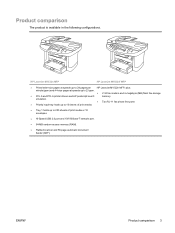
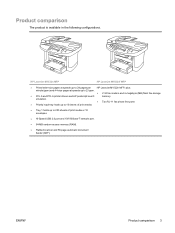
... is available in the following configurations.
ENWW
Product comparison 3 HP LaserJet M1522n MFP
HP LaserJet M1522nf MFP
● Prints letter-size pages at speeds up to 24 pages per
HP LaserJet M1522n MFP, plus:
minute (ppm) and A4-size pages at speeds up...-T network port.
● 64-MB random-access memory (RAM).
● Flatbed scanner and 50-page automatic document feeder (ADF).
Service Manual - Page 62
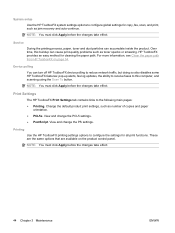
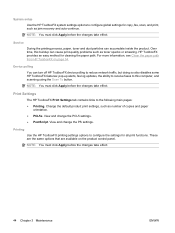
... print settings, such as toner specks or smearing.
Device polling You can turn off HP ToolboxFX device polling to reduce network traffic, but doing so also... disables some HP ToolboxFX features: pop-up alerts, fax log updates, the ability to receive faxes to the following main pages: ● Printing. For more information, see Clean...
Service Manual - Page 142


... screws from the main-motor PCA bracket and then disconnect one wire-harness connector (callout 7). Figure 5-86 Remove the laser/scanner assembly (6 of 7)
7
124 Chapter 5 Removal and replacement
ENWW Figure 5-87 Remove the laser/scanner assembly (7 of 7)
6
8. 7. NOTE: These four screws are longer than most of the other screws used in the product. Remove...
Service Manual - Page 156
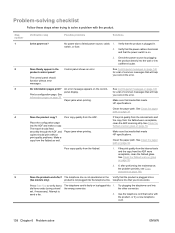
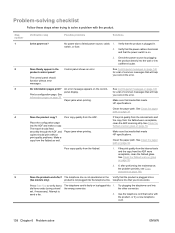
... the wall or into 1. See Information pages on ? An error message appears on page 30.
See Clean the flatbed scanner glass on the controlpanel display. Poor copy quality from the flatbed were acceptable, clean the ADF scanning strip. telephone line that a The telephone cord is faulty or is on page 34. set, if necessary...
Service Manual - Page 183


... be on the product.
ENWW
Scan problems 165 If the media is loaded incorrectly, it might be scanned on page 30. Clean the flatbed scanner glass
on page 30.
The ADF scanner strip might have been loaded upside down with the media stack face-up and the first page to use the scanned page...
Similar Questions
How To Clean Roller On Hp Laserjet M1522nf
(Posted by martelim 9 years ago)
How To Turn Off Scanner On My Laserjet M1522nf Trouble With Specs
(Posted by leyAl 9 years ago)
How To Clean Scanner Strip On Hp Laserjet 3050
(Posted by bobcsha 10 years ago)
How To Disable Scanner On Hp Laserjet M1522nf
(Posted by liqRC 10 years ago)
How To Clean Hp 4500 G510n Won't Turn On After Cleaning Scanner Strip
(Posted by Kimhsophk 10 years ago)

