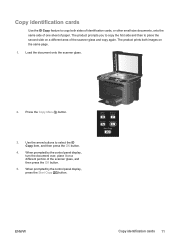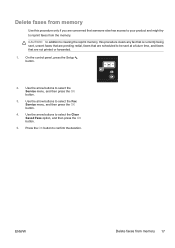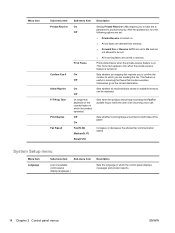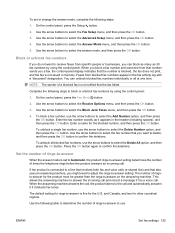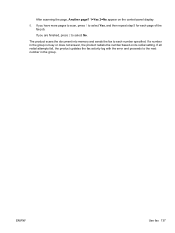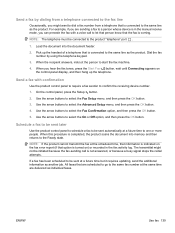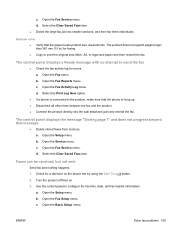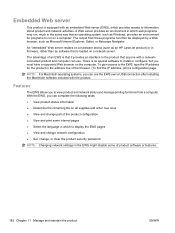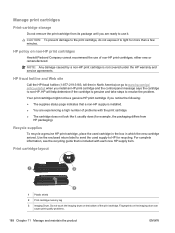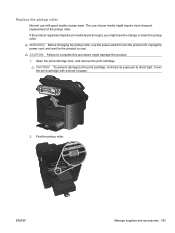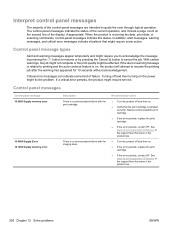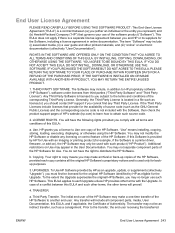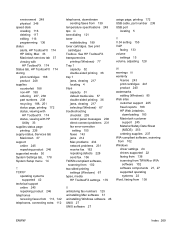HP LaserJet Pro M1536 Support Question
Find answers below for this question about HP LaserJet Pro M1536.Need a HP LaserJet Pro M1536 manual? We have 5 online manuals for this item!
Question posted by commclub1 on October 21st, 2011
The Display On My 1536mfp Reads 'supply Memory Warning' What Dos This Mean
The person who posted this question about this HP product did not include a detailed explanation. Please use the "Request More Information" button to the right if more details would help you to answer this question.
Current Answers
Related HP LaserJet Pro M1536 Manual Pages
Similar Questions
Why Does The Supply Memory Warning Show On My Hp Laserjet 1536?
(Posted by sol404 9 years ago)
What Does Supply Memory Warning Mean On My Hp1536dnf
(Posted by laka2mxh 9 years ago)
What Shot Do For This Massage Like
Supply Memory Warning
what shot do for this massage like Supply memory Warning
what shot do for this massage like Supply memory Warning
(Posted by zssz34 11 years ago)
Supply Memory Warning.
my printer HP Laserjet 1536dnf MFP is showing me that supply memory warning. what could be the probl...
my printer HP Laserjet 1536dnf MFP is showing me that supply memory warning. what could be the probl...
(Posted by leahmasiye07 11 years ago)