HP LaserJet Pro M1530 Support Question
Find answers below for this question about HP LaserJet Pro M1530 - Multifunction Printer.Need a HP LaserJet Pro M1530 manual? We have 5 online manuals for this item!
Question posted by jimfollette on December 6th, 2012
No Copy Made When Using Document Feeder
documents feed through okay when copy button is pressed but the screen then returns to the "ready" screen and no copy is made
Current Answers
There are currently no answers that have been posted for this question.
Be the first to post an answer! Remember that you can earn up to 1,100 points for every answer you submit. The better the quality of your answer, the better chance it has to be accepted.
Be the first to post an answer! Remember that you can earn up to 1,100 points for every answer you submit. The better the quality of your answer, the better chance it has to be accepted.
Related HP LaserJet Pro M1530 Manual Pages
HP LaserJet Pro M1530 - Software Technical Reference - Page 8


... features ...76 Use defined printing shortcuts 77 Create a custom printing shortcut 77 About tab features ...78
5 Mac software and utilities ...79 Supported operating systems for Mac 80 Mac system requirements ...80 Hardware requirements ...80 Change printer-driver settings for Mac 81 Mac printing-system software ...81 HP LaserJet M1530 PPD 81 HP LaserJet M1530 PDE 82...
HP LaserJet Pro M1530 - Software Technical Reference - Page 13


......68 HP PCL 6 printer driver Device Settings tab 69 Printing Shortcuts tab ...76 About tab ...78
ENWW
xi user interface 29 Installer screen - Welcome Back 44 Paper...software CD - flatbed 26 HP LaserJet Send Fax dialog box - User Documentation screen 4 Installation software CD - Administrator Documentation screen 6 Welcome to the HP Product Survey Program screen 18 HP Scan dialog box ...
HP LaserJet Pro M1530 - Software Technical Reference - Page 29


... set up to display 2-byte characters in the HP Scan software.
This printer driver is an industry-standard scanning protocol. The user documentation for using the product software. To install the HP PCL 5 UPD, use the Microsoft Add Printer wizard.
● The HP LaserJet Send Fax driver
● Scan drivers
◦ Windows Image Acquisition (WIA) driver...
HP LaserJet Pro M1530 - Software Technical Reference - Page 60
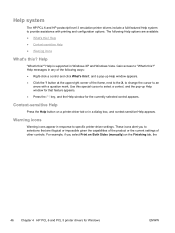
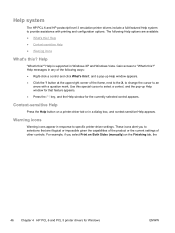
...; Warning icons
What's this ?" Help is supported in response to specific printer-driver settings. Use this special cursor to select a control, and the pop-up Help window...Press the F1 key, and the Help window for Windows
ENWW button at the upper-right corner of other controls.
Context-sensitive Help
Press the Help button on the Finishing tab, the
46 Chapter 4 HP PCL 6 and PCL 5 printer...
HP LaserJet Pro M1530 - Software Technical Reference - Page 83


...(HP PCL 6 printer driver only) ● HP postscript level 3 emulation printer driver Device Settings ● Installable Options
The Device Settings tab is in the Properties printer-driver tabs.
The Device Settings tab contains options for controlling paper-handling devices and for managing the product. Figure 4-7 HP PCL 6 printer driver Device Settings tab
ENWW
Device Settings tab features...
HP LaserJet Pro M1530 - Software Technical Reference - Page 85


... tab. 5. Click the External Fonts option.
The Properties button appears. 6. Click Properties.... Type the name and path of the following:
For Windows 7: Click Devices and Printers. -orFor Windows Server 2003, Windows Server 2008 and Windows XP Professional: Select Settings, and then click Printers and Faxes. -orFor Windows XP Home: Click Control Panel, double-click...
HP LaserJet Pro M1530 - Software Technical Reference - Page 86


... the product name that are removed. 8. The external fonts that has the desired driver name associated with it. 3. Click Properties. 4. The Properties button appears. 6. HP postscript level 3 emulation printer driver Device Settings
● Available PostScript Memory ● Output Protocol ● Send Ctrl-D Before Each Job ● Send Ctrl-D After Each Job ● Convert...
HP LaserJet Pro M1530 - Software Technical Reference - Page 96


... automatically installed, allows a Web browser to device features.
Click the Utility button when using a USB cable. In System Preferences, click the Printer & Fax icon.
2. For a complete ... the printer driver.
Select the printer and then click the Open Print Queue... button..
3.
HP LaserJet M1530 PDE
A Print Dialog extension file can use the HP Utility with HP printers connected ...
HP LaserJet Pro M1530 - Software Technical Reference - Page 106


...screen that you might need to start the software installation. 8.
Answer the questions in the category for network and USB connections NOTE: If you download the printing-system or driver from the CD or Internet download for Hardware and Sound, click Printers or Devices and Printers... Printers. 3. Double click the AUTORUN.EXE file. 7. When the main menu appears, click Install button ...
HP LaserJet Pro M1530 - Software Technical Reference - Page 107


... instructions to complete the printer installation. ENWW
Installation notes 93 Printer driver only (Add Printer) - Windows Vista and Windows 7 1. Select Add Local Printer and either use an existing port or create a new port. Select the appropriate printer. 11. Select the appropriate INF file. 8. Under the Printers or Devices and Printers section, click Add a printer. 4. For a new port...
HP LaserJet Pro M1530 - User Guide - Page 48
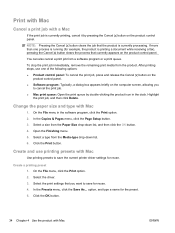
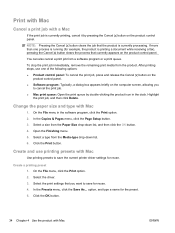
...use printing presets with Mac
Use printing presets to save for reuse. 4. Create and use one process is running (for example, the product is printing a document while receiving a fax), pressing the Cancel button clears the process that you
to save the current printer...the OK button.
34 Chapter 4 Use the product with Mac
1.
In the Copies & Pages menu, click the Page Setup button. 3....
HP LaserJet Pro M1530 - User Guide - Page 53
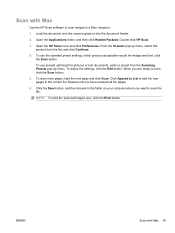
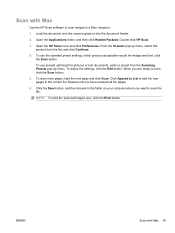
... the scanner glass or into the document feeder.
2. To adjust the settings, click the Edit button. To scan more pages, load the next page and click Scan. Click the Save button, and then browse to the folder on your computer where you have scanned all the pages.
6. To use presets optimized for images and text...
HP LaserJet Pro M1530 - User Guide - Page 62
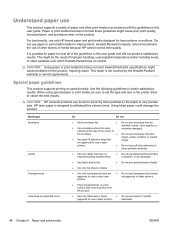
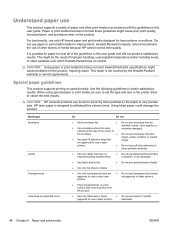
... not meet Hewlett-Packard's specifications might cause problems for the product, requiring repair. Use the following guidelines to the paper in laser printers.
● Do not use fusers to bond dry toner particles to obtain satisfactory results. CAUTION: HP LaserJet products use self-stick adhesives or
other variables over which Hewlett-Packard has no exposed...
HP LaserJet Pro M1530 - User Guide - Page 74


... panel: To cancel the print job, press and release the Cancel button on the product control panel.
● Software program: Typically, a dialog box appears briefly on the computer screen, allowing you want to cancel, and then click Cancel.
◦ Windows 7: Click Start, and then click Devices and Printers. Double-click the product icon to open...
HP LaserJet Pro M1530 - User Guide - Page 139
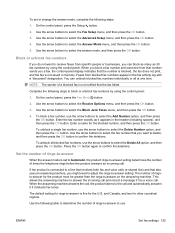
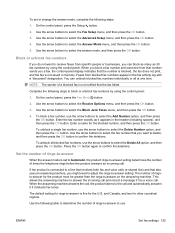
... need to adjust the rings-to select the Fax Setup menu, and then press the OK button.
3. Use the arrow buttons to confirm the deletions.
To unblock a single fax number, use the arrow buttons to select the Delete Number option, and then press the OK button.
To unblock all at one time. and Canada, and two for the...
HP LaserJet Pro M1530 - User Guide - Page 150
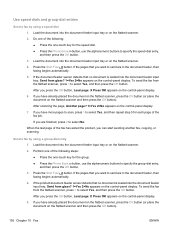
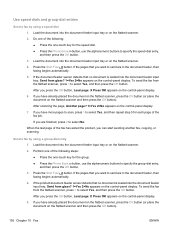
... flatbed scanner, press the OK button (or place the document on the flatbed scanner and then press the OK button).
Load the document into the document feeder input tray or on the flatbed scanner.
4. Do one -touch key for the speed dial. ● Press the Phone Book button, use the alphanumeric buttons to select No. Load the document into the document feeder input tray, Send...
HP LaserJet Pro M1530 - User Guide - Page 167


... pressed the OK button, press the OK button again to confirm the selection. Use the arrow buttons to select the On option, and then press the OK button to select the Print Log Now option. Set the fax activity log to select the Fax Activity Log menu, and then press the OK button.
4. Use the arrow buttons to print automatically
1. Use the arrow buttons...
HP LaserJet Pro M1530 - User Guide - Page 243
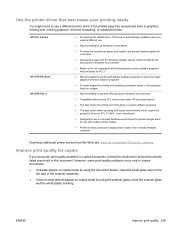
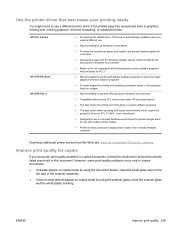
... Windows environments
● Compatible with previous PCL versions and older HP LaserJet products
● The best choice for printing from third-party or...Use the printer driver that are based on PCL 5
● Recommended for printing with Adobe® software programs or with other defects appear on copies made by using the document feeder, clean the small glass strip on copies made by using...
HP LaserJet Pro M1530 - User Guide - Page 273
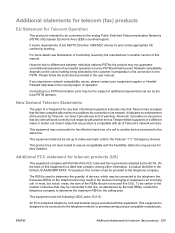
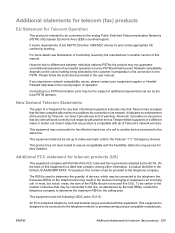
...due to differences between individual national PSTNs the product may result in the devices not ringing in another device connected to the same line. Please follow the instructions provided in the ...for telecom (fax) products
EU Statement for Telecom Operation
This product is used to determine the quantity of devices, which may be connected to the telephone line. Additional FCC statement for ...
HP LaserJet Pro M1530 - User Guide - Page 274
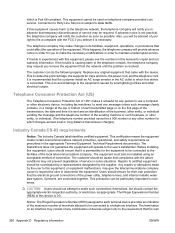
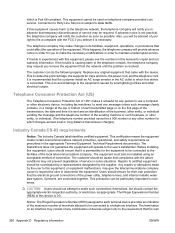
... of the transmission, the date and time it unlawful for any person to use a computer or other electronic device, including fax machines, to the telephone network, the telephone company will notify you in the appropriate Terminal Equipment Technical Requirement document(s). Telephone Consumer Protection Act (US)
The Telephone Consumer Protection Act of 1991 makes...
Similar Questions
Can You Use The Automatic Document Feeder On The Hp Laserjet Pro M1530 To Scan
(Posted by yuchijmcall 10 years ago)
How To Use, Document Feed, Hp Officejet Pro 8600
(Posted by jakeit 10 years ago)
How To Remove Streaks When Using Document Feed On Hp Officejet Pro 8600
(Posted by pihe 10 years ago)
Frozen Printer
stoped working. It's new, we used for 3 months.Doesn't respond to any commands. Any way to reset it?...
stoped working. It's new, we used for 3 months.Doesn't respond to any commands. Any way to reset it?...
(Posted by rosslynvet 12 years ago)

