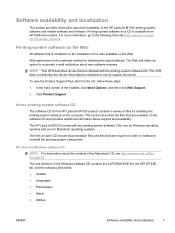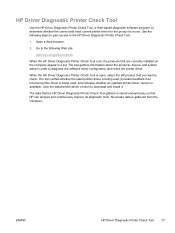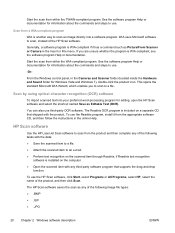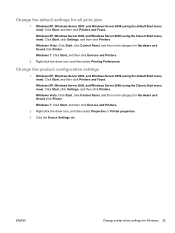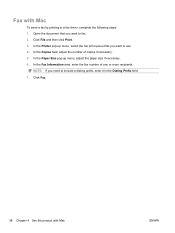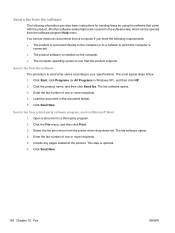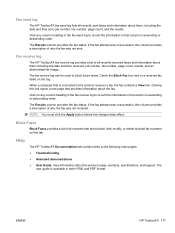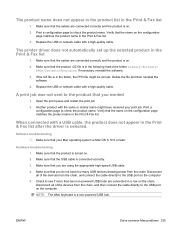HP LaserJet Pro M1530 Support Question
Find answers below for this question about HP LaserJet Pro M1530 - Multifunction Printer.Need a HP LaserJet Pro M1530 manual? We have 5 online manuals for this item!
Question posted by contact75558 on April 23rd, 2013
How To View Stored Faxes On My Computer As An Image File?
Current Answers
Answer #1: Posted by TommyKervz on April 24th, 2013 12:19 AM
http://h20000.www2.hp.com/bizsupport/TechSupport/Document.jsp?lang=en&cc=us&taskId=120&prodSeriesId=4322915&prodTypeId=18972&objectID=c03448663
Answer #2: Posted by TommyKervz on April 24th, 2013 1:49 AM
1. Setup Button
2. Select Tools
3. Select Reprint Faxex from Memory
4. To stop printing you click Cancel.
Related HP LaserJet Pro M1530 Manual Pages
Similar Questions
All faxes state "storing fax" and nothing is going out. The fax report states delayed send. How do I...