HP LaserJet Pro M1530 Support Question
Find answers below for this question about HP LaserJet Pro M1530 - Multifunction Printer.Need a HP LaserJet Pro M1530 manual? We have 5 online manuals for this item!
Question posted by atairkran on July 14th, 2014
Readiris Pro 12 Cannot Open Twain Object Source
The person who posted this question about this HP product did not include a detailed explanation. Please use the "Request More Information" button to the right if more details would help you to answer this question.
Current Answers
There are currently no answers that have been posted for this question.
Be the first to post an answer! Remember that you can earn up to 1,100 points for every answer you submit. The better the quality of your answer, the better chance it has to be accepted.
Be the first to post an answer! Remember that you can earn up to 1,100 points for every answer you submit. The better the quality of your answer, the better chance it has to be accepted.
Related HP LaserJet Pro M1530 Manual Pages
HP LaserJet Pro M1530 - Software Technical Reference - Page 9


...Windows Vista and Windows 7 .... 93 UNINSTALLER 94 III. Open the HP Utility 82 Embedded Web Server 82 Availability ...83... Engineering details ...85 Paper and print media ...86 Media sources and destinations 86 HP File-to-email utility ...87 Parameter... network and USB connections 92 Port selection 92 Printer driver only (Add Printer) - ADDITIONAL INFORMATION 95 V. LATE-BREAKING INFORMATION...
HP LaserJet Pro M1530 - Software Technical Reference - Page 11


...availability ...3 Software CD supported languages ...8 Supported printer driver languages 10 Installer component languages ...11 Documentation languages ...12 Software components for Windows 14 Automatic discovery ...HP PCL6 printer driver custom paper sizes 54 Font Attribute settings for new and preset watermarks 61 Page orientation ...65 HP LaserJet M1530 MFP Series media sources and ...
HP LaserJet Pro M1530 - Software Technical Reference - Page 29


...display 2-byte characters in the TWAIN driver user interface.
◦ TWAIN driver. To install the HP PCL 5 UPD, use the Microsoft Add Printer wizard.
● The HP LaserJet Send Fax driver
● ... simple and does not contain the wide range of the product includes Readiris Professional software. The Readiris software uses a separate installer that comes on the computer, it appears...
HP LaserJet Pro M1530 - Software Technical Reference - Page 33
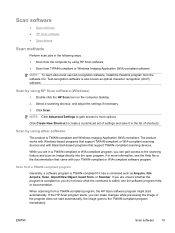
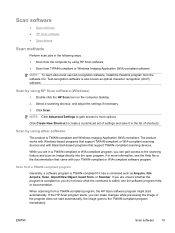
... New Object, Insert from, or Scanner.
If the HP Scan program starts, you can make changes while previewing the image. Click Create New Shortcut to the TWAIN-compliant program immediately.
Text-recognition software is TWAIN-compliant and Windows Imaging Application (WIA)-compliant. The product works with Windows-based programs that support TWAIN-compliant scanning devices...
HP LaserJet Pro M1530 - Software Technical Reference - Page 34
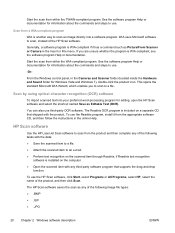
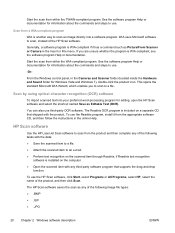
... Scan. The Readiris OCR program is included on the computer. ● Open the scanned item with the product. WIA uses Microsoft software to a file. HP Scan software
Use the HP LaserJet Scan software to...information about the commands and steps to use .
-Or- Start the scan from within the TWAIN-compliant program. To use third-party OCR software.
The HP Scan software saves the scan as ...
HP LaserJet Pro M1530 - Software Technical Reference - Page 36
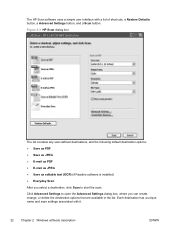
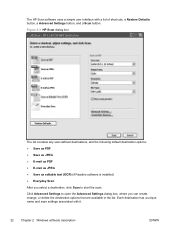
Click Advanced Settings to open the Advanced Settings dialog box, where you select a destination, click Scan to start the scan.
Each ...● Save as JPEG ● E-mail as PDF ● E-mail as JPEG ● Save as editable text (OCR) (if Readiris software is installed) ● Everyday Scan
After you can create, change, or delete the destination options that are available in the list. ...
HP LaserJet Pro M1530 - Software Technical Reference - Page 40
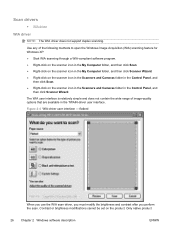
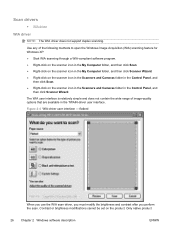
... be set on the scanner icon in the Scanners and Cameras folder in the TWAIN-driver user interface.
Only native product
26 Chapter 2 Windows software description
ENWW Scan...The WIA user interface is relatively simple and does not contain the wide range of the following methods to open the Windows Image Acquisition (WIA) scanning feature for Windows XP: ● Start WIA scanning through a ...
HP LaserJet Pro M1530 - Software Technical Reference - Page 84
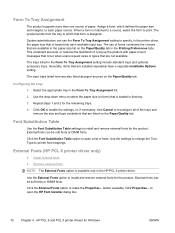
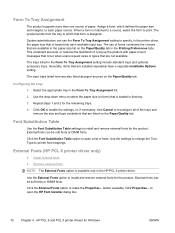
... tray.
3. Use the drop-down menu to open the HP Font Installer dialog box.
70 Chapter 4 HP PCL 6 and PCL 5 printer drivers for the product. Click the Font Substitution Table option to select the paper size (or form) that are also listed as paper sources on the Paper/Quality tab. External Fonts (HP...
HP LaserJet Pro M1530 - Software Technical Reference - Page 104


...device includes the following components:: ● HP LaserJet PCL 6 print driver ● HP Scan Application (multifunction products only) ● HP LaserJet Send Fax Application (multifunction products only) ● HP LaserJet Fax Setup Utility (multifunction products only) ● HP LaserJet Fax Driver (multifunction products only)
For information about Linux printer...from online sources. The...
HP LaserJet Pro M1530 - Software Technical Reference - Page 107


... screen that shows the printer manufacturer list. 6. Click Open, and then click OK. 9. Select Add Local Printer and either use an existing port or create a new port. b. Enter the IP Address or Host Name. 5. Select the appropriate INF file. 9. Windows Vista and Windows 7 1. Under the Printers or Devices and Printers section, click Add a printer. 4. For a new port...
HP LaserJet Pro M1530 - Software Technical Reference - Page 112


...6 HP LaserJet Utility, Mac
open 82 HP PCL 6 printer driver
% of actual size 58 About tab 78 Advanced Printing Features,
enabling 49 Advanced tab 48 booklets 65 Copy Count 48 Device Settings tab... 3
I input trays. See trays install notes 5 Installable Options
HP postscript level 3 emulation printer driver 75
installation component languages 11 Point and Print 43
98 Index
ENWW HP Send Fax software...
HP LaserJet Pro M1530 - Software Technical Reference - Page 113


... Timeout settings 74 JPEG Passthrough 75
L landscape orientation
printer drivers 64, 67 languages
CD 8 driver 10 installer component 11 LaserJet Scan software 20 localized CD 8 Lotus Notes 24
M Mac
hardware requirements 80 scanning from TWAIN-
See documentation media. See paper memory HP postscript level 3 emulation
printer driver settings 73 included 82 Mac requirements 80...
HP LaserJet Pro M1530 - Software Technical Reference - Page 114


...TWAIN driver 15 TWAIN-compliant software, scanning from TWAIN or WIA
19 supported operating systems
80 software CD
Windows 7 source, paper 54 sources, paper. Advanced Printing Features, enabling 49
Advanced tab 48 booklets 65 change Mac settings 81 check for most current in use
17 Copy Count 48 Device... printer drivers 64
printer driver settings 53 software
HP LaserJet Utility 82 Mac 82 Readiris ...
HP LaserJet Pro M1530 - User Guide - Page 21


...1 23 4
5 6 7 8 9 10 11
20 19
18 17 16 15 14 13 12
1 Speed dial buttons. Use the Start Copy button to open a fax settings menu.
4 Alphanumeric keypad. Use the arrow buttons to cancel the current job.
...Use the Back button to return to a previous menu, or to exit the menus and return to open the main menu options.
16 Toner light . Use the Reduce/Enlarge button to type data into the...
HP LaserJet Pro M1530 - User Guide - Page 71


... priority input slot.
Load special paper in the tray and select Tray 1 as the paper source before sending the print job.
Perform one tray. Change the desired tray setting, and then press...best print quality for the type of the following tasks: ● Control panel: Open the System Setup menu, and open the Paper Setup menu. Make sure the product is empty. From the software program,...
HP LaserJet Pro M1530 - User Guide - Page 81


... Paper/Quality tab. 4.
Select the paper tray with Windows
1. Select a tray from the Paper source drop-down list, click the More... Click the Paper/Quality tab. 4. Expand the category of ...Properties or Preferences button. 3.
The custom page size will appear in ) Paper that you open the printer driver. On the File menu in the software program, click Print. 2. ENWW
Basic ...
HP LaserJet Pro M1530 - User Guide - Page 116
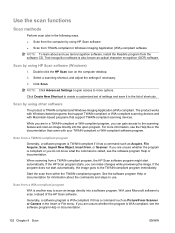
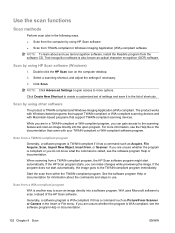
...is TWAIN-compliant if it has a command such as Acquire, File Acquire, Scan, Import New Object, Insert from a TWAIN-compliant program
Generally, a software program is TWAIN-compliant...TWAIN-compliant or WIA-compliant scanning devices and with your TWAIN-compliant or WIA-compliant software program.
The product works with Windows-based programs that support TWAIN-compliant scanning devices...
HP LaserJet Pro M1530 - User Guide - Page 117
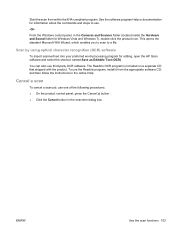
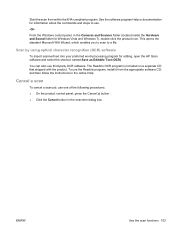
...button in the Cameras and Scanner folder (located inside the Hardware and Sound folder for editing, open the HP Scan software and select the shortcut named Save as Editable Text (OCR).
Scan by ... for Windows Vista and Windows 7), double-click the product icon. You can also use the Readiris program, install it from within the WIA-compliant program. To use third-party OCR software.
Cancel a...
HP LaserJet Pro M1530 - User Guide - Page 128


... arrow buttons to set the date, time, and header, complete the following :
● For the 12-hour clock, use the control panel to move past the fourth character. Use the arrow buttons to select...menu, and then press the OK button.
11.
Press the OK button.
8. Use the keypad to open a keypad that contains special characters.
114 Chapter 10 Fax
ENWW Use of characters for the company name....
HP LaserJet Pro M1530 - User Guide - Page 188


... recycling information.
● Device Configuration. View detailed supplies information such as the estimated percent of life remaining in Windows XP), click HP, click
HP LaserJet Pro M1530 MFP Series, and then ...In the Windows system tray or on the product control-panel display. View HP ToolboxFX
Open HP ToolboxFX in the Page Count column specifies the total number of the current network...
Similar Questions
Is A Laserjet Pro Twain Compatible?
(Posted by imia 9 years ago)
How To Delete Hp Laserjet Pro Twain Driver
(Posted by digiucuster 9 years ago)
Not Connect My Scaner How To Solve Can't Open Twain Source In Hpp Laserjet M100
(Posted by deepeshsamsung 10 years ago)
How To Send Fax With Hp Printer And Fax Laserjet Pro M1212nf
(Posted by stBa 10 years ago)
Installation On Line Mac O.s. 10.7 Laserjet Pro M 1530
need to install laserjet pro m1530 on my mac with operation system 10.7 - yhe cd only accpet o.s. 10...
need to install laserjet pro m1530 on my mac with operation system 10.7 - yhe cd only accpet o.s. 10...
(Posted by jeanettejohansson 11 years ago)

