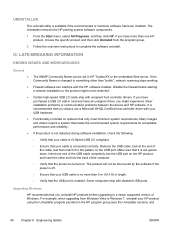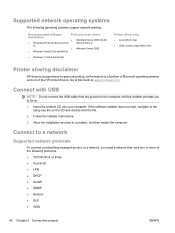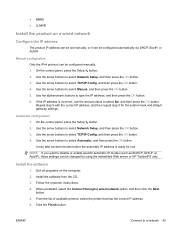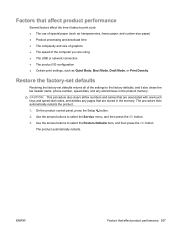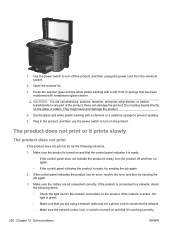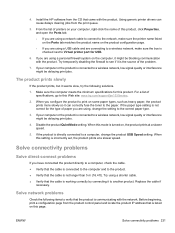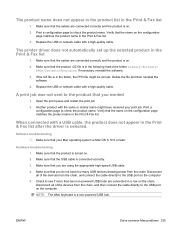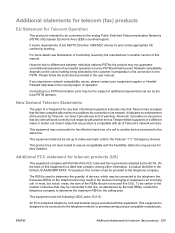HP LaserJet Pro M1530 Support Question
Find answers below for this question about HP LaserJet Pro M1530 - Multifunction Printer.Need a HP LaserJet Pro M1530 manual? We have 5 online manuals for this item!
Question posted by brucebarott on June 8th, 2012
Can M1530 Scanner Funtino Be Shared Is Usb Connected.
Have a Laserjet Pro M 1530 connected via USB and shared on the network (Windows 7) printer funtions working and shared on network. How do I get the scanner to funtion on PC's on the network? It is working on the PC it is attached to (USB).
Current Answers
Related HP LaserJet Pro M1530 Manual Pages
Similar Questions
Laserjet M1530 Scanner Software Wont Run
(Posted by ceihm 9 years ago)
Hp M1530 Scanner Cannot Communicate
(Posted by CGARwwy 9 years ago)
Printer Is Working But Scanner Is Not
Working( In One Pc Scanner Is Work & Othe
PRINTER IS WORKING BUT SCANNER IS NOT WORKING IN ONE PC SCANNER IS WORKING AND ANOTHER PC NOT WORK...
PRINTER IS WORKING BUT SCANNER IS NOT WORKING IN ONE PC SCANNER IS WORKING AND ANOTHER PC NOT WORK...
(Posted by prrcomputers 11 years ago)
How Do I Install The Hp Laser Jet Pro M 1530 Printer Drive Using The Internet?
My HP Laser jet Pro M 1530 disk drive is not responding-so I want to instal the Printer using the in...
My HP Laser jet Pro M 1530 disk drive is not responding-so I want to instal the Printer using the in...
(Posted by paulus2 12 years ago)
Hp Laser Jet M1319 Mfp Printer Not Working Although It Conect To Lan
hp laser jet m1319 mfp printer not working although it conect to lan...but it still running copy or ...
hp laser jet m1319 mfp printer not working although it conect to lan...but it still running copy or ...
(Posted by samsadalam24 12 years ago)