HP LaserJet Pro M1530 Support Question
Find answers below for this question about HP LaserJet Pro M1530 - Multifunction Printer.Need a HP LaserJet Pro M1530 manual? We have 5 online manuals for this item!
Question posted by gutsds3 on December 20th, 2013
M1530 Print Driver Will Not Load On Windows 2000
The person who posted this question about this HP product did not include a detailed explanation. Please use the "Request More Information" button to the right if more details would help you to answer this question.
Current Answers
There are currently no answers that have been posted for this question.
Be the first to post an answer! Remember that you can earn up to 1,100 points for every answer you submit. The better the quality of your answer, the better chance it has to be accepted.
Be the first to post an answer! Remember that you can earn up to 1,100 points for every answer you submit. The better the quality of your answer, the better chance it has to be accepted.
Related HP LaserJet Pro M1530 Manual Pages
HP LaserJet Pro M1530 - Software Technical Reference - Page 6


... settings 49 Document Options ...49 Advanced Printing Features 49 Print Optimizations (HP PCL 6 printer driver only 50 PostScript Options (HP postscript level 3 emulation printer driver only 50 PostScript Output Option 50 TrueType Font Download option 50 PostScript Language Level 50
iv
ENWW WIA driver ...26 HP LaserJet Fax Setup Utility ...28 HP LaserJet Send Fax software ...29
Fax to...
HP LaserJet Pro M1530 - Software Technical Reference - Page 24


... languages The HP LaserJet M1530 product provides driver support in the following languages. Table 1-3 Supported printer driver languages
Component
Language list
HP PCL 6 Print Driver HP PCL 5 Universal Print Driver1 HP PS Universal Print Driver1
● Arabic ● Bulgarian ● Catalan ● Czech ● Danish
● German ● Greek ● English ● Spanish ●...
HP LaserJet Pro M1530 - Software Technical Reference - Page 29


To install the HP PCL 5 UPD, use the Microsoft Add Printer wizard.
● The HP LaserJet Send Fax driver
● Scan drivers
◦ Windows Image Acquisition (WIA) driver for Windows XP and Vista. However, the software supports textrecognition in 2-byte Asian characters.
NOTE: For better text-recognition scanning results, start Readiris and scan directly into ....
HP LaserJet Pro M1530 - Software Technical Reference - Page 30
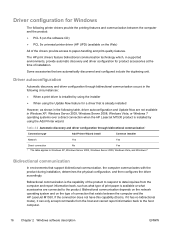
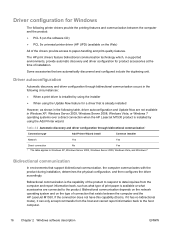
... are not available in Windows XP, Windows Server 2003, Windows Server 2008, Windows Vista, or Windows 7 operating systems over a direct connection when the HP LaserJet M1530 product is installed by using the Update Now feature for Windows
The following circumstances:
● When a print driver is installed by using the installer
● When using the Add Printer wizard. Some accessories that...
HP LaserJet Pro M1530 - Software Technical Reference - Page 57
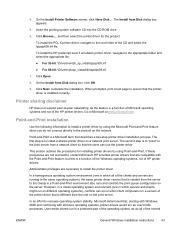
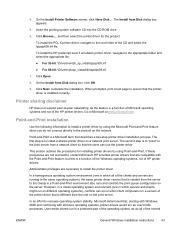
... Browse..., and then select the printer driver for installing printer drivers by using Point-and-Print. Printer sharing disclaimer
HP does not support peer-to the clients in a protected part of the printer driver that is to "point" to the print server from a network client so that , starting with Windows 2000 and continuing with the Point-and-Print feature, but this is...
HP LaserJet Pro M1530 - Software Technical Reference - Page 59
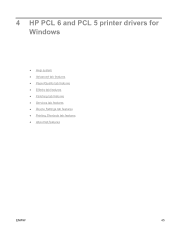
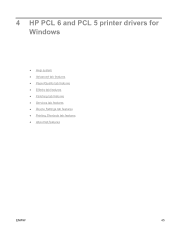
4 HP PCL 6 and PCL 5 printer drivers for Windows
● Help system ● Advanced tab features ● Paper/Quality tab features ● Effects tab features ● Finishing tab features ● Services tab features ● Device Settings tab features ● Printing Shortcuts tab features ● About tab features
ENWW
45
HP LaserJet Pro M1530 - Software Technical Reference - Page 60
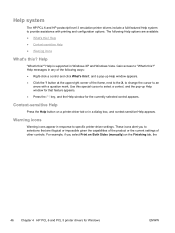
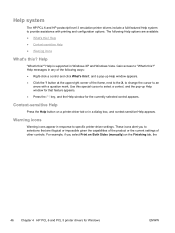
...'s this ?" Help ● Context-sensitive Help ● Warning icons
What's this ?"
These icons alert you select Print on Both Sides (manually) on a printer-driver tab or in response to select a control, and the pop-up Help window appears. ● Click the ? Help is supported in any of the following Help options are illogical or...
HP LaserJet Pro M1530 - Software Technical Reference - Page 62


... that do not provide a copy count. PCL 6 printer driver
Paper/Output
● Copy Count setting
Copy Count setting
This printer-driver setting is available in the software program, set the copy...Output ● Graphic ● Document Options
Use the Advanced tab to print.
48 Chapter 4 HP PCL 6 and PCL 5 printer drivers for software programs that are not commonly used, as well as features ...
HP LaserJet Pro M1530 - Software Technical Reference - Page 64


....PS file.
Generally, use the default setting, Optimize for Windows
ENWW Each page of Automatic allows the PS printer driver to print documents. TrueType Font Download option
The TrueType Font Download Option ...correct, disable this feature is printed from 1 to include the file as substituting device fonts for TrueType fonts and scanning for Portability. When this feature.
HP LaserJet Pro M1530 - Software Technical Reference - Page 66
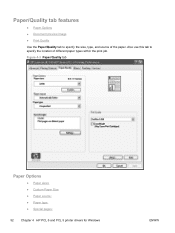
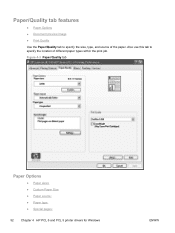
...; Document preview image ● Print Quality
Use the Paper/Quality tab to specify the location of the paper.
Figure 4-3 Paper/Quality tab
Paper Options
● Paper sizes: ● Custom Paper Size ● Paper source: ● Paper type: ● Special pages:
52 Chapter 4 HP PCL 6 and PCL 5 printer drivers for Windows
ENWW Also use this...
HP LaserJet Pro M1530 - Software Technical Reference - Page 68
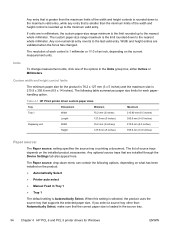
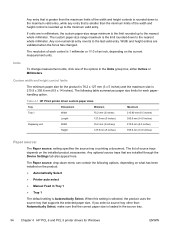
... PCL 6 and PCL 5 printer drivers for each control is 1 millimeter or 1/10 of an inch, depending on the installed product accessories. The list of source trays depends on the current measurement units. When this setting is selected, the product uses the source tray that are installed through the Device Settings tab also appear...
HP LaserJet Pro M1530 - Software Technical Reference - Page 70
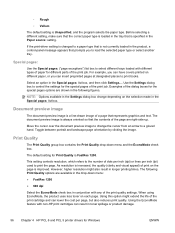
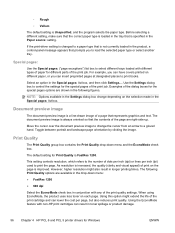
...:
Use the Special pages: ("page exceptions") list box to select different trays loaded with non-HP print cartridges can have covers printed on each page. NOTE: Options available in toner spillage or product damage.
56 Chapter 4 HP PCL 6 and PCL 5 printer drivers for Print Quality is improved.
Using the EconoMode feature with different types of paper...
HP LaserJet Pro M1530 - Software Technical Reference - Page 84
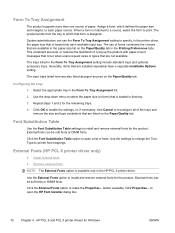
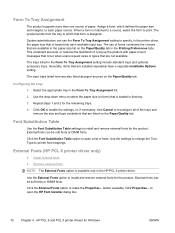
...is available only in the printer driver, the paper size that form is loaded in the Form To ...Windows
ENWW
Font Substitution Table
Use the Font Substitution Table settings to make the Properties...
Use the drop-down menu to specify, in the HP PCL 6 printer driver... product prints from the tray to -printer font mappings.
Select the appropriate tray in the Printing Preferences ...
HP LaserJet Pro M1530 - Software Technical Reference - Page 96


... product is connected using a USB connection to provide HP printer specific features. HP USB EWS Gateway
For network connected printers, the EWS can specify one or more PDEs to load in the Print dialog box to access the EWS though the Web browser. HP LaserJet M1530 PDE
A Print Dialog extension file can be accessed directly by typing...
HP LaserJet Pro M1530 - Software Technical Reference - Page 104


... from your device includes the following components:: ● HP LaserJet PCL 6 print driver ● HP Scan Application (multifunction products only) ● HP LaserJet Send Fax Application (multifunction products only) ● HP LaserJet Fax Setup Utility (multifunction products only) ● HP LaserJet Fax Driver (multifunction products only)
For information about Linux printer drivers, go...
HP LaserJet Pro M1530 - User Guide - Page 9


Load the document feeder ...55 Configure trays ...57
7 Print tasks ...59 Cancel a print job ...60 Basic print tasks with Windows ...61 Open the printer driver with Windows 61 Get help for any printing option with Windows 62 Change the number of print copies with Windows 62 Save custom print settings for reuse with Windows 62 Improve print quality with Windows 66 Print on both sides (duplex) ...
HP LaserJet Pro M1530 - User Guide - Page 36
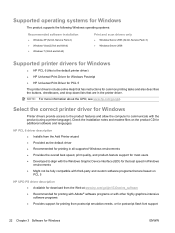
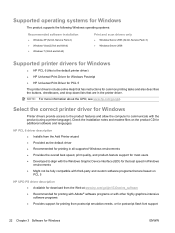
... Windows
Printer drivers provide access to the product features and allow the computer to align with the Windows Graphic Device Interface (GDI) for the best speed in Windows environments ● Might not be fully compatible with the product (using a printer language). NOTE: For more information about the UPD, see www.hp.com/go /ljm1530series_software ● Recommended for printing...
HP LaserJet Pro M1530 - User Guide - Page 81


...Type is options. 6. Select the paper tray with Windows 67 Select the product, and then click the Properties or Preferences button. 3. ENWW
Basic print tasks with Windows
1. Click the Paper/Quality tab. 4.
On ...in ) Paper that you open the printer driver. Select a tray from the Paper source drop-down list, click the More... NOTE: Always load paper into the trays short edge first....
HP LaserJet Pro M1530 - User Guide - Page 152
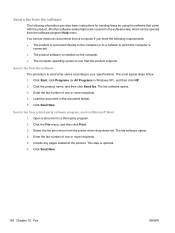
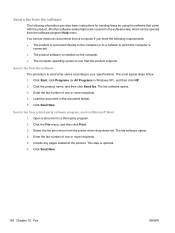
The fax software opens. 3. Send a fax from the printer driver drop-down list. This step is one that came with the product. Click Start, click Programs (or All Programs in a third-party program. 2. Open a document in Windows XP), and then click HP. 2. Select the fax print driver from a third-party software program, such as Microsoft Word...
HP LaserJet Pro M1530 - User Guide - Page 281


...job canceling 34, 60 changing settings 24
print media supported 50
print quality HP ToolboxFX settings 179 improving 224 improving (Windows) 66
Print Settings tab, HP ToolboxFX 180
printer drivers choosing 229
printer drivers (Mac) changing settings 32 settings 34
printer drivers (Windows) changing settings 24 settings 61 supported 22
printing configuration page 172 demo page 172 direct connection...
Similar Questions
Does Hp Laserjet Pro M1530 Print In Color?
(Posted by jayheiliya 10 years ago)
Hp Lj M1530 Scan Wont Start Windows 7
(Posted by dkrasom 10 years ago)
Is The Hp Hp Officejet 6600/6700 Print Driver For Windows 2003 Server
(Posted by nagama 10 years ago)
Hp Laserjet Pro M1530 Mfp Wont Install Windows Xp
(Posted by Brrp 10 years ago)
Hp Mopier 320 Print Drivers For Windows 7
I have a HP Mopier 320 printer. I just purchased a new PC that uses Windows 7. Can I download an HP ...
I have a HP Mopier 320 printer. I just purchased a new PC that uses Windows 7. Can I download an HP ...
(Posted by rcraynor 12 years ago)

