HP LaserJet Pro M1530 Support Question
Find answers below for this question about HP LaserJet Pro M1530 - Multifunction Printer.Need a HP LaserJet Pro M1530 manual? We have 5 online manuals for this item!
Question posted by jrdlfort on July 27th, 2014
Installed Hp M1530, Can't Print Pdfs
The person who posted this question about this HP product did not include a detailed explanation. Please use the "Request More Information" button to the right if more details would help you to answer this question.
Current Answers
There are currently no answers that have been posted for this question.
Be the first to post an answer! Remember that you can earn up to 1,100 points for every answer you submit. The better the quality of your answer, the better chance it has to be accepted.
Be the first to post an answer! Remember that you can earn up to 1,100 points for every answer you submit. The better the quality of your answer, the better chance it has to be accepted.
Related HP LaserJet Pro M1530 Manual Pages
HP LaserJet Pro M1530 - Software Technical Reference - Page 6


... for network connections 41 Network setup 41 Windows installation instructions for network-connected products 41 Printer-driver only installation instructions (Microsoft Add Printer Wizard) ....... 42 Printer sharing disclaimer 43 Point-and-Print installation 43 Modify a pre-existing installation 44
4 HP PCL 6 and PCL 5 printer drivers for Windows 45 Help system ...46 What's this...
HP LaserJet Pro M1530 - Software Technical Reference - Page 8


......70 External Fonts (HP PCL 6 printer driver only 70
Install external fonts 71 Remove external fonts 72 HP postscript level 3 emulation printer driver Device Settings 72 Available PostScript...80 Change printer-driver settings for Mac 81 Mac printing-system software ...81 HP LaserJet M1530 PPD 81 HP LaserJet M1530 PDE 82 HP USB EWS Gateway ...82 HP Utility ...82 Supported printer drivers for ...
HP LaserJet Pro M1530 - Software Technical Reference - Page 13


... Paper/Quality tab ...52 Effects tab ...57 Finishing tab ...63 Services tab ...68 HP PCL 6 printer driver Device Settings tab 69 Printing Shortcuts tab ...76 About tab ...78
ENWW
xi Administrator Documentation screen 6 Welcome to the HP Product Survey Program screen 18 HP Scan dialog box ...22 Scan Setup Options dialog box ...23 WIA-driver user...
HP LaserJet Pro M1530 - Software Technical Reference - Page 21
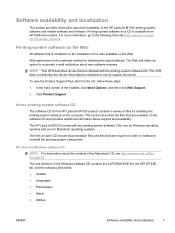
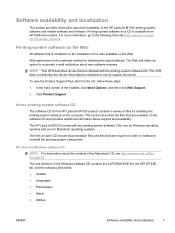
....
The Web site offers an option for obtaining the latest software. In-box printing-system software CD
The software CD for the HP LaserJet M1530 product contains a variety of the HP LaserJet M1530 printing-system software and related software and firmware.
The HP LaserJet M1530 comes with two printing-system software CDs, one for Windows operating systems and one for Macintosh operating...
HP LaserJet Pro M1530 - Software Technical Reference - Page 24


Table 1-3 Supported printer driver languages
Component
Language list
HP PCL 6 Print Driver HP PCL 5 Universal Print Driver1 HP PS Universal Print Driver1
● Arabic ● Bulgarian ● Catalan ● Czech ● Danish
&#...Chinese
10 Chapter 1 Document and product basics
ENWW
Driver languages The HP LaserJet M1530 product provides driver support in the following languages.
HP LaserJet Pro M1530 - Software Technical Reference - Page 42


... the HP LaserJet M1530 MFP Series User Guide, which is installed.
HP recommends that came with the product.
28 Chapter 2 Windows software description
ENWW Run the utility even if you run the utility to run other faxing features, such as the fax cover page.
HP LaserJet Fax Setup Utility
The HP LaserJet Fax Setup Utility runs automatically after the printing...
HP LaserJet Pro M1530 - Software Technical Reference - Page 53


...Do not connect the product to the computer until the software installation program prompts you are not included with this installation method.
NOTE: Set up faxing on the product. Printer-driver only installation instructions (Microsoft Add Printer Wizard)
NOTE: This printer-driver only software solution provides print-only functionality through a communications port that has already been...
HP LaserJet Pro M1530 - Software Technical Reference - Page 59
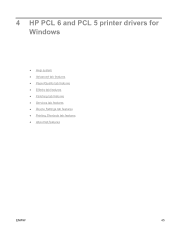
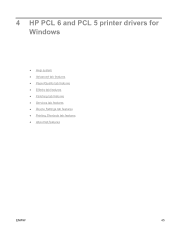
4 HP PCL 6 and PCL 5 printer drivers for Windows
● Help system ● Advanced tab features ● Paper/Quality tab features ● Effects tab features ● Finishing tab features ● Services tab features ● Device Settings tab features ● Printing Shortcuts tab features ● About tab features
ENWW
45
HP LaserJet Pro M1530 - Software Technical Reference - Page 60
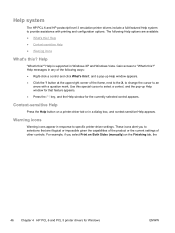
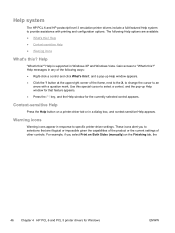
...arrow with printing and configuration options. Help messages in a dialog box, and context-sensitive Help appears. Use this ? Help system
The HP PCL 6 and HP postscript level 3 emulation printer drivers ...sensitive Help
Press the Help button on the Finishing tab, the
46 Chapter 4 HP PCL 6 and PCL 5 printer drivers for that are available: ● What's this special cursor to select...
HP LaserJet Pro M1530 - Software Technical Reference - Page 62


... configure special controls that do not provide a copy count. If a copy count is useful for Windows
ENWW Copy Count specifies the number of copies to print.
48 Chapter 4 HP PCL 6 and PCL 5 printer drivers for software programs that are not commonly used, as well as features such as paper size and number of...
HP LaserJet Pro M1530 - Software Technical Reference - Page 68
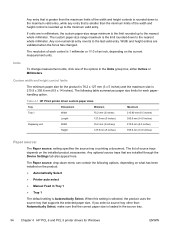
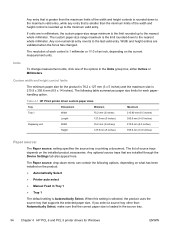
... list of source trays depends on the current measurement units.
If units are installed through the Device Settings tab also appear here.
Units
To change measurement units, click one of an inch, depending on the installed product accessories.
Table 4-1 HP PCL6 printer driver custom paper sizes
Tray
Dimensions
Minimum
Maximum
Tray 1 Duplexing unit
Width Length...
HP LaserJet Pro M1530 - Software Technical Reference - Page 78
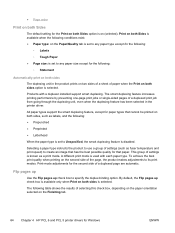
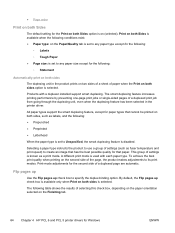
.../Quality tab is set to any paper type except for the following : ◦ Statement
Automatically print on both sides option is selected. To achieve the best print quality when printing on the Finishing tab.
64 Chapter 4 HP PCL 6 and PCL 5 printer drivers for the following :
◦ Labels ◦ Tough Paper ● Page size: is disabled...
HP LaserJet Pro M1530 - Software Technical Reference - Page 84
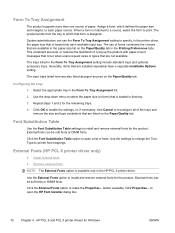
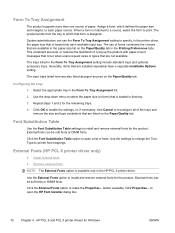
... is available only in the Form To Tray Assignment list.
2. Use the External Fonts option to open the HP Font Installer dialog box.
70 Chapter 4 HP PCL 6 and PCL 5 printer drivers for the product. The product prints from the tray to which defines the paper size and margins, to specify, in the Form To Tray...
HP LaserJet Pro M1530 - Software Technical Reference - Page 96


... OS X v10.5 and v10.6, follow these steps:
1.
A PPD file and printing dialog extension (PDE) for a printer are not available from the printer driver.
Click the Utility icon.
Embedded Web Server
The product is a way to load in combination with the computer. HP LaserJet M1530 PDE
A Print Dialog extension file can be accessed directly by typing the network...
HP LaserJet Pro M1530 - Software Technical Reference - Page 97
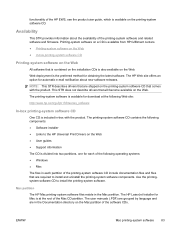
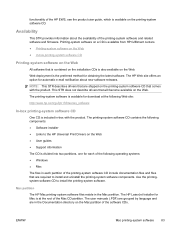
...installation CDs is the preferred method for download at the root of the printing-system software and related software and firmware.
The user manuals (.PDF) are grouped by language and are in each partition of the printing...software releases. The HP LaserJet Installer for Mac is at the following components: ● Software installer ● Links to the HP Universal Print Drivers on the ...
HP LaserJet Pro M1530 - Software Technical Reference - Page 104


..., you should install drivers for more information about Linux printer drivers, go to access product features.
The printing-system software CD-ROM that came with your Hewlett-Packard distributor or from your device includes the following components:: ● HP LaserJet PCL 6 print driver ● HP Scan Application (multifunction products only) ● HP LaserJet Send Fax Application...
HP LaserJet Pro M1530 - Software Technical Reference - Page 105
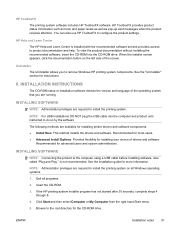
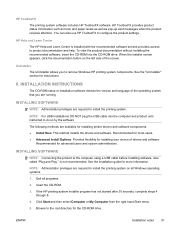
.... If the HP printing-system installer program has not started after 30 seconds, complete steps 4 through 8.
4. Browse to product documentation and help.
Provides flexibility for advanced users and system administrators.
Insert the CD-ROM.
3. NOTE: Administrator privileges are available for installing printer drivers and software components. ● Install Now. INSTALLATION...
HP LaserJet Pro M1530 - Software Technical Reference - Page 111


...Mac 80 Document Options
printer drivers 49 Document options
printer drivers 63 document preview image
printer drivers 56, 59, 67 documentation
administrator 6
ENWW
availability by operating system 3
file formats 3 HP driver configuration 6 HP Jetdirect 6 HP Jetdirect Guide 6 install notes 5 languages 12 user guide 4 viewing 3 double-sided printing 64 dpi (dots per inch) Print Quality settings 56...
HP LaserJet Pro M1530 - User Guide - Page 243
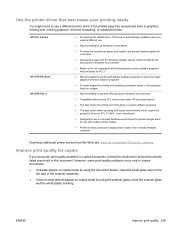
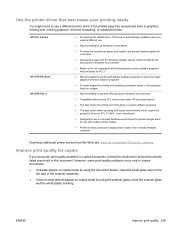
... be set to PCL 5 (UNIX, Linux, mainframe)
● Designed for use a different printer driver if the printed page has unexpected lines in graphics, missing text, missing graphics, incorrect formatting, or substituted fonts. This driver is automatically installed unless you encounter print quality problems in copied documents, review the solutions for use with third-party...
HP LaserJet Pro M1530 - User Guide - Page 246
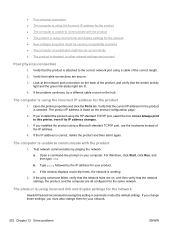
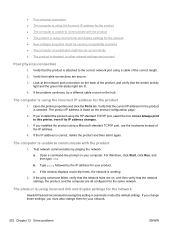
... for the product ● The computer is unable to communicate with the product
1. Open the printer properties and click the Ports tab. If you installed the product using the HP standard TCP/IP port, select the box labeled Always print to this setting in automatic mode (the default setting). b. If the ping command failed...
Similar Questions
Cannot Install Hp M1530 Scanner
(Posted by drfferes 10 years ago)
How To Install Hp M1530 To A Wirelles
(Posted by RyokMARYL 10 years ago)
How To Manually Install Hp M1530 Mfp Series
(Posted by micedog12 10 years ago)
How To Install Hp Officejet 4620 Print/fax/scan/ Copy With Macbook Pro
(Posted by jeckejoeyb 10 years ago)

