HP LaserJet Pro M1530 Support Question
Find answers below for this question about HP LaserJet Pro M1530 - Multifunction Printer.Need a HP LaserJet Pro M1530 manual? We have 5 online manuals for this item!
Question posted by jmjminn on June 7th, 2014
Hp Lj M1530 Wont Scan Multiple Pages
The person who posted this question about this HP product did not include a detailed explanation. Please use the "Request More Information" button to the right if more details would help you to answer this question.
Current Answers
There are currently no answers that have been posted for this question.
Be the first to post an answer! Remember that you can earn up to 1,100 points for every answer you submit. The better the quality of your answer, the better chance it has to be accepted.
Be the first to post an answer! Remember that you can earn up to 1,100 points for every answer you submit. The better the quality of your answer, the better chance it has to be accepted.
Related HP LaserJet Pro M1530 Manual Pages
HP LaserJet Pro M1530 - Software Technical Reference - Page 8


......70 External Fonts (HP PCL 6 printer driver only 70
Install external fonts 71 Remove external fonts 72 HP postscript level 3 emulation printer driver Device Settings 72 Available PostScript...80 Change printer-driver settings for Mac 81 Mac printing-system software ...81 HP LaserJet M1530 PPD 81 HP LaserJet M1530 PDE 82 HP USB EWS Gateway ...82 HP Utility ...82 Supported printer drivers for ...
HP LaserJet Pro M1530 - Software Technical Reference - Page 13


User Documentation screen 4 Installation software CD - flatbed 26 HP LaserJet Send Fax dialog box - PCL 6 printer driver 48 Paper/Quality tab ...52 Effects tab ...57 Finishing tab ...63 Services tab ...68 HP PCL 6 printer driver Device Settings tab 69 Printing Shortcuts tab ...76 About tab ...78
ENWW
xi Welcome Back 44 Paper/Quality tab with warning icons...
HP LaserJet Pro M1530 - Software Technical Reference - Page 27


2 Windows software description
● Windows printing-system software ● Driver configuration for Windows ● HP Driver Diagnostic Printer Check Tool ● HP Customer Participation Program ● Scan software ● HP LaserJet Fax Setup Utility ● HP LaserJet Send Fax software ● Font support
ENWW
13
HP LaserJet Pro M1530 - Software Technical Reference - Page 29


... for Windows (continued)
Component
Description
Driver software
Use the driver software to print, fax, and scan with PS level 3 emulation.
To install the HP PCL 5 UPD, use the Microsoft Add Printer wizard.
● The HP LaserJet Send Fax driver
● Scan drivers
◦ Windows Image Acquisition (WIA) driver for printing with the computer and the product...
HP LaserJet Pro M1530 - Software Technical Reference - Page 104


...device includes the following components:: ● HP LaserJet PCL 6 print driver ● HP Scan Application (multifunction products only) ● HP LaserJet Send Fax Application (multifunction products only) ● HP LaserJet Fax Setup Utility (multifunction products only) ● HP LaserJet Fax Driver (multifunction...; HP PCL 6 print driver for more information about Linux printer drivers...
HP LaserJet Pro M1530 - Software Technical Reference - Page 112


... 6 HP LaserJet Utility, Mac
open 82 HP PCL 6 printer driver
% of actual size 58 About tab 78 Advanced Printing Features,
enabling 49 Advanced tab 48 booklets 65 Copy Count 48 Device Settings tab 69 Document Options 49 Document options 63 document preview image 56,
59, 67 duplexing 64 Effects tab 57 Finishing tab 63 Flip pages...
HP LaserJet Pro M1530 - Software Technical Reference - Page 113


... Guide 6 Job Timeout settings 74 JPEG Passthrough 75
L landscape orientation
printer drivers 64, 67 languages
CD 8 driver 10 installer component 11 LaserJet Scan software 20 localized CD 8 Lotus Notes 24
M Mac
hardware requirements 80 scanning from TWAIN- See paper memory HP postscript level 3 emulation
printer driver settings 73 included 82 Mac requirements 80 message angle on...
HP LaserJet Pro M1530 - User Guide - Page 8


...multiple pages on one sheet of paper with Mac 36 Print on both sides of the page (duplex printing) with Mac 36 Use the Services menu with Mac 37 Fax with Mac ...38 Scan with Mac ...39
5 Connect the product ...41 Supported network operating systems 42 Printer... Understand paper use ...48 Special paper guidelines ...48 Change the printer driver to match the paper type and size 50 Supported paper ...
HP LaserJet Pro M1530 - User Guide - Page 9


...printer driver with Windows 61 Get help for any printing option with Windows 62 Change the number of print copies with Windows 62 Save custom print settings for reuse with Windows 62 Improve print quality with Windows 66 Print on both sides (duplex) with Windows 67 Print multiple pages...88 One-touch copy ...88 Multiple copies ...88 Copy a multiple-page original 89 Copy identification cards ...
HP LaserJet Pro M1530 - User Guide - Page 12


...multiple sheets of paper 214 Prevent paper jams ...214 Clear jams ...215 Improve print quality ...224 Select a paper type ...225 Use paper that meets HP specifications 225 Print a cleaning page ...225 Check the print cartridge 226 Use the printer...Fax list after the driver is selected 235 You are using a generic printer driver when using a USB connection 236
Appendix A Supplies and accessories ...
HP LaserJet Pro M1530 - User Guide - Page 17


... the HP return process. ENWW
Environmental features 3 Access this feature through the printer driver. Recycle print cartridges by using one sheet of a document side-by-side on one hand.
Recycling
Reduce waste by using duplex printing as your default print setting.
Environmental features
Duplex
Save paper by using recycled paper. Print multiple pages per...
HP LaserJet Pro M1530 - User Guide - Page 27
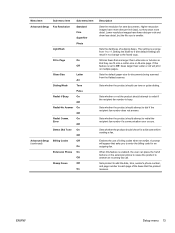
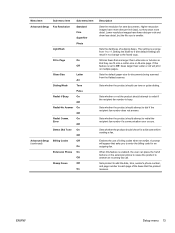
... can press the 1-2-3 buttons on multiple pages. A prompt will appear that this feature is enabled, the user can fit onto a Letter-size or A4-size page.
Lower resolution images have more detail... resolution for documents being scanned from 1 to enter the billing code for a dial tone before sending a fax.
Sets whether the product should attempt to Page
On
Off
Glass Size...
HP LaserJet Pro M1530 - User Guide - Page 36
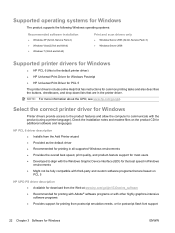
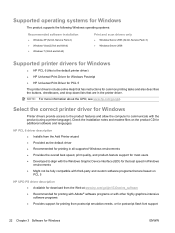
... provide access to the product features and allow the computer to align with the Windows Graphic Device Interface (GDI) for the best speed in the printer driver. NOTE: For more information about the UPD, see www.hp.com/go /ljm1530series_software ● Recommended for printing with Adobe® software programs or with other highly...
HP LaserJet Pro M1530 - User Guide - Page 45
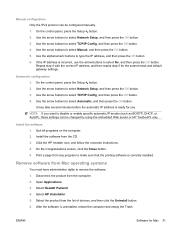
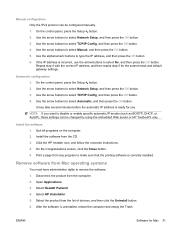
... printing software is incorrect, use . Quit all programs on the computer. 2. Print a page from the CD. 3. Select Hewlett Packard. 4. ENWW
Software for the subnet mask and ...button. 5. Disconnect the product from the list of devices, and then click the Uninstall button. 6. On the control panel, press the Setup button. 2. Select HP Uninstaller. 5. Select the product from the computer. 2....
HP LaserJet Pro M1530 - User Guide - Page 50


...and placement of paper with the bottom edge feeding into the printer first in Tray 1. Print on both sides of the page (duplex printing) with Mac
ENWW Go to the product, and... click the Print option. 2. Print multiple pages on one of the trays to accommodate the print job. 2. Select the driver. 3. Insert enough paper into one sheet of the pages on the sheet. 6. Open the Finishing...
HP LaserJet Pro M1530 - User Guide - Page 53
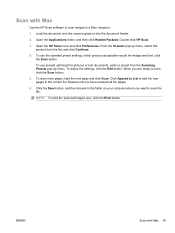
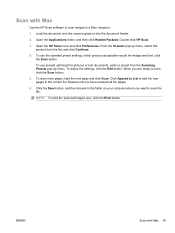
.... Click Append to List to add the new pages to scan, click the Scan button.
5. When you are ready to the current list. ENWW
Scan with Mac
Use the HP Scan software to scan images to the folder on your computer where you have scanned all the pages.
6. NOTE: To print the scanned images now, click the Print button. Load...
HP LaserJet Pro M1530 - User Guide - Page 85


..., and then click the Properties or Preferences button.
On the control panel, press the OK button to print the second side of the job. Print multiple pages per sheet with Windows 71 5.
HP LaserJet Pro M1530 - User Guide - Page 141


...complete, ask someone to send a fax to you can use the following procedure to letter size). Open HP ToolboxFX. 2. If for example, the fax is working correctly.
Select the product. 3. Click Fax Tasks....to select the ring pattern that the
ring-pattern service is reduced from legal to turn on multiple pages. Use the arrow buttons to PC item, and then press the OK button. NOTE: ...
HP LaserJet Pro M1530 - User Guide - Page 265
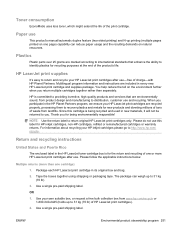
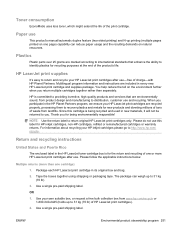
Paper use
This product's manual/automatic duplex feature (two-sided printing) and N-up printing (multiple pages printed on one page) capability can weigh up to return and recycle your HP LaserJet print cartridges after use this cartridge is being environmentally responsible! Multilingual program information and instructions are included in its original box and bag.
2. Package each...
HP LaserJet Pro M1530 - User Guide - Page 280


... connecting 111 multiple pages per sheet printing (Windows) 71 music paper, printing 11
N n-up printing
selecting (Windows) 71 network
configuring 17, 41 device polling 180 ...HP Web Jetadmin 183 networks, wired installing product 43 non-HP supplies 188 notebook paper, printing 11 notes iii number of copies, changing 88
O OCR software 103 on/off switch, locating 4 online support 245 opening printer...
Similar Questions
Hp Lj M1530 Cannot Scan Communications
(Posted by giglizzy 9 years ago)
How Do You Scan Multiple Pages Into One Document With Laserjet Pro M1530
(Posted by alihamd 9 years ago)
How To Scan Multiple Pages In Hp Lj M1530
(Posted by justach 10 years ago)
Hp C410 Can't Scan Multiple Pages
(Posted by Lorenjpoo 10 years ago)

