HP LaserJet Pro M1530 Support Question
Find answers below for this question about HP LaserJet Pro M1530 - Multifunction Printer.Need a HP LaserJet Pro M1530 manual? We have 5 online manuals for this item!
Question posted by Hargvr on February 15th, 2014
Hp Lj M1530 Scan How To Scan Double Sided
The person who posted this question about this HP product did not include a detailed explanation. Please use the "Request More Information" button to the right if more details would help you to answer this question.
Current Answers
There are currently no answers that have been posted for this question.
Be the first to post an answer! Remember that you can earn up to 1,100 points for every answer you submit. The better the quality of your answer, the better chance it has to be accepted.
Be the first to post an answer! Remember that you can earn up to 1,100 points for every answer you submit. The better the quality of your answer, the better chance it has to be accepted.
Related HP LaserJet Pro M1530 Manual Pages
HP LaserJet Pro M1530 - Software Technical Reference - Page 5


... CD 7 HP LaserJet Windows software CD 7 CD versions and language support 8
2 Windows software description ...13 Windows printing-system software ...14 Driver configuration for Windows ...16 Driver autoconfiguration ...16 Bidirectional communication 16 HP Driver Diagnostic Printer Check Tool 17 HP Customer Participation Program 18 Scan software ...19 Scan methods ...19 Scan by using HP Scan...
HP LaserJet Pro M1530 - Software Technical Reference - Page 8


......70 External Fonts (HP PCL 6 printer driver only 70
Install external fonts 71 Remove external fonts 72 HP postscript level 3 emulation printer driver Device Settings 72 Available PostScript...80 Change printer-driver settings for Mac 81 Mac printing-system software ...81 HP LaserJet M1530 PPD 81 HP LaserJet M1530 PDE 82 HP USB EWS Gateway ...82 HP Utility ...82 Supported printer drivers for ...
HP LaserJet Pro M1530 - Software Technical Reference - Page 13


... tab ...63 Services tab ...68 HP PCL 6 printer driver Device Settings tab 69 Printing Shortcuts tab ...76 About tab ...78
ENWW
xi flatbed 26 HP LaserJet Send Fax dialog box - user interface 29 Installer screen - Administrator Documentation screen 6 Welcome to the HP Product Survey Program screen 18 HP Scan dialog box ...22 Scan Setup Options dialog box ...23 WIA...
HP LaserJet Pro M1530 - Software Technical Reference - Page 29


... file.
A Web browser must be installed on a separate CD.
To install the HP PCL 5 UPD, use the Microsoft Add Printer wizard.
● The HP LaserJet Send Fax driver
● Scan drivers
◦ Windows Image Acquisition (WIA) driver for using the product software. WIA scanning can be installed on the computer, it appears as an option in...
HP LaserJet Pro M1530 - Software Technical Reference - Page 41


..., and no software interpolation is available on the printing-system CD that came with the product. The WIA scan driver supports the following file types: ● .BMP ● .JPG ● .GIF ● .TIFF ● .FPX ● .PNG
NOTE: For more information about scanning, see the HP LaserJet M1530 MFP Series User Guide, which is performed.
HP LaserJet Pro M1530 - Software Technical Reference - Page 54


...local or network product, select Local printer attached to this computer, and then click Next. For Windows XP Home: Click Control Panel, and then double-click the Printers and Other Hardware icon.
-or...a previous USB installation, and then click Next.
5.
Use the following :
For Windows 7: Click Devices and Printers.
-or- The Install from Disk dialog box appears.
6. Click Start, and then do one ...
HP LaserJet Pro M1530 - Software Technical Reference - Page 56


...Web and set up faxing. For Windows XP Home: Click Control Panel, and then double-click the Printers and Other Hardware icon.
-or- For Windows Vista: Click Computer, click Control ...a network. Fax and scan functionality are prompted to restart the computer, click Yes.
6. Click Add Printer, and then click Next.
3.
Use the following :
For Windows 7: Click Devices and Printers.
-or- Use the...
HP LaserJet Pro M1530 - Software Technical Reference - Page 83


...; Font Substitution Table ● External Fonts (HP PCL 6 printer driver only) ● HP postscript level 3 emulation printer driver Device Settings ● Installable Options
The Device Settings tab is in the Properties printer-driver tabs.
Figure 4-7 HP PCL 6 printer driver Device Settings tab
ENWW
Device Settings tab features 69 The Device Settings tab contains options for controlling...
HP LaserJet Pro M1530 - Software Technical Reference - Page 85


... and path of the following:
For Windows 7: Click Devices and Printers. -orFor Windows Server 2003, Windows Server 2008 and Windows XP Professional: Select Settings, and then click Printers and Faxes. -orFor Windows XP Home: Click Control Panel, double-click the Printers and Other Hardware icon, and then click Printers and Faxes. -orFor Windows Vista: Click the...
HP LaserJet Pro M1530 - Software Technical Reference - Page 86


...and Sound area, click Printer link. 2. HP postscript level 3 emulation printer driver Device Settings
● Available ...Devices and Printers. -orFor Windows Server 2003, Windows Server 2008 and Windows XP Professional: Select Settings, and then click Printers and Faxes. -orFor Windows XP Home: Click Control Panel, double-click the Printers and Other Hardware icon, and then click Printers...
HP LaserJet Pro M1530 - Software Technical Reference - Page 104


... from your device includes the following components:: ● HP LaserJet PCL 6 print driver ● HP Scan Application (multifunction products only) ● HP LaserJet Send Fax Application (multifunction products only) ● HP LaserJet Fax Setup Utility (multifunction products only) ● HP LaserJet Fax Driver (multifunction products only)
For information about Linux printer drivers, go...
HP LaserJet Pro M1530 - Software Technical Reference - Page 106


... Hardware and Sound, click Printers or Devices and Printers. 2. If SETUP.EXE does not run the EXE file(s).
Click Add (a) printer. 4. Follow the onscreen ...Printer driver only (Add Printer) - Port selection When the installation process is complete, you might need to assign the product to a port on your network if you might need to first run automatically, browse to its root location, double...
HP LaserJet Pro M1530 - Software Technical Reference - Page 111


...83 disk space requirements
Mac 80 Document Options
printer drivers 49 Document options
printer drivers 63 document preview image
printer drivers 56, 59, 67 documentation
administrator 6
ENWW
availability by operating system 3
file formats 3 HP driver configuration 6 HP Jetdirect 6 HP Jetdirect Guide 6 install notes 5 languages 12 user guide 4 viewing 3 double-sided printing 64 dpi (dots per inch...
HP LaserJet Pro M1530 - Software Technical Reference - Page 113


... Guide 6 Job Timeout settings 74 JPEG Passthrough 75
L landscape orientation
printer drivers 64, 67 languages
CD 8 driver 10 installer component 11 LaserJet Scan software 20 localized CD 8 Lotus Notes 24
M Mac
hardware requirements 80 scanning from TWAIN- See paper memory HP postscript level 3 emulation
printer driver settings 73 included 82 Mac requirements 80 message angle on...
HP LaserJet Pro M1530 - Software Technical Reference - Page 114


... Send as Bitmaps, HP postscript
level 3 emulation printer driver 50 Send as Bitmaps, PCL 6 printer driver 51 TWAIN driver 15 TWAIN-compliant software, scanning from 19 two-sided printing 64 types, paper Print on both sides settings, printer drivers 64
printer driver settings 53 software
HP LaserJet Utility 82 Mac 82 Readiris OCR 20 scanning from HP Scan (Windows) 19 HP Scan software 20 methods...
HP LaserJet Pro M1530 - User Guide - Page 36
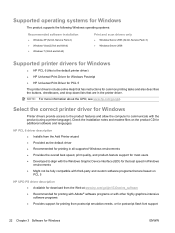
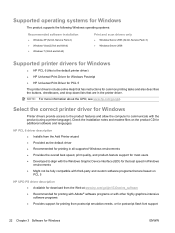
... printer drivers for Windows
● HP PCL 6 (this is the default printer driver) ● HP Universal Print Driver for Windows Postcript ● HP Universal Print Driver for PCL 5
The printer drivers include online Help that has instructions for Windows
Printer drivers provide access to the product features and allow the computer to align with the Windows Graphic Device...
HP LaserJet Pro M1530 - User Guide - Page 45
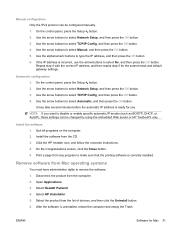
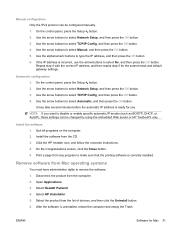
...After the software is incorrect, use . On the Congratulations screen, click the Close button. 5. Select HP Uninstaller. 5.
Use the arrow buttons to select TCP/IP Config, and then press the OK button...NOTE: If you want to remove the software. 1. Install the software from the list of devices, and then click the Uninstall button. 6. Open Applications. 3. Select the product from the ...
HP LaserJet Pro M1530 - User Guide - Page 277


..., output
jams, clearing 221 bins, output
capacity 51 black and white scanning 105 blocking faxes 125 booklets
creating (Windows) 85 busy signals, redialing
options...HP ToolboxFX system settings 180
menus 10 message types 208 messages,
troubleshooting 208 conventions, document iii copies
changing number of (Windows) 62
copying canceling 90 collation 91 contrast, adjusting 93 Copy Menu 18 double-sided...
HP LaserJet Pro M1530 - User Guide - Page 278


... 228 delaying fax sending 139 deleting faxes from memory 131 demo page, printing 172 device polling 180 device status Macintosh Services tab 37 dial-tone detection settings 120 dialing fax 20 from a...55 locating 4 Documentation tab, HP ToolboxFX 177 dots per inch (dpi) fax 122 double-sided printing (duplexing) Mac 36 dpi (dots per inch) fax 122 faxing 13 scanning 104 drivers changing paper types and...
HP LaserJet Pro M1530 - User Guide - Page 283
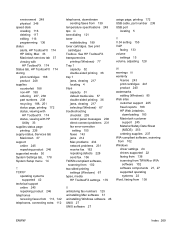
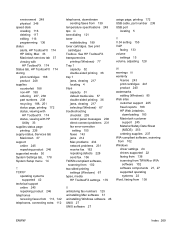
... Toolbox. See HP ToolboxFX transparencies
printing (Windows) 77 Tray 1
capacity 52 double-sided printing 36 tray 1 jams, clearing 217 locating 4 trays capacity 51 default media size 57 double-sided printing 36 jams...defects 228 send fax 156 TWAIN-compliant software, scanning from 102 two-sided printing settings (Windows) 67 types, media HP ToolboxFX settings 179
U unblocking fax numbers 125 ...
Similar Questions
Hp Lj M1530 Scan Software Does Not Open
(Posted by mrjja 9 years ago)
How To Hp Scan Softwore Download Hp Lj M1530 Scan
(Posted by jerskamarg 9 years ago)
Hp Lj M1530 Scan Wont Start Windows 7
(Posted by dkrasom 10 years ago)
Hp Lj M1530 Scan Will Not Work
(Posted by irishna 10 years ago)

