HP LaserJet Pro M1530 Support Question
Find answers below for this question about HP LaserJet Pro M1530 - Multifunction Printer.Need a HP LaserJet Pro M1530 manual? We have 5 online manuals for this item!
Question posted by jaikirankasera on May 2nd, 2012
Can I See Toner Ink Level
which method i will use to see ink level in toner cartridge ?
Current Answers
There are currently no answers that have been posted for this question.
Be the first to post an answer! Remember that you can earn up to 1,100 points for every answer you submit. The better the quality of your answer, the better chance it has to be accepted.
Be the first to post an answer! Remember that you can earn up to 1,100 points for every answer you submit. The better the quality of your answer, the better chance it has to be accepted.
Related HP LaserJet Pro M1530 Manual Pages
HP LaserJet Pro M1530 - Software Technical Reference - Page 6


WIA driver ...26 HP LaserJet Fax Setup Utility ...28 HP LaserJet Send Fax software ...29
Fax to multiple recipients 30 Create a ...49 Document Options ...49 Advanced Printing Features 49 Print Optimizations (HP PCL 6 printer driver only 50 PostScript Options (HP postscript level 3 emulation printer driver only 50 PostScript Output Option 50 TrueType Font Download option 50 PostScript Language...
HP LaserJet Pro M1530 - Software Technical Reference - Page 8


... features ...76 Use defined printing shortcuts 77 Create a custom printing shortcut 77 About tab features ...78
5 Mac software and utilities ...79 Supported operating systems for Mac 80 Mac system requirements ...80 Hardware requirements ...80 Change printer-driver settings for Mac 81 Mac printing-system software ...81 HP LaserJet M1530 PPD 81 HP LaserJet M1530 PDE 82...
HP LaserJet Pro M1530 - Software Technical Reference - Page 13


... ...22 Scan Setup Options dialog box ...23 WIA-driver user interface - flatbed 26 HP LaserJet Send Fax dialog box - user interface 29 Installer screen - User Documentation screen 4 Installation...icons 47 Advanced tab - PCL 6 printer driver 48 Paper/Quality tab ...52 Effects tab ...57 Finishing tab ...63 Services tab ...68 HP PCL 6 printer driver Device Settings tab 69 Printing Shortcuts tab ...
HP LaserJet Pro M1530 - Software Technical Reference - Page 29


... LaserJet Send Fax driver
● Scan drivers
◦ Windows Image Acquisition (WIA) driver for Windows XP and Vista.
The user documentation for this process.
Online Help
Provides help ) files and Adobe® Acrobat® .PDF files. To install the HP PS printer driver, use the Microsoft Add Printer wizard.
● The HP postscript level 3 emulation printer...
HP LaserJet Pro M1530 - Software Technical Reference - Page 43


... Start, select Programs or All Programs, select HP, select the name of the HP LaserJet Send Fax software features, such as in the following: ● Fax to send the fax. HP LaserJet Send Fax software
Use the HP LaserJet Send Fax software to send faxes from the product document feeder ● Fax without first...
HP LaserJet Pro M1530 - Software Technical Reference - Page 53


...-existing installation
General Windows installation for direct connections
● Windows installation instructions for direct-connected (USB) products ● Printer-driver only installation instructions (Microsoft Add Printer Wizard)
Windows installation instructions for this computer using a USB cable., and then click Next. If you . Fax and scan functionality are prompted to print a test...
HP LaserJet Pro M1530 - Software Technical Reference - Page 56


... software prompts you are not included with this product (USB or network connected). Printer-driver only installation instructions (Microsoft Add Printer Wizard)
NOTE: This printer-driver only software solution provides print-only functionality through a network. Use the following :
For Windows 7: Click Devices and Printers.
-or-
If no local port is connected to the product through...
HP LaserJet Pro M1530 - Software Technical Reference - Page 63


... available:
● Substitute with Device Font.
Graphic
● TrueType ...level 3 emulation printer driver only)
● Printer Features
● Layout Options
Advanced Printing Features
When the Advanced Printing Features setting is Enabled, metafile spooling is used for printing documents that appeared in the printer-driver settings. The copies value will result in the printer...
HP LaserJet Pro M1530 - Software Technical Reference - Page 83


... Font Substitution Table ● External Fonts (HP PCL 6 printer driver only) ● HP postscript level 3 emulation printer driver Device Settings ● Installable Options
The Device Settings tab is in the Properties printer-driver tabs. Figure 4-7 HP PCL 6 printer driver Device Settings tab
ENWW
Device Settings tab features 69 The Device Settings tab contains options for controlling paper...
HP LaserJet Pro M1530 - Software Technical Reference - Page 86


... tab. 5. Click the External Fonts option. Select the fonts to close the HP Font Installer dialog box. HP postscript level 3 emulation printer driver Device Settings
● Available PostScript Memory ● Output Protocol ● Send Ctrl-D Before Each Job ● Send Ctrl-D After Each Job ● Convert Gray Text to ...
HP LaserJet Pro M1530 - Software Technical Reference - Page 104


... from your device includes the following components:: ● HP LaserJet PCL 6 print driver ● HP Scan Application (multifunction products only) ● HP LaserJet Send Fax Application (multifunction products only) ● HP LaserJet Fax Setup Utility (multifunction products only) ● HP LaserJet Fax Driver (multifunction products only)
For information about Linux printer drivers, go...
HP LaserJet Pro M1530 - Software Technical Reference - Page 106


... to change the port information. Printing-system installation from the CD or Internet download for Hardware and Sound, click Printers or Devices and Printers. 2. Click Start, select Settings, select Control Panel, and then select Printers. 2. Windows Vista and Windows 7 1. 6. If SETUP.EXE does not run automatically, browse to first run the EXE file(s). Windows...
HP LaserJet Pro M1530 - Software Technical Reference - Page 107


... or Devices and Printers section, click Add a printer. 4. Follow the remaining onscreen instructions to complete the printer installation. Answer the questions in the Add Printer Wizard until you reach the screen that shows the printer manufacturer list. 6. b. Click Open, and then click OK. 10. Select the appropriate printer. 10. Select Add Local Printer and either use an existing...
HP LaserJet Pro M1530 - Software Technical Reference - Page 112


... 6 HP LaserJet Utility, Mac
open 82 HP PCL 6 printer driver
% of actual size 58 About tab 78 Advanced Printing Features,
enabling 49 Advanced tab 48 booklets 65 Copy Count 48 Device Settings tab... to fit 58 Services tab 68 TrueType font settings 49 Watermarks settings 59 HP postscript level 3 emulation printer driver % of actual size 58 About tab 78 Advanced Printing Features,
enabling 49 Advanced...
HP LaserJet Pro M1530 - Software Technical Reference - Page 113


...printer drivers 64 PostScript Device settings, HP postscript level 3 emulation printer driver 72 PostScript Options, HP postscript level 3 emulation printer driver 50 PostScript Passthrough 75 PostScript Printer...Timeout settings 74 JPEG Passthrough 75
L landscape orientation
printer drivers 64, 67 languages
CD 8 driver 10 installer component 11 LaserJet Scan software 20 localized CD 8 Lotus Notes ...
HP LaserJet Pro M1530 - Software Technical Reference - Page 114


...printer driver 51 TWAIN driver 15 TWAIN-compliant software, scanning from TWAIN or WIA
19 supported operating systems
80 software CD
Windows 7 source, paper 54 sources, paper. Advanced Printing Features, enabling 49
Advanced tab 48 booklets 65 change Mac settings 81 check for most current in use
17 Copy Count 48 Device..., printer drivers 64
printer driver settings 53 software
HP LaserJet Utility...
HP LaserJet Pro M1530 - User Guide - Page 62
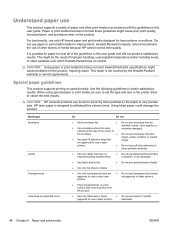
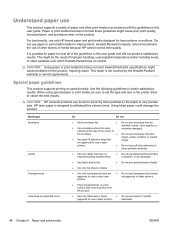
... and/or humidity levels, or other brands of media because HP cannot control their quality. CAUTION: HP LaserJet products use fusers to bond dry toner particles to the corner of
the envelope.
● Do not use envelopes that have
● Use peel-off adhesive strips that are approved for use in laser printers.
● Do not use self-stick...
HP LaserJet Pro M1530 - User Guide - Page 64


...75 in) Minimum: 76 x 127 mm (3 x 5 in) Maximum: 216 x 356 mm (8.5 x 14.0 in the printer driver before printing. Select a size from the Paper type drop-down list. 5. Supported paper sizes
NOTE: To obtain best ... type in )
50 Chapter 6 Paper and print media
ENWW Use the manual duplexing procedure for automatic duplexing. Change the printer driver to match the paper type and size
NOTE: If you...
HP LaserJet Pro M1530 - User Guide - Page 265
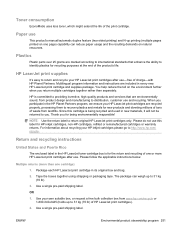
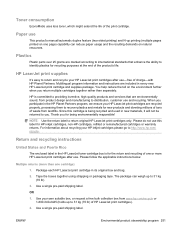
... lb).
3. ENWW
Environmental product stewardship program 251 Multiple returns (more than separately.
Use a single pre-paid shipping label. Toner consumption
EconoMode uses less toner, which might extend the life of HP LaserJet print cartridges).
2. Paper use -free of one cartridge)
1. Multilingual program information and instructions are recycled properly, processing them to return...
HP LaserJet Pro M1530 - User Guide - Page 283
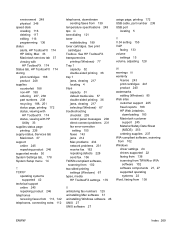
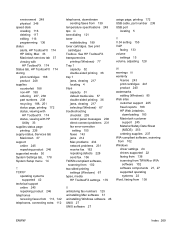
...receiving faxes from 113, 142
telephones, connecting extra 112
telephones, downstream sending faxes from 138
ENWW
Index 269 See print
cartridges Toolbox. See HP ToolboxFX transparencies
printing (Windows) 77 Tray 1
capacity 52 double-sided printing 36 tray 1 jams, ... Word, faxing from 139
temperature specifications 248 tips iii tone-dialing 121 toner
redistributing 189 toner cartridges.
Similar Questions
How Many Pages Print From Toner Cartridge Hp M1530
(Posted by cjhedrlynn 10 years ago)
Can Laserjet Pro M1530 Be Used For Wireless Printing
(Posted by abariii 10 years ago)
What Toner Cartridge Do I Need For Hp Laserjet M1530 Mfp Series Pcl 6
(Posted by jisam1ee 10 years ago)
Changing The Toner Cartridge
how do I open the machine to change the toner cartridges
how do I open the machine to change the toner cartridges
(Posted by gwennroch 12 years ago)
No Of Copies Per Toner Cartridge
How many pages of a4 size paper can be printed by one toner cartridge?
How many pages of a4 size paper can be printed by one toner cartridge?
(Posted by berniemr2003 12 years ago)

