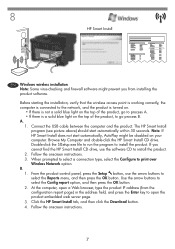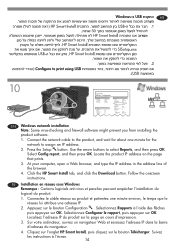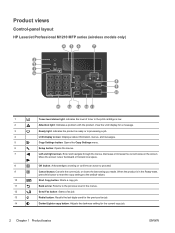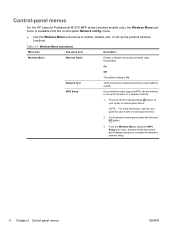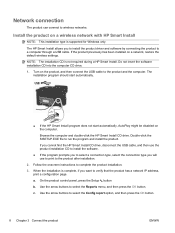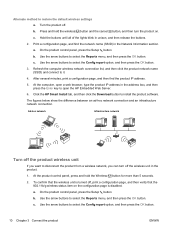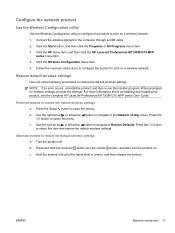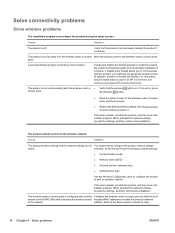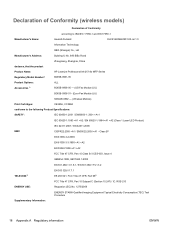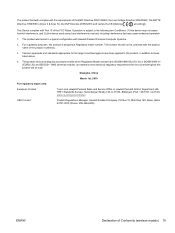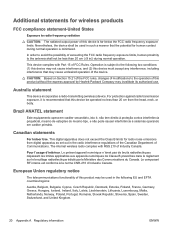HP LaserJet Pro M1217nfw Support Question
Find answers below for this question about HP LaserJet Pro M1217nfw.Need a HP LaserJet Pro M1217nfw manual? We have 3 online manuals for this item!
Question posted by sasipsg83 on July 4th, 2012
Where To Download...?
How to download the driver software fo BOISB-0906-00..
Current Answers
Answer #1: Posted by baklogic on July 4th, 2012 7:28 AM
download page FOR DRIVERS
http://h71016.www7.hp.com/html/pdfs/CE844ALaserJetProM1217nfw.pdfDriver
pdf of printer spec
25 years playing with computers/laptops, software, and 10 years a geek/nerd -always learning
Related HP LaserJet Pro M1217nfw Manual Pages
Similar Questions
How Do I Configure An Hp Laserjet Professional M1217nfw Mfp To A Lan Network
with automatic ip addreses
with automatic ip addreses
(Posted by arieson 10 years ago)
I Cannot Scan The Documents After Downloading Driver For Hp Deskjet F4583?
I have downloaded driver executable file DJ_AIO_06_F4500_USW_Basic_Win_enu_140_175.exe for HP Deskje...
I have downloaded driver executable file DJ_AIO_06_F4500_USW_Basic_Win_enu_140_175.exe for HP Deskje...
(Posted by skuldeep9 11 years ago)
I Cant Get The Fax To Work?
Does it have anyhting to do with deleting the device M1210
Does it have anyhting to do with deleting the device M1210
(Posted by ecassel40 11 years ago)
Where Can I Download Hp Laserjet 3055
Scanner (twain) Driver?
(Posted by adelima 11 years ago)
Is Hp Laserjet Pro M1217nfw The Same As Hp Laserjet M1217nfw Mfp
Is HP LaserJet Pro M1217nfw the same as HP LaserJet M1217nfw MFP? I'm trying to set up the printer t...
Is HP LaserJet Pro M1217nfw the same as HP LaserJet M1217nfw MFP? I'm trying to set up the printer t...
(Posted by patkeeton 12 years ago)