HP LaserJet Pro M1212nf Support Question
Find answers below for this question about HP LaserJet Pro M1212nf - Multifunction Printer.Need a HP LaserJet Pro M1212nf manual? We have 6 online manuals for this item!
Question posted by rkpatdea on January 11th, 2014
How To Setup Setup Scan To Email For M1212nf Hp
The person who posted this question about this HP product did not include a detailed explanation. Please use the "Request More Information" button to the right if more details would help you to answer this question.
Current Answers
There are currently no answers that have been posted for this question.
Be the first to post an answer! Remember that you can earn up to 1,100 points for every answer you submit. The better the quality of your answer, the better chance it has to be accepted.
Be the first to post an answer! Remember that you can earn up to 1,100 points for every answer you submit. The better the quality of your answer, the better chance it has to be accepted.
Related HP LaserJet Pro M1212nf Manual Pages
HP LaserJet M1319 MFP Series - Software Technical Reference - Page 6


... features 42 Driver version numbers for Windows operating systems 42 HP Driver Diagnostic Printer Check Tool 44 Embedded Web Server M1210 Series only 45 HP ToolboxFX ...46 HP ToolboxFX overview ...46 Starting HP ToolboxFX 46 Structure ...46 Opening screen 47 System requirements ...47 HP ToolboxFX folders ...47 Device Status ...48 Help folder ...48 User Guide 49 Readme...
HP LaserJet M1319 MFP Series - Software Technical Reference - Page 9


...Services ...144 Print Information Pages 145 Device Settings ...146 Duplex Mode ...147 ...HP LaserJet Professional M1130/M1210 MFP Series PPD 150 HP LaserJet Professional M1130/M1210 MFP Series PDE 151 HP USB EWS Gateway 151 HP LaserJet Utility ...151 Supported printer...Setup instructions 164 Setting up a printer with Mac OS X V10.4, V10.5, and V10.6 ........ 165 Troubleshooting the product setup...
HP LaserJet M1319 MFP Series - Software Technical Reference - Page 13


... Software, screen 2 65 Figure 3-7 Add Printer Wizard - Device Status pane 48 Figure 2-3 HP ToolboxFX Help folder - Fax Data Properties pane 55 Figure 3-1 CD Browser - Main screen ...61 Figure 3-2 Add Printer Wizard - Install from Disk screen 64 Figure 3-6 Add Printer Wizard - Name Your Printer screen 66 Figure 3-8 Add Printer Wizard - Specify A Printer screen 72 Figure 3-15 Add...
HP LaserJet M1319 MFP Series - Software Technical Reference - Page 15


...screen 163 Figure 5-13 HP Director main screen ...163 Figure 5-14 HP Director scan settings ...164 Figure 6-1 Firmware Update Utility. List of available printers shown screen 169 Figure...screen 160 Figure 5-8 HP Setup Assistant screen ...160 Figure 5-9 HP Setup Assistant screen ...161 Figure 5-10 HP Firmware Upgrade Utility - Select Device screen 162 Figure 5-12 HP Firmware Upgrade Utility -...
HP LaserJet M1319 MFP Series - Software Technical Reference - Page 33
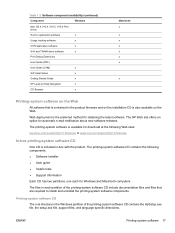
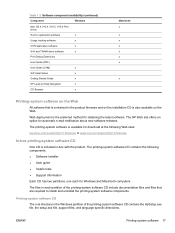
...the following Web sites:
www.hp.com/support/ljm1130series or www.hp.com/support/ljm1210series
In-box ...the setup.exe file, support files, and language specific directories. ENWW
Printing-system software 17
The HP Web ... Guide (PDF)
User Guide (CHM)
x
SW Install Notes
x
Getting Started Guide
x
HP LaserJet Help Navigation
x
CD Browser
x
Macintosh x x x x x x x
x
Printing-system...
HP LaserJet M1319 MFP Series - Software Technical Reference - Page 55


... applications. HP LaserJet Professional M1130/M1210 Printer series Host-based print driver ● The recommended print driver for most users. The Host-based driver is rendered on custom-sized paper, resizing documents, and inserting watermarks. NOTE: The names of commands and dialog boxes might vary depending on your software program.
● Page Setup dialog...
HP LaserJet M1319 MFP Series - Software Technical Reference - Page 62


...9679; Click Start, click Programs, click HP, click HP LaserJet Professional M1130/M1210 MFP
Series, and then click HP ToolboxFX. ● Right-click the HP ToolboxFX icon in HP ToolboxFX has a heading banner at the
...folders for the types of information available about that
includes the HP logo. ● Devices pane. The Devices pane is visible on the left-hand side of a single framework divided ...
HP LaserJet M1319 MFP Series - Software Technical Reference - Page 64


...; User Guide ● Readme
48 Chapter 2 Software description
ENWW Device Status pane
NOTE: This product includes a Supplies Status section and a Supplies Information section on the estimated toner level, and the HP part number for easy reference when ordering new consumables. Device Status
The Device Status pane shows product status messages from the product. Figure...
HP LaserJet M1319 MFP Series - Software Technical Reference - Page 179
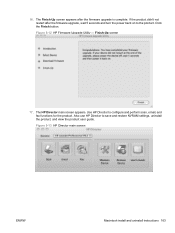
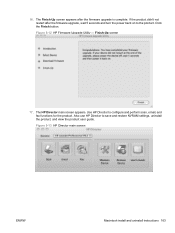
... upgrade, wait 5 seconds and turn the power back on to configure and perform scan, email, and fax functions for the product. Use HP Director to the product. If the product didn't not restart after the firmware upgrade is complete. Figure 5-13 HP Director main screen
ENWW
Macintosh install and uninstall instructions 163 Figure 5-12...
HP LaserJet M1319 MFP Series - Software Technical Reference - Page 180


... button on the Install Succeeded screen to modify scan settings and perform a scan. Click the Scan button to exit from a Finder window in the Applications folder within the HP LaserJet M1130/M1210 MFP Series folder. Click the Email button to scan a document and send it as email. 20. Click the Remove Device button to view the product user guide...
HP LaserJet M1130/M1210 MFP User Guide - Page 12


... ...230 Environmental product stewardship program 230 Protecting the environment 230 Ozone production ...230 Power consumption ...230 Toner consumption ...231 Paper use ...231 Plastics ...231 HP LaserJet print supplies 231 Return and recycling instructions 231 Paper ...232 Material restrictions (M1130 Series 232 Material restrictions (M1210 Series 232 Disposal of waste equipment by ...
HP LaserJet M1130/M1210 MFP User Guide - Page 36


... Setup dialog box.
● Printer Properties dialog box (printer driver): Click Properties in the printing software. Settings changed in the Print dialog box have a lower priority than changes made :
NOTE: The names of the program you are working in order to open this dialog box. Settings changed here override settings changed at www.hp...
HP LaserJet M1130/M1210 MFP User Guide - Page 102


... that you want to be performed in the dock. 3. Name the file and specify the destination location. 3. Select a scanning destination. 3.
Click the HP Director icon in the following ways. ● Scan from the computer by using HP LaserJet Scan (Windows) ● Scan by using HP LaserJet Scan (Windows)
1. Click Finish, and then click Destinations. In Destinations, choose Save To File...
HP LaserJet M1130/M1210 MFP User Guide - Page 103


... Macintosh-based programs that shipped with the product. Generally, a software program is included on a separate CD-ROM that support TWAIN-compliant scanning devices. See the software program Help or documentation for information about the commands and steps to scan, instead of HP LaserJet Scan software. In the Cameras and Scanner folder, double-click the product icon.
HP LaserJet M1130/M1210 MFP User Guide - Page 130


...HP LaserJet product is an analog device that the product will be compatible with digital environments or digital-to-analog converters. NOTE: Not all faxes are designed specifically for voice and fax) while the remaining bandwidth is an analog device... work with the proper setup and equipment. NOTE: HP recommends discussing DSL, PBX, ISDN, and VoIP setup options with the service provider...
HP LaserJet M1130/M1210 MFP User Guide - Page 233


B Service and support
● Hewlett-Packard limited warranty statement ● HP's Premium Protection Warranty: LaserJet print cartridge limited warranty statement ● End User License Agreement ● Customer self-repair warranty service ● Customer support ● Repack the product ● Service information form
ENWW
219
HP LaserJet M1130/M1210 MFP User Guide - Page 235
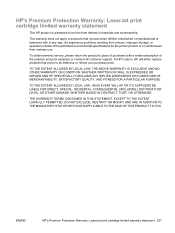
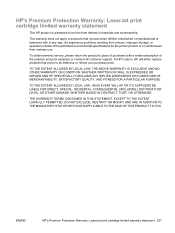
...published environmental specifications for the printer product or (c) exhibit wear from ordinary use. TO THE EXTENT ALLOWED BY LOCAL LAW, IN NO EVENT WILL HP OR ITS SUPPLIERS BE LIABLE... SATISFACTORY QUALITY, AND FITNESS FOR A PARTICULAR PURPOSE.
HP's Premium Protection Warranty: LaserJet print cartridge limited warranty statement
This HP product is warranted to be defective or refund your ...
HP LaserJet M1130/M1210 MFP User Guide - Page 257


...218 acoustic specifications 228 ad hoc groups, sending faxes to 119 address, printer Macintosh,
troubleshooting 213 answer mode, setting 109 answering machines, connecting
fax ...115 print job 54 scan jobs 90 capacity document feeder 4 output bin 4 cartridge-door release, locating 6 cartridges non-HP 156 part numbers 218 ...reducing 76 setup menu 15 counterfeit supplies 156 cover pages printing (Mac) 28 ...
HP LaserJet M1130/M1210 MFP User Guide - Page 259


... 81, 93, 180 gray background,
troubleshooting 204 grayscale printing, Windows 56 grayscale scanning 92
H help
printing options (Windows) 55 HP Customer Care 224 HP Embedded Web Server 24 HP fraud hotline 156 HP LaserJet Scan (Windows) 88 HP Smart Install tab (embedded
Web server) 152 HP Toolbox
about 146 Fax tab 147 Status tab 147 humidity specifications 228
I identification...
HP LaserJet M1130/M1210 MFP User Guide - Page 260


... (embedded Web server) 152 non-HP supplies 156 notes iii number of copies, changing... software 89 online support 224 opening printer drivers
(Windows) 55
operating environment ... 49 locating 6 output quality copy, troubleshooting 207 scans, troubleshooting 208 outside lines dial prefixes 105 pauses, ...setup 15 Fax functions 14 Fax Job status 14 Fax setup 16 Phone Book 14 Reports 15 Service 19 System setup...
Similar Questions
How To Setup Scan Destinations On Hp 2320
(Posted by richCa 9 years ago)
How To Scan To Email With Hp M1212nf Mfp
(Posted by Jammi 10 years ago)
How To Setup Scan To Computer Hp Photosmart B210
(Posted by tulbatmcg 10 years ago)
How To Scan And Email From Hp Laserjet Professional M1212nf Mfp
(Posted by fraJMont 10 years ago)
How To Setup Forward Received Faxes As Email M1212nf Mfp
(Posted by vegajoxx 10 years ago)

