HP LaserJet Pro M1212nf Support Question
Find answers below for this question about HP LaserJet Pro M1212nf - Multifunction Printer.Need a HP LaserJet Pro M1212nf manual? We have 6 online manuals for this item!
Question posted by taissa3Bgolden1 on December 12th, 2013
How To Scan Documents On Laserjet M1212nf Mfp Owners Manual
The person who posted this question about this HP product did not include a detailed explanation. Please use the "Request More Information" button to the right if more details would help you to answer this question.
Current Answers
There are currently no answers that have been posted for this question.
Be the first to post an answer! Remember that you can earn up to 1,100 points for every answer you submit. The better the quality of your answer, the better chance it has to be accepted.
Be the first to post an answer! Remember that you can earn up to 1,100 points for every answer you submit. The better the quality of your answer, the better chance it has to be accepted.
Related HP LaserJet Pro M1212nf Manual Pages
HP LaserJet M1319 MFP Series - Software Technical Reference - Page 9


... borders 141 Page order ...142 Document preview image 142 Orientation ...142 Services tab features ...144 Internet Services ...144 Print Information Pages 145 Device Settings ...146 Duplex Mode ...147... HP LaserJet Professional M1130/M1210 MFP Series PPD 150 HP LaserJet Professional M1130/M1210 MFP Series PDE 151 HP USB EWS Gateway 151 HP LaserJet Utility ...151 Supported printer drivers for...
HP LaserJet M1319 MFP Series - Software Technical Reference - Page 19


...● Manual two-sided (duplex) printing and copying. ● Copy from the flatbed scanner ● Full-color scanning ● Hi-Speed USB 2.0 port. ● 8-MB random-access memory (RAM).
● Copy from the flatbed scanner or from the document feeder
● Full-color scanning
●...-11 fax/phone cable ports.
● 64-MB random-access memory (RAM).
● 35-page document feeder.
HP LaserJet M1319 MFP Series - Software Technical Reference - Page 20


... Memory Paper handling Printer driver features
● Prints letter-size pages at speeds up to 19 ppm and A4-size pages at speeds up to 300 ppi full-color scanning from the document feeder. ● Scan from TWAIN-compliant or Windows Imaging Application (WIA)-compliant software. ● Scan from a computer by using HP LaserJet Scan software for...
HP LaserJet M1319 MFP Series - Software Technical Reference - Page 30


... browser can use for the following utilities for Windows are available for supplies. ● Set up alerts. ● View product usage reports. ● View product documentation. ● Gain access to shop online for the HP LaserJet Professional M1130/M1210 MFP Series printer. The HP EWS resides on a network server.
HP LaserJet M1319 MFP Series - Software Technical Reference - Page 41


... M1130/ M1210 MFP Series user guides, shortcuts to frequently used sections of the printing-system software CD Browser, click View User Guide to open the HP LaserJet Help Navigation application. ENWW
Documentation 25
User Documentation
On the main screen of the user guides, links to support and supplies, and animated help for printer light patterns...
HP LaserJet M1319 MFP Series - Software Technical Reference - Page 43


... (manual duplex) ◦ Print multiple pages per sheet ◦ Create a booklet (M1130 series) ◦ Print on special paper (M1130 series) ● Copy tasks (M1130 series) ◦ Make multiple copies ◦ Reduce or enlarge copies ◦ Copy on both sides ◦ Make my copy look better ● Scan tasks ◦ Scan a document ◦ Make my scan...
HP LaserJet M1319 MFP Series - Software Technical Reference - Page 49


...software CD directory as follows: 1. Insert the printing-system software CD into the CD-ROM drive. 2. Double-click the Documentation folder. 3. to save a copy of the guide from the printing-system software CD directory as a Windows Help file ... and .PDF format only for Mac OS X. User Guide The HP LaserJet Professional M1130/M1210 MFP Series User Guide describes basic product features.
HP LaserJet M1319 MFP Series - Software Technical Reference - Page 50


...Information
Click More Information to view the printing system install notes and to the \MANUALS folder. 3. Click Install Notes. Open the install notes from the printing-system...More Information screen
Install Notes The HP LaserJet Professional M1130/M1210 MFP Series Printing-System Install Notes (.HTM) contains important information about device features, instructions for installing the printing-...
HP LaserJet M1319 MFP Series - Software Technical Reference - Page 57


... files and installers come with a printing-system CD. The recommended installation method for the printing-system files is not required for Windows systems
The HP LaserJet Professional M1130/M1210 MFP Series products come in the CD-ROM drive to online user documentation, a customization utility, and optional HP software. Click Browse...
HP LaserJet M1319 MFP Series - Software Technical Reference - Page 76


...software CD
USB installation
NOTE: This installation type is supported for Windows systems
HP LaserJet Professional M1130/M1210 MFP Series printing-system software can be disabled on .
2. Browse the computer and...access to see a description of the software CD Browser contains installation and documentation options in the CD-ROM drive to run the program.
Click the OK button. Move ...
HP LaserJet M1319 MFP Series - Software Technical Reference - Page 104


... the letter of the CD Browser program in Windows environments.
Insert the HP LaserJet Professional M1130/M1210 MFP Series printing system software CD into the CD-ROM drive. a.
Click the ...connected products
The recommended installation (Easy Install) installs the HP LaserJet Professional M1130/M1210 MFP Series Host based printer driver, screen fonts, and user guide. The software installer ...
HP LaserJet M1319 MFP Series - Software Technical Reference - Page 177


For M1212nf MFP products, follow the HP Setup Assistant steps to guide the firmware upgrade process. Figure 5-10 HP ...wired network, select your product, and then click the Continue button. Click
the Continue button. The Select Your Device screen appears. Introduction screen
ENWW
Macintosh install and uninstall instructions 161 The HP Firmware Upgrade Utility screen appears to configure the ...
HP LaserJet M1319 MFP Series - Software Technical Reference - Page 180


... within the HP LaserJet M1130/M1210 MFP Series folder. Click the Remove Device button to view the product user guide. 24.
18. Figure 5-14 HP Director scan settings
19. Setup instructions
This section contains information about the following topics: ● Setting up . Click the Close button on the Install Succeeded screen to scan a document and send...
HP LaserJet M1319 MFP Series - Software Technical Reference - Page 191


...172 paper supported 170
print on both sides manually 139
printer drivers Advanced tab content 121 Advanced tab contents ...product 55 removing Macintosh
software 166 resolution
specifications 4
S screen-readable
documentation 33 screenes, printing-system software
installation Mac OS X 154
serial number...Web server 14 HP Embedded Web
Server 45 HP LaserJet Utility 15, 152 HP Toolbox 14 Macintosh 152 ...
HP LaserJet M1130/M1210 MFP User Guide - Page 18


... from a computer by using HP LaserJet Scan software for Windows or by using
... or 10 envelopes. ● The document feeder holds up to 35 sheets of...manual two sided printing
features save paper. ● EconoMode printer driver feature saves toner.
4 Chapter 1 Product basics
ENWW Product features
Print
Copy Scan
Fax (M1210 Series only) Supported operating systems Memory Paper handling Printer...
HP LaserJet M1130/M1210 MFP User Guide - Page 46
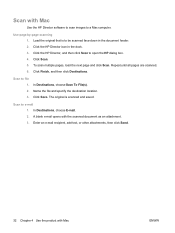
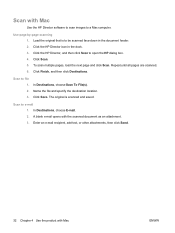
Scan with the scanned document as an attachment. 3. Click the HP Director icon in the document feeder. 2. Click the HP Director, and then click Scan to file 1.
In Destinations, choose E-mail. 2. Load the original that is scanned and saved. Repeat until all pages are scanned. 6. Scan to open the HP dialog box. 4. Click Save. Click Finish, and then click...
HP LaserJet M1130/M1210 MFP User Guide - Page 102


... an attachment. 3. Enter an e-mail recipient, add text, or other attachments, then click Send.
88 Chapter 9 Scan
ENWW Repeat until all pages are scanned. 6. A blank e-mail opens with the scanned document as optical character recognition (OCR) software.
In the HP program group, select Scan to to open the HP dialog box. 4. Text-recognition software is...
HP LaserJet M1130/M1210 MFP User Guide - Page 105
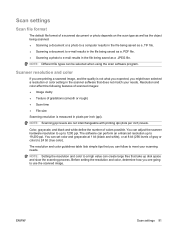
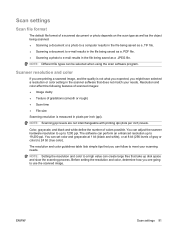
... not what you expected, you are not interchangeable with printing dpi (dots per inch (ppi).
Scan settings
Scan file format
The default file format of a scanned document or photo depends on the scan type as well as the object being scanned. ● Scanning a document or a photo to a computer results in the file being saved as a .TIF file. ●...
HP LaserJet M1130/M1210 MFP User Guide - Page 259


...
IP address Macintosh, troubleshooting 213 manual configuration 37
ISDN faxing 116
J jams
common causes of 192 document feeder,
clearing 194 locations 193 output-bin, clearing 195 tray, clearing 197
K Korean EMC statement 236
L labels
printing (Windows) 61 landscape orientation
changing (Windows) 71 laser safety statements 236, 237 LaserJet Scan (Windows) 88 letterhead
printing (Windows...
HP LaserJet M1130/M1210 MFP User Guide - Page 262


... documents
Mac 28 Windows 64 scaling documents copying 76 scanner glass cleaning 81, 93, 180
scanning black and white 92 blank pages, troubleshooting 208 canceling 90 color 91 file formats 91 from HP LaserJet Scan... forwarding 108 from downstream
telephone 122 from software 120 log, HP Toolbox 149 manual dialing 118 troubleshooting 135 separation pad change 166 clean 172 serial number, locating 10...
Similar Questions
How To Scan Multiple Pages Into One Document Laserjet M1212nf Mfp
(Posted by skleofricp 10 years ago)
Video Tutorial For How To Scan Document With Laserjet M1212nf Mfp
(Posted by bebeeLo 10 years ago)
How To Scan On Laserjet M1212nf Mfp Driver
(Posted by dakjeffe 10 years ago)
How To Scan Using Laserjet M1212nf Mfp Onto A Mac
(Posted by terrduce 10 years ago)

