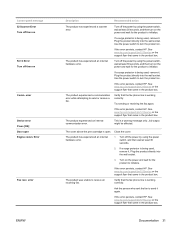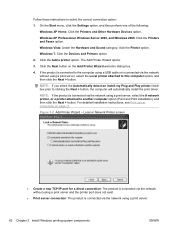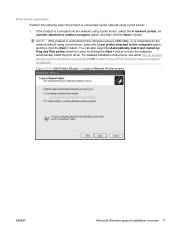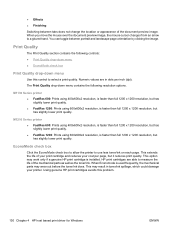HP LaserJet Pro M1212nf Support Question
Find answers below for this question about HP LaserJet Pro M1212nf - Multifunction Printer.Need a HP LaserJet Pro M1212nf manual? We have 6 online manuals for this item!
Question posted by Mikbros on October 20th, 2013
How To Fix Hp M1212nf Mfp Install Ink Cartridge Error
The person who posted this question about this HP product did not include a detailed explanation. Please use the "Request More Information" button to the right if more details would help you to answer this question.
Current Answers
Related HP LaserJet Pro M1212nf Manual Pages
Similar Questions
Hp M1212nf Mfp Cannot Install Cartridge
(Posted by PHaBav 10 years ago)
How To Install Ink Cartridge In Laserjet M1212nf Mfp
(Posted by alexpsss 10 years ago)
My Hp M1212nf Mfp Continually Jams When Trying To Print.
how can I fix the constant paper jams? The paper seems to bunch up right by the ink cartridge. I tri...
how can I fix the constant paper jams? The paper seems to bunch up right by the ink cartridge. I tri...
(Posted by azlending 11 years ago)
Installing Ink Cartridge First Time
How do I install ink cartridge? Do I take the ard orange orange plastic off. It seems hard to do so ...
How do I install ink cartridge? Do I take the ard orange orange plastic off. It seems hard to do so ...
(Posted by Anonymous-55780 12 years ago)
Install Ink Cartridges
I have just purchased and installed the printer with new cartridges. However the message on the prin...
I have just purchased and installed the printer with new cartridges. However the message on the prin...
(Posted by thaiskycow 12 years ago)