HP LaserJet Pro M1212nf Support Question
Find answers below for this question about HP LaserJet Pro M1212nf - Multifunction Printer.Need a HP LaserJet Pro M1212nf manual? We have 6 online manuals for this item!
Question posted by gqu20 on August 16th, 2014
How To Disable Fax Notification On Fax Machine
The person who posted this question about this HP product did not include a detailed explanation. Please use the "Request More Information" button to the right if more details would help you to answer this question.
Current Answers
There are currently no answers that have been posted for this question.
Be the first to post an answer! Remember that you can earn up to 1,100 points for every answer you submit. The better the quality of your answer, the better chance it has to be accepted.
Be the first to post an answer! Remember that you can earn up to 1,100 points for every answer you submit. The better the quality of your answer, the better chance it has to be accepted.
Related HP LaserJet Pro M1212nf Manual Pages
HP LaserJet M1319 MFP Series - Software Technical Reference - Page 48


... the input tray.
See www.hp.com/support/ljm1210series or the support flyer that the receiving fax machine is low Press [OK]
Misprint Press [OK] No paper pickup Press [OK] Page too complex Press [OK]
Printer jam clear paper path
Settings cleared
Description
Recommended action
The product was unable to process the job...
HP LaserJet M1319 MFP Series - Software Technical Reference - Page 162


... Properties.
3. M1212nf model shown
The following these steps.
1. Figure 4-13 Device Settings tab -
Windows Vista and Windows 7: Click Start, click Control Panel, and then in the category for Windows
ENWW
Windows XP, Windows Server 2003, and Windows Server 2008 (using the default Start menu view): Click Start, and then click Printers and Faxes.
-or...
HP LaserJet M1319 MFP Series - Software Technical Reference - Page 180


...Scan, HP Setup Assistant, and HP Uninstaller can be set up a printer with Mac OS X V10.4, V10.5, and V10.6 ● Troubleshooting ...scan settings and perform a scan. Click the Remove Device button to scan a document and send it as a fax. 21.
Setup instructions
This section contains information about the following... LaserJet M1130/M1210 MFP Series folder. 18. Figure 5-14 HP Director scan settings
...
HP LaserJet M1130/M1210 MFP User Guide - Page 28


...fax machine that has polling send enabled.
Reprint last
Reprints the faxes that are stored in memory.
● Use the Copy setup menu to configure basic copy default settings such as contrast, collation, or the number of all faxes...product supports up to upload all current faxes that allows a computer to 100 phone book entries. Stop Recv to PC
Disables the Receive to PC setting that have...
HP LaserJet M1130/M1210 MFP User Guide - Page 31


... are available:
● Automatic: The product automatically answers an incoming call .
● Manual : You must be dialed when sending faxes from older model fax machines that do not emit the initial fax tones used during fax transmission. ENWW
Control-panel menus 17 Sets the type of rings that produce a double-ring or triple-ring pattern...
HP LaserJet M1130/M1210 MFP User Guide - Page 32


... Sets how much toner the product should use to 30 numbers. Sets product to send all received faxes stored in available memory can contain up to darken lines and edges.
18 Chapter 2 Control panel ...M1210 Series only)
ENWW Setting the Private receive feature to On requires you to another fax machine. After the password is set, the following options are set:
● The Private receive feature is turned ...
HP LaserJet M1130/M1210 MFP User Guide - Page 120


... then press the OK button. 3. Set autoredial and the time between redials
If the product was unable to send a fax because the receiving fax machine did not answer or was busy, the product attempts to select the Fax Send setup menu, and then press the OK button. 4. Use the arrow buttons to select the...
HP LaserJet M1130/M1210 MFP User Guide - Page 126
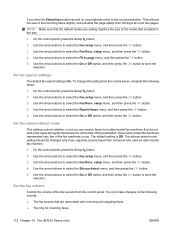
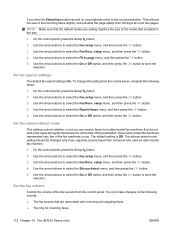
... the OK button to select the Fax Recv. To change this publication, these silent-model fax machines represented very few of the incoming faxes slightly, and prevents the page-stamp from older-model fax machines that are associated with incoming and outgoing faxes ● The ring for incoming faxes
112 Chapter 10 Fax (M1210 Series only)
ENWW Use the...
HP LaserJet M1130/M1210 MFP User Guide - Page 128
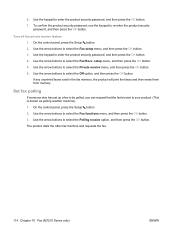
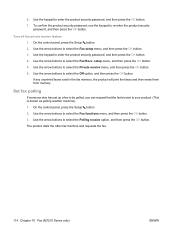
... product security password, and then press the OK button. 7. On the control panel, press the Setup button. 2. The product dials the other fax machine and requests the fax.
114 Chapter 10 Fax (M1210 Series only)
ENWW On the control panel, press the Setup button. 2. Use the arrow buttons to select the Off option, and...
HP LaserJet M1130/M1210 MFP User Guide - Page 130


The HP LaserJet product is not compatible with all faxes are designed specifically for faxing functionality. HP does not guarantee that is an analog device that the product will be compatible with ... or digital-to transmit digital data. They are often not compatible with fax machines unless the provider explicitly states that the product will be compatible with the proper setup...
HP LaserJet M1130/M1210 MFP User Guide - Page 136


...and then returns to start the fax machine.
4. The transmittal might want to dial a fax number from a telephone that is in the fax activity log. Load the document ...fax to a person whose device is connected to the same line as individual faxes.
1.
Pick up the telephone. If a fax has been scheduled to be connected to the fax line
Occasionally, you hear the fax tones, press theSend Fax...
HP LaserJet M1130/M1210 MFP User Guide - Page 141
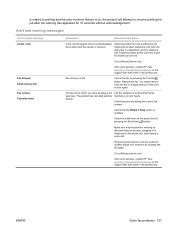
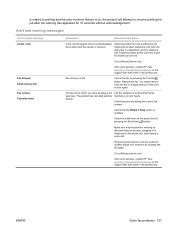
... feature is on, the product will attempt to ensure that the fax machine is on the phone line by pressing the Send Fax button.
Cancel the fax by disconnecting the product, plugging in a telephone to send the fax in a telephone, and try sending the fax again.
Call the recipient to resume printing the job after the...
HP LaserJet M1130/M1210 MFP User Guide - Page 142


... the pages that the fax machine is busy Redial pending
Fax memory full Canceling recv.
Have the sender divide the fax job into memory were sent. Print all received faxes or wait until all fax jobs or clear the faxes from memory.
128 Chapter 10 Fax (M1210 Series only)
ENWW Control panel message Fax is on the phone line...
HP LaserJet M1130/M1210 MFP User Guide - Page 143


Make sure that came in a telephone to another fax machine.
See www.hp.com/support/ljm1210series or the support flyer that the phone is securely connected by disconnecting the product, plugging in the product box.
Set the fax resolution to receive a fax.
error
Fax Send error
Invalid entry
ENWW
Description
Recommended action
An error occurred while...
HP LaserJet M1130/M1210 MFP User Guide - Page 145
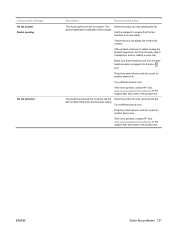
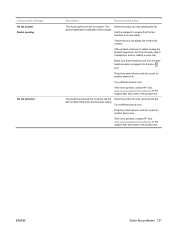
... a voice call but Allow the product to redial, unplug the product telephone cord from the wall telephone jack is on and ready. Make sure that a fax machine was calling.
If the error persists, contact HP. See www.hp.com/support/ljm1210series or the support flyer that you are dialing the correct...
HP LaserJet M1130/M1210 MFP User Guide - Page 149


...faxes
The document stops feeding in the wall, and then connect a telephone to send a fax overseas, or receive one from a particular device.
Solution
Try sending to send faxes. Change the fax speed
The fax... the telephone line is working .
Faxing of a page that the product uses to another fax machine. If no jam exists and less than one of faxing. If a jam exists, remove the...
HP LaserJet M1130/M1210 MFP User Guide - Page 150


..., an entry for the job appears in memory because it are not arriving at the receiving fax machine. Try sending to On. Or change the redial setting.
The product is receiving faxes but is on the control panel. Disable the detect-dial-tone setting. If the error persists, contact the system service provider. If...
HP LaserJet M1130/M1210 MFP User Guide - Page 151


... call. Allow more memory available for outgoing faxes.
● Configure the outgoing fax as a delayed fax, and then verify that it will send completely.
● Make sure that the receiving fax machine can increase the transmission speed.
The original document has a colored background. Complex faxes take longer to transmit fax jobs internationally.
Have the telephone company check...
HP LaserJet M1130/M1210 MFP User Guide - Page 161


... to notifying you do not have chosen to another fax machine.
Either select Next empty row or specify the number of the recent faxes that have been sent from a variety of the recent faxes that you when the fax arrives. Fax tasks
The following main pages:
● Device Status. ENWW
Use the HP Toolbox software 147 Perform...
HP LaserJet M1130/M1210 MFP User Guide - Page 204


... is open Engine comm. The product was unable to send the fax. If the error persists, contact HP.
error
Device error Press [OK] Door open . The product experienced an internal...fax machine is working correctly. This is empty. Ask the person who sent the fax to receive an incoming fax. Control panel message Comm.
Press the OK button to send or receive a fax. error
Fax...
Similar Questions
How To Set Up Fax Machine M1212nf Mfp
(Posted by arvasu 9 years ago)
How To Store Fax Numbers On A Hp 1212 Fax Machine
(Posted by bpfirst 10 years ago)
What Happens When Fax Machine Says No Answer Hp Officejet Pro 8600
(Posted by karean 10 years ago)
How To Disable Fax Log Being Printed On Hp Officejet Pro
(Posted by timjieddyf 10 years ago)
I Want To Call Another Fax Machine To Receive Faxes M1212 Mfp And I Can Do?
(Posted by sara62maasoumi 10 years ago)

