HP LaserJet Pro M1212nf Support Question
Find answers below for this question about HP LaserJet Pro M1212nf - Multifunction Printer.Need a HP LaserJet Pro M1212nf manual? We have 6 online manuals for this item!
Question posted by paulcph on April 11th, 2014
How To Clear Memory For Laserjet M1212 Nf
The person who posted this question about this HP product did not include a detailed explanation. Please use the "Request More Information" button to the right if more details would help you to answer this question.
Current Answers
There are currently no answers that have been posted for this question.
Be the first to post an answer! Remember that you can earn up to 1,100 points for every answer you submit. The better the quality of your answer, the better chance it has to be accepted.
Be the first to post an answer! Remember that you can earn up to 1,100 points for every answer you submit. The better the quality of your answer, the better chance it has to be accepted.
Related HP LaserJet Pro M1212nf Manual Pages
HP LaserJet M1319 MFP Series - Software Technical Reference - Page 14


...Device Settings tab - Initial screen 89 Figure 3-29 Choose Easy Install or Advanced Install screen 90 Figure 3-30 Select Printer screen ...91 Figure 3-31 Identify Printer screen ...92 Figure 3-32 Printers... 4-7 Preview images - M1212nf model shown 146 Figure 5-1 Introduction screen ...155 Figure 5-2 Software License Agreement screen 156
xii
ENWW Figure 3-23 Select Printer screen ...84 Figure ...
HP LaserJet M1319 MFP Series - Software Technical Reference - Page 20


... Windows Imaging Application (WIA)-compliant software. ● Scan from a computer by using HP LaserJet Scan software for Windows or by using
HP Director software for high-quality printing of text ...features
Print
Copy
Scan
Fax (M1210 Series only) Supported operating systems
HP Smart Install Memory Paper handling Printer driver features
● Prints letter-size pages at speeds up to 19 ppm and...
HP LaserJet M1319 MFP Series - Software Technical Reference - Page 42


... for that product in HP LaserJet Help Navigation. ● Product specifications ● Quick reference for control-panel buttons and lights ● Printer light patterns (M1130 series) ...● Control-panel messages (M1210 series) ● Replace the print cartridge ● Clear a paper jam (M1130 series) ●...
HP LaserJet M1319 MFP Series - Software Technical Reference - Page 43


...9702; Schedule a fax to be sent later ◦ Print a stored fax ◦ Delete faxes from memory Click the Manage & Maintain button to gain quick access to the following sections of the user guide. ...access to the following sections of the user guide. ● Clear a paper jam ● Interpret light patterns (M1130 series) ● Clear jams from the document feeder (M1210 series) ● Control-...
HP LaserJet M1319 MFP Series - Software Technical Reference - Page 45


...or processing a print job. Ready light is required. No action is blinking slowly. Clear the jam.
pickup roller. The product is blinking. When the supply has reached ... empty. A door is open
Verify that supply has ended.
You do not need to print.
The product memory is full
The job is not Install the print cartridge. Simplify the job, or divide it into the input...
HP LaserJet M1319 MFP Series - Software Technical Reference - Page 48


... receiving fax machine is performing a cleaning cycle. The product is set for available media Memory is low Press [OK]
Misprint Press [OK] No paper pickup Press [OK] Page too complex Press [OK]
Printer jam clear paper path
Settings cleared
Description
Recommended action
The product was unable to use the paper that came in the...
HP LaserJet M1319 MFP Series - Software Technical Reference - Page 162


... Control Panel, and then in the category for Windows
ENWW
M1212nf model shown
The following these steps.
1. Windows XP, Windows Server 2003, and Windows Server 2008 (using the Classic Start menu view): Click Start, click Settings, and then click Printers.
2. Click the Device Settings tab. Windows XP, Windows Server 2003, and Windows Server...
HP LaserJet M1319 MFP Series - Software Technical Reference - Page 190


...Printer Check Tool 44 HP Embedded Web Server 14 HP EWS about 45 HP LaserJet... Utility, Macintosh about 15, 152 Configuration Settings list 15 open 15, 152 HP Toolbox description 14 downloading 14 supported browsers 14 supported operating
systems 14 HP ToolboxFX
browsers supported 47 Device...panel 30 Microsoft Windows. See documentation memory included 152 installation requirements for
Windows...
HP LaserJet M1130/M1210 MFP User Guide - Page 18


... Product features
Print
Copy Scan
Fax (M1210 Series only) Supported operating systems Memory Paper handling Printer driver features
Interface connections Economical printing
● Prints letter-size pages at speeds...at 400x2 dots per inch (ppi) full-color scanning from a computer by using HP LaserJet Scan software for Windows or by using
HP Director software for high-quality printing of ...
HP LaserJet M1130/M1210 MFP User Guide - Page 32


... a call . After the password is turned on.
● All old faxes are stored in memory. Increases or decreases the allowed fax communication speed. paper type
Lists available paper types.
It also logs...On
Block faxes
Off Add entry
Delete entry
Clear all received faxes to another fax machine. Sets the size for an incoming voice call from memory.
● The Forward fax or Receive to...
HP LaserJet M1130/M1210 MFP User Guide - Page 68


... a print queue (computer memory) or print spooler, delete the job there.
◦ Windows XP, Server 2003, or Server 2008: Click Start, click Settings, and then click Printers and Faxes. You can ...click Control Panel, and then, under Hardware and Sound, click Printer. If more than one process is running, pressing the Cancel button clears the process that the product is waiting in the dock. ...
HP LaserJet M1130/M1210 MFP User Guide - Page 129
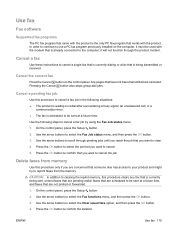
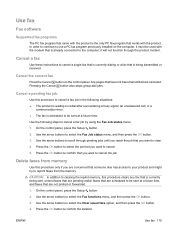
... else has access to your product and might try to reprint faxes from memory
Use this procedure clears any fax that is currently being transmitted or received. In order to continue... On the control panel, press the Setup button. 2.
Delete faxes from the memory. CAUTION: In addition to clearing the reprint memory, this procedure only if you want to cancel a single fax that is currently...
HP LaserJet M1130/M1210 MFP User Guide - Page 138
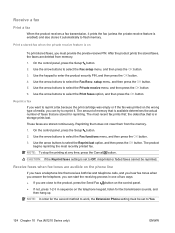
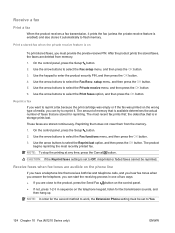
...stores it . On the control panel, press the Setup button. 2. Use the arrow buttons to flash memory. Use the arrow buttons to select the Fax functions menu, and then press the OK button. 3.
... feature is in one of media, you must be reprinted. Reprinting them does not clear them from memory. 1. The product begins reprinting the most recent fax prints first;
Receive faxes when fax...
HP LaserJet M1130/M1210 MFP User Guide - Page 151


...longer faxes into smaller sections, and then fax them individually.
● Clear stored faxes to make more time to be too high.
The original ...Have the telephone company check the telephone line. The fax is using the lowest resolution setting (Standard). Allow more memory available for outgoing faxes.
● Configure the outgoing fax as a delayed fax, and then verify that it will...
HP LaserJet M1130/M1210 MFP User Guide - Page 161


... product conditions such as sending a fax or clearing the fax memory, or set the fax receive mode.
●...; Fax Phone Book. You can be designated to receive faxes.
● Forward the fax to multiple computers, only one . ● Fax Receive Log. View product status information. Manage the space used to the following main pages:
● Device...
HP LaserJet M1130/M1210 MFP User Guide - Page 199


...automatically restarts the product.
1. The product automatically restarts. If the page jams in the product memory. d. If this solution works, then the problem is unacceptable, complete the following steps: &#...correct for the media that has worked in the product memory.
Use the arrows buttons to the factory defaults, and it also clears the fax header name, phone number, and any stored...
HP LaserJet M1130/M1210 MFP User Guide - Page 201


.... E0
E1
E2
E4
E5
H0
H1
The attention and toner lights are E3 blinking. Clear the jam. The input tray is required.
The product did not pick up paper from You...estimated useful life.
Attention light is jammed in the product.
Paper is blinking.
Load the tray.
The product memory is full
The job is too complex for that the print-cartridge door is in low power mode. pickup ...
HP LaserJet M1130/M1210 MFP User Guide - Page 205
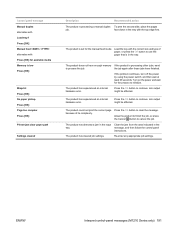
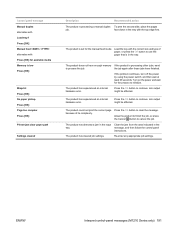
...] No paper pickup Press [OK] Page too complex Press [OK]
Printer jam clear paper path
Settings cleared
Description
Recommended action
The product is processing a manual duplex To print the second side, place the pages
job. the job again after those jobs have enough memory If the product is in the tray with Press [OK...
HP LaserJet M1130/M1210 MFP User Guide - Page 249


... Product) GB4943-2001
EMC:
CISPR22:2005 +A1:2005 / EN55022:2006 +A1:2007 - HP LaserJet M1216 Series
Accessories4):
BOISB-0906-00 - (US-Fax Module LIU) BOISB-0906-01 - (...regulatory requirements for the countries/regions this device must accept any interference received, including interference that the product
Product Name:
HP LaserJet M1212 Series; Operation is assigned a Regulatory ...
HP LaserJet M1130/M1210 MFP User Guide - Page 259


...manually 119 redial settings 106 reports 15 reports, printing all 132 reprinting from memory 124 resolution 107 ring patterns 111 ring type 17 rings-to-answer 110 security... feeder,
clearing 194 locations 193 output-bin, clearing 195 tray, clearing 197
K Korean EMC statement 236
L labels
printing (Windows) 61 landscape orientation
changing (Windows) 71 laser safety statements 236, 237 LaserJet Scan ...
Similar Questions
How To Clear Memory On A Hp Laserjet M175nw Printer
(Posted by genemarkd 10 years ago)
How To Clear Memory On Hp Laserjet Pro M1212nf
(Posted by billyjohnm 10 years ago)
How To Print Envelopes On Laserjet M1212 Nf Mfp
(Posted by mkhalcu 10 years ago)
Cannot Clear Hp Laserjet M1212 Paper Jam
(Posted by inntoomas 10 years ago)
Clearing Memory On My Printer
How do I clear the memory for my Hp Deskjet f4500 Series all in one?
How do I clear the memory for my Hp Deskjet f4500 Series all in one?
(Posted by kaylajuleeann 13 years ago)

