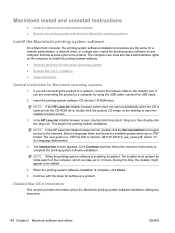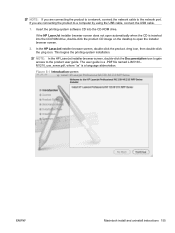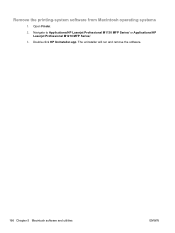HP LaserJet Pro M1212nf Support Question
Find answers below for this question about HP LaserJet Pro M1212nf - Multifunction Printer.Need a HP LaserJet Pro M1212nf manual? We have 6 online manuals for this item!
Question posted by whitehouse47721 on November 10th, 2018
How Do I Change Hp Laserjet Pro M1212nf Mfp From Double Sided Printing To Single
How do I change from double sided printing to single sided printing?
Current Answers
Related HP LaserJet Pro M1212nf Manual Pages
Similar Questions
Hp Laserjet Pro M1212nf Mfp Manual Cannot Find Device Message
(Posted by sigrad 9 years ago)
Have A Printer Hp Laserjet Pro M1132 Mfp. Couldn't Find The Driver To Int
(Posted by ongun22 10 years ago)
How To Reset Hp Laserjet Pro M1212nf Mfp
(Posted by mrymodiso 10 years ago)
How To Refill Cartridge Hp Laserjet Pro M1212nf Mfp Toner
(Posted by BraseR0c 10 years ago)
Is Hp Laserjet Pro M1530 Mfp A Wireless Printer
(Posted by Anonymous-69295 11 years ago)