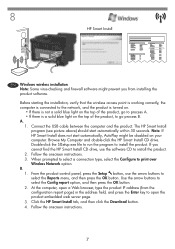HP LaserJet Pro M1212nf Support Question
Find answers below for this question about HP LaserJet Pro M1212nf - Multifunction Printer.Need a HP LaserJet Pro M1212nf manual? We have 6 online manuals for this item!
Question posted by sevygee on February 16th, 2012
Which Mac Software?
Will the M1212nf work with Mac osx 10.3.9?
Thank you.
Current Answers
Answer #1: Posted by tmckelvey82 on February 16th, 2012 8:19 AM
https://mac.softpedia.com/get/Drivers/HP-LaserJet-Pro-M1212nf-Driver.shtml
This link should take you to where you need to go to download the correct drivers!
Please be sure to accept this answer and mark as helpful.
Not the answer you were looking for? Then please feel free to resubmit!
Thank you!
Related HP LaserJet Pro M1212nf Manual Pages
Similar Questions
Hp Laserjet M1210nf Scan Wont Work On Mac
(Posted by mojsh 10 years ago)
Will Hp Officejet 4622 Work On A Mac Osx 10.5.8?
Will a HP OFFICEJET 4622 work on a Mac with an OSX 10.5.8 operating system?
Will a HP OFFICEJET 4622 work on a Mac with an OSX 10.5.8 operating system?
(Posted by herbek 10 years ago)
How To Remove The Printer Cartridge Hp Laserjet M1212nf Mfp
(Posted by Pagrai 10 years ago)
How To Send Fax With Hp Printer And Fax Laserjet Pro M1212nf
(Posted by stBa 10 years ago)
Is There Software For The Hp C510 To Work With A Mac Osx 10.8 Computer.
I need to be able to print out a negative so black that light can't get thru it. Maybe you would cal...
I need to be able to print out a negative so black that light can't get thru it. Maybe you would cal...
(Posted by lchandler46 11 years ago)