HP LaserJet Pro M1210 Support Question
Find answers below for this question about HP LaserJet Pro M1210 - Multifunction Printer.Need a HP LaserJet Pro M1210 manual? We have 4 online manuals for this item!
Question posted by whoaQuickJ on December 8th, 2013
How To Use The Scanner On A Hp Laserjet M1210
The person who posted this question about this HP product did not include a detailed explanation. Please use the "Request More Information" button to the right if more details would help you to answer this question.
Current Answers
There are currently no answers that have been posted for this question.
Be the first to post an answer! Remember that you can earn up to 1,100 points for every answer you submit. The better the quality of your answer, the better chance it has to be accepted.
Be the first to post an answer! Remember that you can earn up to 1,100 points for every answer you submit. The better the quality of your answer, the better chance it has to be accepted.
Related HP LaserJet Pro M1210 Manual Pages
HP LaserJet M1130/M1210 MFP User Guide - Page 10


...
11 Manage and maintain the product Print information pages ...144 Use the HP Toolbox software ...146 View HP Toolbox software 146 Status ...147 Fax (M1210 Series only 147 Shop for Supplies ...150 Other Links ...150 Use the HP Embedded Web Server (M1210 Series only 151 Open the HP Embedded Web Server 151 Features ...151 Product security features ...153...
HP LaserJet M1130/M1210 MFP User Guide - Page 12


... 230 Protecting the environment 230 Ozone production ...230 Power consumption ...230 Toner consumption ...231 Paper use ...231 Plastics ...231 HP LaserJet print supplies 231 Return and recycling instructions 231 Paper ...232 Material restrictions (M1130 Series 232 Material restrictions (M1210 Series 232 Disposal of waste equipment by users in private households in the European Union...
HP LaserJet M1130/M1210 MFP User Guide - Page 17


...for printing meaningful information while minimizing waste. ENWW
Environmental features 3
Recycle print cartridges by using the HP return process.
HP Smart Web printing
Use HP Smart Web printing to select, store, and organize text and graphics from this feature through the printer driver. It gives you the control you see onscreen. Environmental features
Print multiple pages...
HP LaserJet M1130/M1210 MFP User Guide - Page 18


.... ● Scan from the flatbed scanner. ● Provides up to 18 ... printing
features save paper. ● EconoMode printer driver feature saves toner.
4 Chapter 1 Product...M1210 Series only) ● Two RJ-11 fax/phone cable ports. (M1210 Series only) ● N-up to 1200 pixels per inch (ppi) full-color scanning from a computer by using HP LaserJet Scan software for Windows or by using
HP...
HP LaserJet M1130/M1210 MFP User Guide - Page 38


... (M1210 Series only)
The product is installed or configured, but you can use for the following tasks: ● Check the product status. ● Configure the product settings. ● Configure pop-up-alert messages. ● View troubleshooting information. ● View online documentation. automates the printing system installation ● Online Web registration ● HP LaserJet Scan...
HP LaserJet M1130/M1210 MFP User Guide - Page 40


...drive: Library/Printers/hp/laserjet/M1130_M1210Series/
2. Remove software for Mac OS X.
The HP printer PPD file, in combination with Mac
ENWW
Double-click the HP Uninstaller.app file.
3. Supported printer drivers for Macintosh
The HP LaserJet software installer provides PostScript® Printer Description (PPD) files, a CUPS driver, and the HP Printer Utilities for Mac
Use the uninstall...
HP LaserJet M1130/M1210 MFP User Guide - Page 50


...install the product. 3. Verify that uses the following :
1. Open a Web browser using the HP Smart Install or from the product CD. Connect to a network (M1210 Series only)
Supported network protocols
To...to complete the product installation.
36 Chapter 5 Connect the product
ENWW HP Smart Install on a network by using the computer where you begin the installation process, do the following ...
HP LaserJet M1130/M1210 MFP User Guide - Page 54


....
● Use only full sheets of labels.
● Use only transparencies that are approved for use in color laser printers.
● Do not use transparent print media not approved for laser printers.
● ...results.
are approved for use in very precise dots. Do not use paper or print media made for the product, requiring repair. CAUTION: HP LaserJet products use fusers to bond dry ...
HP LaserJet M1130/M1210 MFP User Guide - Page 102


... (Mac) ● Scan from TWAIN-compliant or Windows Imaging Application (WIA)-compliant software NOTE: To learn about and use text-recognition software, install the Readiris program from the computer by using HP LaserJet Scan (Windows) ● Scan by -page scanning 1. To scan multiple pages, load the next page and click Scan. Click Finish, and...
HP LaserJet M1130/M1210 MFP User Guide - Page 103


... file or the documentation that support TWAIN-compliant scanning devices. When scanning from within the WIA-compliant program....HP LaserJet Scan program starts, you are in a TWAIN-compliant or WIA-compliant program, you to scan to use the Readiris program, install it from within the TWAIN-compliant program. In the Cameras and Scanner folder, double-click the product icon. To use...
HP LaserJet M1130/M1210 MFP User Guide - Page 116


... to delete characters.
102 Chapter 10 Fax (M1210 Series only)
ENWW Then, press the right arrow button to select that you need appears. If you did not complete the fax setup process at any time by using the control panel to enter your computer.
Use the HP Fax Setup Wizard
If you completed the...
HP LaserJet M1130/M1210 MFP User Guide - Page 130


...and settings are correct. HP does not guarantee that ... Use fax on a DSL, PBX, or ISDN system
HP ...HP LaserJet product is an analog device that the product will be separated so that is used ).
HP does not guarantee that is used...supports fax over IP services. Use fax on DSL, PBX, ISDN...The product is an analog device that some of the bandwidth...uses digital technology over a VoIP network. If ...
HP LaserJet M1130/M1210 MFP User Guide - Page 157


11 Manage and maintain the product
● Print information pages ● Use the HP Toolbox software ● Use the HP Embedded Web Server (M1210 Series only) ● Product security features ● Economy settings ● Manage supplies and accessories ● Clean the product ● Product updates
ENWW
143
HP LaserJet M1130/M1210 MFP User Guide - Page 160


... ways:
M1130 Series M1210 Series
1. View HP Toolbox software
Open HP Toolbox in the Devices window: ● Status ● Fax (M1210 Series only) In addition to use for the following common... ● View online documentation.
Use the HP Toolbox software
Perform a full software installation in Windows XP), click HP, click HP LaserJet Professional M1130/M1210 MFP Series, and then click...
HP LaserJet M1130/M1210 MFP User Guide - Page 161


... you when the fax arrives. Fax (M1210 Series only)
Use the HP Toolbox Fax tab to perform fax tasks... from a variety of the row where you correct a product problem, click Refresh status to store faxes on your computer. Add, edit, or delete entries in the all -in -one computer can also select an option to the following main pages:
● Device...
HP LaserJet M1130/M1210 MFP User Guide - Page 165


... the future. Features
Information tab
The Information pages group consists of the following pages: ● Device Status displays the status of these supported Web browsers: ● Internet Explorer 6.0 (and later)...the IP address or host name, print a configuration page.
Use the HP Embedded Web Server (M1210 Series only)
Use the HP Embedded Web Server (EWS) to view product and network status...
HP LaserJet M1130/M1210 MFP User Guide - Page 226


.... Incorrect link and duplex settings
Hewlett-Packard recommends leaving this printer, even if its IP address changes.
● If you installed the product using a cable of the product, and verify that the network ...light are incorrect. The IP address is selected.
● If you installed the product using the HP standard TCP/IP port, select the box labeled Always print to check the status of...
HP LaserJet M1130/M1210 MFP User Guide - Page 234


...Packard limited warranty statement
HP PRODUCT HP LaserJet Professional M1130, M1210
DURATION OF LIMITED WARRANTY One year from date of purchase
HP warrants to you, the end-user customer, that HP hardware and accessories will ...limitation or exclusion might also have been subject to incidental use. HP does not warrant that vary from (a) improper or inadequate maintenance or calibration, (b) software, ...
HP LaserJet M1130/M1210 MFP User Guide - Page 236
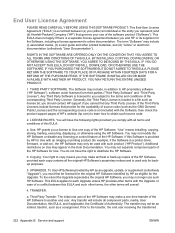
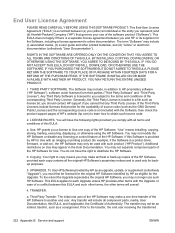
..., the Third Party License is a printer driver, firmware, or add-on Use may include (i) associated media, (ii) a user guide and other terms with such product ("HP Product"). The transfer may not separate component...AND CONDITIONS OF THIS EULA. You may not be licensed for the original HP Software identified by HP for Use with an imaging or printing product (for the Upgrade. You do not...
HP LaserJet M1130/M1210 MFP User Guide - Page 246


Package the HP LaserJet print cartridge in the HP LaserJet Printer Family Print Media Guide. For the location of your HP LaserJet printing supplies. The U.S.
Select your country/region for this product include the following:
HP LaserJet Professional M1210 MFP Series
Type
Carbon monofluoride lithium
Weight
0.8 g
Location
On formatter board
User-removable
No
232 Appendix D ...
Similar Questions
How To Install Scanner Hp Laserjet Pro M1210
(Posted by jamecdlab 10 years ago)
How To Use Phonebook On Hp Laserjet M1210
(Posted by pegacowbo 10 years ago)
How To Add Network Scanner Hp Laserjet M1212nf Mfp
(Posted by urbi 10 years ago)
Hp Laserjet M1210
i am facing supply memory error in hp laserjet m1210. i changed new hp cartridge. what shouldi do? ...
i am facing supply memory error in hp laserjet m1210. i changed new hp cartridge. what shouldi do? ...
(Posted by sudhakarsangare 13 years ago)

