HP LaserJet Pro M1210 Support Question
Find answers below for this question about HP LaserJet Pro M1210 - Multifunction Printer.Need a HP LaserJet Pro M1210 manual? We have 4 online manuals for this item!
Question posted by MandDa on July 4th, 2014
How To Set Time On Hewlett Packard Fax Machine M1210
The person who posted this question about this HP product did not include a detailed explanation. Please use the "Request More Information" button to the right if more details would help you to answer this question.
Current Answers
There are currently no answers that have been posted for this question.
Be the first to post an answer! Remember that you can earn up to 1,100 points for every answer you submit. The better the quality of your answer, the better chance it has to be accepted.
Be the first to post an answer! Remember that you can earn up to 1,100 points for every answer you submit. The better the quality of your answer, the better chance it has to be accepted.
Related HP LaserJet Pro M1210 Manual Pages
HP LaserJet M1130/M1210 MFP Quick Reference Guide - Page 16
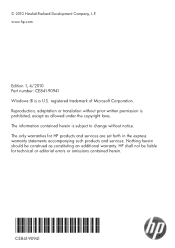
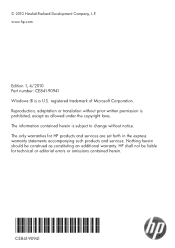
© 2010 Hewlett-Packard Development Company, L.P. The only warranties for technical or editorial errors or omissions.... Reproduction, adaptation or translation without notice. Nothing herein should be liable for HP products and services are set forth in the express warranty statements accompanying such products and services. The information contained herein is subject to ...
HP LaserJet M1130/M1210 MFP User Guide - Page 4


...Vista® are trademarks of Adobe Systems Incorporated. Copyright and License
© 2010 Copyright Hewlett-Packard Development Company, L.P. Nothing herein should be liable for HP products and services are registered...as constituting an additional warranty. ENERGY STAR and the ENERGY STAR mark are set forth in the U.S.
The only warranties for technical or editorial errors or ...
HP LaserJet M1130/M1210 MFP User Guide - Page 12


... and support Hewlett-Packard limited warranty statement 220 HP's Premium Protection Warranty: LaserJet print cartridge ...M1210 Series 232 Disposal of waste equipment by users in private households in the European Union .... 233 Chemical substances ...233 Material Safety Data Sheet (MSDS 233 For more information ...233 Declaration of conformity (base model 234 Declaration of conformity (fax...
HP LaserJet M1130/M1210 MFP User Guide - Page 28


....
14 Chapter 2 Control panel menus (M1210 Series only)
ENWW Table 2-3 Fax functions menu
Menu item
Description
Send fax later
Allows a fax to establish network configuration settings.
menu to be sent at a later time and date.
Stop Recv to PC
Disables the Receive to PC setting that allows a computer to upload all current faxes that have been received but...
HP LaserJet M1130/M1210 MFP User Guide - Page 32


... add the date, time, sender's phone number, and page number to each page of 1-5)
Description Sets the language in which the control panel displays messages and product reports. Sets how much toner the product should use to another fax machine.
The blocked fax list can be set.
● All incoming faxes are stored in memory. Sets the type for...
HP LaserJet M1130/M1210 MFP User Guide - Page 116


... panel to delete characters.
102 Chapter 10 Fax (M1210 Series only)
ENWW
Use the HP Fax Setup Wizard
If you completed the software installation, you are ready to send faxes from your name in the HP Fax Setup Wizard to set the time, date, and fax header, as well as several other settings. The following table shows which letters...
HP LaserJet M1130/M1210 MFP User Guide - Page 120


... press the OK button. 5. Set autoredial and the time between redials
If the product was unable to send a fax because the receiving fax machine did not answer or was busy...Set tone-dialing or pulse-dialing Use this setting unless you know that the telephone line cannot use tone dialing. 1. Use the arrow buttons to select the On or Off option, and then press the OK button.
106 Chapter 10 Fax (M1210...
HP LaserJet M1130/M1210 MFP User Guide - Page 126
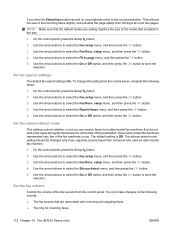
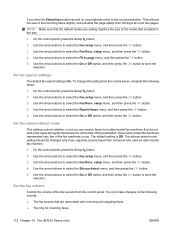
... that are associated with incoming and outgoing faxes ● The ring for incoming faxes
112 Chapter 10 Fax (M1210 Series only)
ENWW Set fax reprint settings
The default fax reprint setting is Off. To change this publication, these silent-model fax machines represented very few of the media that do not emit a fax signal during fax transmissions. setup menu, and then press the...
HP LaserJet M1130/M1210 MFP User Guide - Page 128
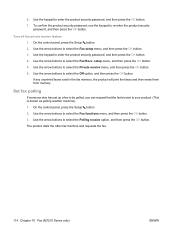
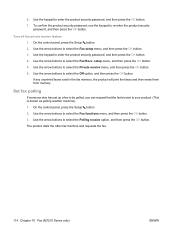
... OK button. 7. The product dials the other fax machine and requests the fax.
114 Chapter 10 Fax (M1210 Series only)
ENWW Use the keypad to select the Fax Recv.
Use the arrow buttons to enter the product..., and then press the OK button. Set fax polling
If someone else has set up a fax to be polled, you can request that the fax be sent to select the Fax setup menu, and then press the OK...
HP LaserJet M1130/M1210 MFP User Guide - Page 130


... settings are often not compatible with the service provider. NOTE: Not all digital phone environments.
If faxing problems continue, contact the VoIP provider.
116 Chapter 10 Fax (M1210 ... fax over internet protocol (VoIP) services are correct. HP does not guarantee that is not directly compatible with traditional analog phone services. The HP LaserJet product is an analog device ...
HP LaserJet M1130/M1210 MFP User Guide - Page 134


...Hewlett-Packard. 2. Click the product name, and then click Send fax. Enter the fax number of one or more recipients under To. 5. To send a fax by printing to fax. 2.
Enter the fax number of sending faxes...To.
120 Chapter 10 Fax (M1210 Series only)
ENWW Click Send Now. The Apple print dialog appears. 3. Select Fax PDF from a computer if you want to a fax driver, complete the following ...
HP LaserJet M1130/M1210 MFP User Guide - Page 136


...same line as individual faxes.
1.
All faxes that is completed, the product scans the document into the document feeder.
122 Chapter 10 Fax (M1210 Series only)
ENWW...fax is connected to start the fax machine.
4. Load the document into the document feeder.
2. The transmittal might want to dial a fax number from a telephone that are scheduled to go to the same fax number at a future time...
HP LaserJet M1130/M1210 MFP User Guide - Page 140


... all devices except for normal telephone wiring.
6. Use the control panel or the HP Fax Setup Wizard to Medium(V.17) or Slow(V.29). Unplug the telephone cord from the Reports menu. Reconnect the telephone cord into a telephone and verify that there is set up.
Change the Fax Speed setting to configure the fax time, date, and fax header...
HP LaserJet M1130/M1210 MFP User Guide - Page 150


... designation.
136 Chapter 10 Fax (M1210 Series only)
ENWW Disable the detect-dial-tone setting.
A poor telephone connection might be in the fax log. The telephone line might be incorrectly loaded.
Verify that the product cannot detect. Cause
Solution
If the product is working . Try again later.
The receiving fax machine might be malfunctioning.
Try to...
HP LaserJet M1130/M1210 MFP User Guide - Page 151


... the fax. If the fax is using the lowest resolution setting (Standard). Reprint the original document with many graphics. To send the fax, lower the resolution and resend the fax. Faxes are transmitting very slowly.
Have the telephone company check the telephone line. The original document has a colored background. ENWW
Solve fax problems 137
The receiving fax machine might...
HP LaserJet M1130/M1210 MFP User Guide - Page 152


... extension telephone. If a dial tone
exists, the telephone line is set correctly.
Press 1-2-3 in order to Manual. Verify that the extension phone is working .
138 Chapter 10 Fax (M1210 Series only)
ENWW
Too many devices might be working . If not, continue removing devices one at a time and retry after removing each one of the following:
●...
HP LaserJet M1130/M1210 MFP User Guide - Page 161


... fax machine is connected to notifying you when the fax was printed.
● Receive the fax on your computer to multiple computers, only one . ● Fax Receive Log. Click Add/Edit.
● To edit an existing entry, click anywhere on a computer. This page indicates product conditions such as sending a fax or clearing the fax memory, or set the fax...
HP LaserJet M1130/M1210 MFP User Guide - Page 226


...Use the command prompt to this setting in automatic mode (the default setting). ping 192.168.45.39
Verify that the ping displays round-trip times, which indicates that the operating... a different cable or port on the configuration page.
Incorrect link and duplex settings
Hewlett-Packard recommends leaving this printer, even if its IP address changes.
● If you installed the product...
HP LaserJet M1130/M1210 MFP User Guide - Page 234


... have been subject to incidental use. HP's limited warranty is unable, within a reasonable time, to repair or replace any country/region or locality where HP has a support presence ... of the purchase price upon prompt return of the product. Hewlett-Packard limited warranty statement
HP PRODUCT HP LaserJet Professional M1130, M1210
DURATION OF LIMITED WARRANTY One year from date of purchase
HP...
HP LaserJet M1130/M1210 MFP User Guide - Page 246


...2.
Select your country/region for this product include the following:
HP LaserJet Professional M1210 MFP Series
Type
Carbon monofluoride lithium
Weight
0.8 g
Location
On formatter .... Residents of the box. Package the HP LaserJet print cartridge in or supplied by Hewlett-Packard for information on the front of Alaska and Hawaii...LaserJet Printer Family Print Media Guide.
Similar Questions
How To Set Time On Hp Fax Machine Laserjet M1212
(Posted by allenap 10 years ago)
How Do I Set Time For My Fax Machine Hp Officejet 4622
(Posted by danieA6 10 years ago)
How Do You Set Up Fax Machine For A Laserjet Professional M1210
(Posted by teldav 10 years ago)
How To Reset Hewlett Pack Fax Machine M1522nf
(Posted by Troraven 10 years ago)
Fax Machine Problem
my fax machine fax dial tone recived but it is not print
my fax machine fax dial tone recived but it is not print
(Posted by saiyedintekhabalik 13 years ago)

