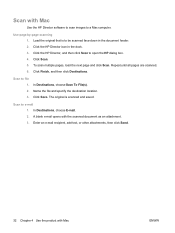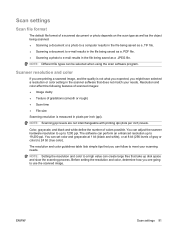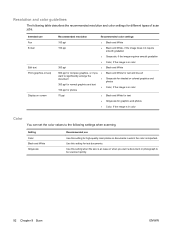HP LaserJet Pro M1210 Support Question
Find answers below for this question about HP LaserJet Pro M1210 - Multifunction Printer.Need a HP LaserJet Pro M1210 manual? We have 4 online manuals for this item!
Question posted by angierajve on September 24th, 2014
Can I Scan On Laserjet M1136 Mfp Document As Doc. File
The person who posted this question about this HP product did not include a detailed explanation. Please use the "Request More Information" button to the right if more details would help you to answer this question.
Current Answers
Related HP LaserJet Pro M1210 Manual Pages
Similar Questions
How To Scan On Hp Mfp 1210
(Posted by hunk6Co 9 years ago)
Windows Can't Install The Hp Laserjet M1210 Mfp Series Fax Kernel Mode Printer
driver
driver
(Posted by ccemi 10 years ago)
How To Scan Laserjet Professional M1210 Mfp Series
(Posted by RLemoPUXAYC 10 years ago)
Ip Adderess For Hp Laserjet M1136 Mfp Printer
ip adderess for hp laserjet M1136 MFP Printer Printer Sl. No.CNG7C8ZN3T
ip adderess for hp laserjet M1136 MFP Printer Printer Sl. No.CNG7C8ZN3T
(Posted by ganesherande 10 years ago)
E8 Error Display In Laserjet M1136 Mfp.
I have E8 error display in Laserjet M1136 MFP. How to resolve this problem.
I have E8 error display in Laserjet M1136 MFP. How to resolve this problem.
(Posted by rajaawithu 10 years ago)