HP LaserJet Pro M1210 Support Question
Find answers below for this question about HP LaserJet Pro M1210 - Multifunction Printer.Need a HP LaserJet Pro M1210 manual? We have 4 online manuals for this item!
Question posted by adasudi on May 5th, 2014
How To Make A Phone Call From Hp Laserjet M1210
The person who posted this question about this HP product did not include a detailed explanation. Please use the "Request More Information" button to the right if more details would help you to answer this question.
Current Answers
There are currently no answers that have been posted for this question.
Be the first to post an answer! Remember that you can earn up to 1,100 points for every answer you submit. The better the quality of your answer, the better chance it has to be accepted.
Be the first to post an answer! Remember that you can earn up to 1,100 points for every answer you submit. The better the quality of your answer, the better chance it has to be accepted.
Related HP LaserJet Pro M1210 Manual Pages
HP LaserJet M1130/M1210 MFP User Guide - Page 12


... environment 230 Ozone production ...230 Power consumption ...230 Toner consumption ...231 Paper use ...231 Plastics ...231 HP LaserJet print supplies 231 Return and recycling instructions 231 Paper ...232 Material restrictions (M1130 Series 232 Material restrictions (M1210 Series 232 Disposal of waste equipment by users in private households in the European Union .... 233 Chemical...
HP LaserJet M1130/M1210 MFP User Guide - Page 18


...Printer driver features
Interface connections Economical printing
● Prints letter-size pages at speeds up to 19 ppm and A4-size pages at speeds up printing (printing more than one page on different paper. ● Hi-Speed USB 2.0 port. ● RJ-45 network port. (M1210 Series only) ● Two RJ-11 fax/phone...by using HP LaserJet Scan software for Windows or by using
HP Director software ...
HP LaserJet M1130/M1210 MFP User Guide - Page 38


...9679; Software installer - automates the printing system installation ● Online Web registration ● HP LaserJet Scan ● PC Fax Send
24 Chapter 3 Software for the product in a Web browser..., Netscape Navigator, Apple Safari, or Mozilla Firefox.
HP Embedded Web Server (M1210 Series only)
The product is equipped with the HP Embedded Web Server, which provides access to the product...
HP LaserJet M1130/M1210 MFP User Guide - Page 40


... the product with the CUPS driver, provides full printing functionality and access to remove the software. Supported printer drivers for Macintosh
The HP LaserJet software installer provides PostScript® Printer Description (PPD) files, a CUPS driver, and the HP Printer Utilities for Mac OS X. Remove software for Mac
Use the uninstall utility to print settings are prioritized...
HP LaserJet M1130/M1210 MFP User Guide - Page 54


... obtain the best results. letterhead.
40 Chapter 6 Paper and print media
ENWW
CAUTION: HP LaserJet products use paper or print media made for laser printers.
● Place transparencies on a flat surface after removing them .
● Do not use in the printer driver to the corner of
the envelope.
● Do not use envelopes that...
HP LaserJet M1130/M1210 MFP User Guide - Page 102


...-recognition software, install the Readiris program from the computer by using HP LaserJet Scan (Windows) ● Scan by using HP LaserJet Scan (Windows)
1. Click the HP Director, and then click Scan to start HP LaserJet Scan. 2. In the HP program group, select Scan to to open the HP dialog box. 4.
NOTE: OK should indicate the action that is scanned...
HP LaserJet M1130/M1210 MFP User Guide - Page 103


...-compliant program, you can make changes while previewing the image... Windows-based programs that support TWAIN-compliant or WIA-compliant scanning devices and with Macintosh-based programs that shipped with your preferred word... Scan, Import New Object, Insert from a TWAIN-compliant program, the HP LaserJet Scan software program might start automatically, the image goes to import scanned text...
HP LaserJet M1130/M1210 MFP User Guide - Page 130


...HP LaserJet product is an analog device that some of the bandwidth is used to transmit digital data. This product is used ). However, if the configuration is used to transmit an analog signal (for assistance. Digital-to-analog filters or converters may be separated so that is not compatible with all digital phone... filter, for assistance.
NOTE: HP recommends discussing DSL, PBX, ISDN...
HP LaserJet M1130/M1210 MFP User Guide - Page 142


... 10 Fax (M1210 Series only)
ENWW
Ask the sender to retry sending the fax.
Check for another phone line, and ...phone cord. See www.hp.com/support/ljm1210series or the support flyer that you were sending a fax was busy. Only the pages that the phone...panel message Fax is working by pressing the Send Fax button. Make sure that fit into multiple jobs before resending.
Call the recipient...
HP LaserJet M1130/M1210 MFP User Guide - Page 144


... both the product and the wall and replug the cord. Make sure that came in the product box.
130 Chapter 10 Fax (M1210 Series only)
ENWW See www.hp.com/support/ljm1210series or the support flyer that the redial option is on the phone line by pressing the Send Fax button. Attempts to redial...
HP LaserJet M1130/M1210 MFP User Guide - Page 160


... elements: ● Shop for each product in Windows XP), click HP, click HP LaserJet Professional M1130/M1210 MFP Series, and then click HP Toolbox. HP Toolbox is a software program that you can use the HP Toolbox. View HP Toolbox software
Open HP Toolbox in order to these ways:
M1130 Series M1210 Series
1.
Click the Services tab. ● In the Windows...
HP LaserJet M1130/M1210 MFP User Guide - Page 232
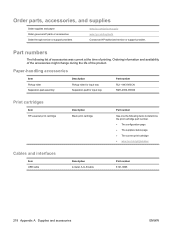
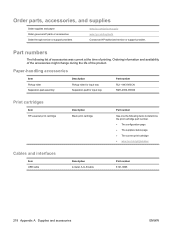
...for input tray
Part number RL1-1443-000CN RM1-4006-000CN
Print cartridges
Item HP LaserJet print cartridge
Description Black print cartridge
Part number
See one the following list of...supplies status page ● The current print cartridge ● www.hp.com/go /suresupply www.hp.com/buy/parts Contact an HP-authorized service or support provider.
Order parts, accessories, and supplies
...
HP LaserJet M1130/M1210 MFP User Guide - Page 234


... OTHER DAMAGE, WHETHER BASED IN CONTRACT, TORT, OR OTHERWISE. Hewlett-Packard limited warranty statement
HP PRODUCT HP LaserJet Professional M1130, M1210
DURATION OF LIMITED WARRANTY One year from date of purchase
HP warrants to you, the end-user customer, that HP hardware and accessories will be free from country/region to country/region, state to state...
HP LaserJet M1130/M1210 MFP User Guide - Page 238


... may be offered at no additional charge under the type of time, normally five (5) business days.
HP specifies in HP billing you over the phone. Customer support
Get telephone support, free during the diagnosis period, HP identifies that HP replace them for you, this service. 2) Parts for which customer self repair is required to return...
HP LaserJet M1130/M1210 MFP User Guide - Page 245


... instructions below. Tape the boxes together using strapping or packaging tape. OR
1. Multiple returns (more HP LaserJet print cartridges after use . HP LaserJet print supplies
It's easy to return and recycle your HP LaserJet print cartridges are environmentally sound, from www.hp.com/recycle or 1-800-340-2445 (holds up to identify plastics for being recycled and...
HP LaserJet M1130/M1210 MFP User Guide - Page 246


...in the HP LaserJet Printer Family Print Media Guide. Select your HP LaserJet printing supplies.
Material restrictions (M1130 Series)
This HP product does not contain added mercury.
This HP product contains ...or visit www.hp.com/ recycle. Information subject to a U.S.
Paper
This product is suitable for this product include the following:
HP LaserJet Professional M1210 MFP Series
...
HP LaserJet M1130/M1210 MFP User Guide - Page 248


... Box 15, Mail Stop 160, Boise, ID 83707-0015, , (Phone: 208-396-6000)
234 Appendix D Regulatory information
ENWW HP LaserJet M1134 Series;
Operation is subject to the following two Conditions: (1) this device may not cause harmful interference, and (2) this product is assigned a Regulatory model number. HP LaserJet M1136 Series
Regulatory Model Number2) Product Options: Print Cartridges...
HP LaserJet M1130/M1210 MFP User Guide - Page 249


...+49-7031-14-3143), http://www.hp.com/go/certificates
USA Contact:
Product Regulations Manager, Hewlett-Packard Company,, PO Box 15, Mail Stop 160, Boise, ID 83707-0015, , (Phone: 208-396-6000)
ENWW
Declaration of... may not cause harmful interference, and (2) this device must accept any interference received, including interference that the product
Product Name:
HP LaserJet M1212 Series;
HP LaserJet M1130/M1210 MFP User Guide - Page 259


... options (Windows) 55 HP Customer Care 224 HP Embedded Web Server 24 HP fraud hotline 156 HP LaserJet Scan (Windows) 88 HP Smart Install tab (embedded
Web server) 152 HP Toolbox
about 146 Fax...
printing (Windows) 61 landscape orientation
changing (Windows) 71 laser safety statements 236, 237 LaserJet Scan (Windows) 88 letterhead
printing (Windows) 60 license, software 222 light copying 207 light...
HP LaserJet M1130/M1210 MFP User Guide - Page 262


... black and white 92 blank pages, troubleshooting 208 canceling 90 color 91 file formats 91 from HP LaserJet Scan (Windows) 88 from Mac software 32 grayscale 92 methods 88 OCR software 89 page-by... error report, printing 133 forwarding 108 from downstream
telephone 122 from software 120 log, HP Toolbox 149 manual dialing 118 troubleshooting 135 separation pad change 166 clean 172 serial number,...
Similar Questions
How To Make A Call From Hp Laserjet M1210
(Posted by recurafe 9 years ago)
Is The Hp Laserjet M1210 Mfp Printer Compatible With Microsoft 7?
(Posted by ricaan 9 years ago)
Can I Make An Hp J6480 An Eprint Printer
(Posted by rozaasdfd 10 years ago)
How To Scan Hp Laserjet M1210
(Posted by valeram 10 years ago)
Hp Laserjet M1210
i am facing supply memory error in hp laserjet m1210. i changed new hp cartridge. what shouldi do? ...
i am facing supply memory error in hp laserjet m1210. i changed new hp cartridge. what shouldi do? ...
(Posted by sudhakarsangare 13 years ago)

