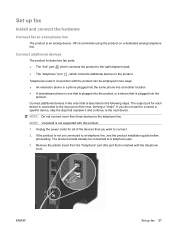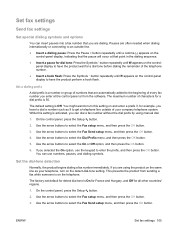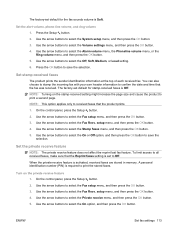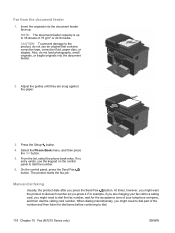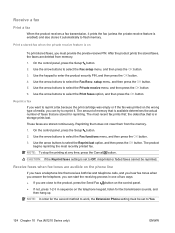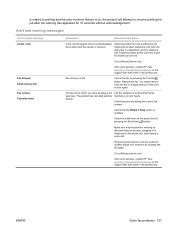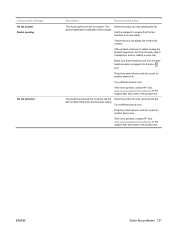HP LaserJet Pro M1210 Support Question
Find answers below for this question about HP LaserJet Pro M1210 - Multifunction Printer.Need a HP LaserJet Pro M1210 manual? We have 4 online manuals for this item!
Question posted by irwin101 on July 13th, 2011
M1212nf Trouble Shooting Sheet Syas 'no Dial Tone' But Phone On Same Line Works.
We have had lightning. NIC/phone interface or filter fried?
Current Answers
Related HP LaserJet Pro M1210 Manual Pages
Similar Questions
Hp M1212nf Fax Does Not Detect Telephone Dial Tone
(Posted by Musjdbl 9 years ago)
No Dial Tone On Fax?
Hi I have a Officejet 4500, I was scanning some pictures the other day and all was working fine, the...
Hi I have a Officejet 4500, I was scanning some pictures the other day and all was working fine, the...
(Posted by prestonavt 9 years ago)
No Dial Tone
fax not working please i get a no dail tone problem and my fax not reciveng or sending any fax could...
fax not working please i get a no dail tone problem and my fax not reciveng or sending any fax could...
(Posted by tamimmansour5 11 years ago)
Printer Will Not Accept Fax Or Fax Out And No Dial Tone, But It Does Ring.
No dial tone when you pick up the handset and fax will not pick up the fax or fax out. Yet, when a c...
No dial tone when you pick up the handset and fax will not pick up the fax or fax out. Yet, when a c...
(Posted by dahelm 11 years ago)
Fax Machine Problem
my fax machine fax dial tone recived but it is not print
my fax machine fax dial tone recived but it is not print
(Posted by saiyedintekhabalik 13 years ago)