HP LaserJet Pro M1210 Support Question
Find answers below for this question about HP LaserJet Pro M1210 - Multifunction Printer.Need a HP LaserJet Pro M1210 manual? We have 4 online manuals for this item!
Question posted by thegcr on November 5th, 2013
My Hp Printer Laserjet Professional M1130/m1210 Mfp Keeps Initializing How Do I
get out of this mode
Current Answers
There are currently no answers that have been posted for this question.
Be the first to post an answer! Remember that you can earn up to 1,100 points for every answer you submit. The better the quality of your answer, the better chance it has to be accepted.
Be the first to post an answer! Remember that you can earn up to 1,100 points for every answer you submit. The better the quality of your answer, the better chance it has to be accepted.
Related HP LaserJet Pro M1210 Manual Pages
HP LaserJet M1130/M1210 MFP User Guide - Page 7


... software for Windows ...23 Supported utilities for Windows ...24 HP Toolbox software ...24 HP Embedded Web Server (M1210 Series only 24 Other Windows components and utilities 24
4 Use the product with Mac Software for Mac ...26 Supported operating systems for Macintosh 26 Supported printer drivers for Macintosh 26 Remove software for Mac 26 Priority...
HP LaserJet M1130/M1210 MFP User Guide - Page 8


... Printer sharing disclaimer 34 Connect with USB ...35 CD installation ...35 HP Smart Install ...35 Connect to a network (M1210 Series...M1130 Series 50 Change the default paper-size setting (M1210 Series 50 Change the default paper-type setting (M1130 Series 51 Change the default paper-type setting (M1210 Series 51
7 Print tasks Cancel a print job ...54 Print with Windows ...55 Open the printer...
HP LaserJet M1130/M1210 MFP User Guide - Page 10


Configure fax settings ...100 Use the HP Fax Setup Wizard 102 Use the phone book ...103 Use the control panel to create...information pages ...144 Use the HP Toolbox software ...146 View HP Toolbox software 146 Status ...147 Fax (M1210 Series only 147 Shop for Supplies ...150 Other Links ...150 Use the HP Embedded Web Server (M1210 Series only 151 Open the HP Embedded Web Server 151 Features ......
HP LaserJet M1130/M1210 MFP User Guide - Page 12


... the environment 230 Ozone production ...230 Power consumption ...230 Toner consumption ...231 Paper use ...231 Plastics ...231 HP LaserJet print supplies 231 Return and recycling instructions 231 Paper ...232 Material restrictions (M1130 Series 232 Material restrictions (M1210 Series 232 Disposal of waste equipment by users in private households in the European Union .... 233 Chemical...
HP LaserJet M1130/M1210 MFP User Guide - Page 17


Energy savings
Save energy by using recycled paper.
Download HP Smart Web printing from multiple Web pages and then edit and print exactly what you need for the product. Recycle print cartridges by initiating Auto-off mode for printing meaningful information while minimizing waste. It gives you the control you see onscreen.
ENWW
Environmental...
HP LaserJet M1130/M1210 MFP User Guide - Page 18


... from a computer by using HP LaserJet Scan software for Windows or by using
HP Director software for up to ...four days following a power failure. ● Windows 7 ● Windows Vista (32-bit and 64-bit) ● Windows XP (32-bit and 64-bit) ● Mac OS X 10.4, 10.5, 10.6 ● M1130 Series: Includes 8-megabyte (MB) random-access memory (RAM). ● M1210...
HP LaserJet M1130/M1210 MFP User Guide - Page 38


... (M1210 Series only)
The product is installed or configured, but you can use for the following tasks: ● Check the product status. ● Configure the product settings. ● Configure pop-up-alert messages. ● View troubleshooting information. ● View online documentation. automates the printing system installation ● Online Web registration ● HP LaserJet...
HP LaserJet M1130/M1210 MFP User Guide - Page 40


... the product with the CUPS driver, provides full printing functionality and access to remove the software. Supported printer drivers for Macintosh
The HP LaserJet software installer provides PostScript® Printer Description (PPD) files, a CUPS driver, and the HP Printer Utilities for Mac
Use the uninstall utility to print settings are prioritized depending on where the changes...
HP LaserJet M1130/M1210 MFP User Guide - Page 48


....4, v10.5, and v10.6
Printer sharing disclaimer
HP does not support peer-to Microsoft at www.microsoft.com.
34 Chapter 5 Connect the product
ENWW Go to -peer networking, as the feature is a function of Microsoft operating systems and not of the HP printer drivers.
Supported network operating systems
NOTE: Only the M1210 Series series supports network...
HP LaserJet M1130/M1210 MFP User Guide - Page 54


... a variety of paper and other synthetic materials.
● Use only labels that have no control. For best results, use only HP-brand paper and print media designed for inkjet printers. CAUTION: HP LaserJet products use labels that have
● Use peel-off adhesive strips that are
● Use envelopes where the seam
wrinkled, nicked...
HP LaserJet M1130/M1210 MFP User Guide - Page 64


... 2003, and Windows Server 2008 (using the default Start menu view) a. Click the Device Settings tab. Right-click the driver icon, and then select Properties. Windows Vista a. Windows...and then click Printers. Change the default paper-size setting (M1210 Series)
1. Use the arrow buttons to change the default settings. Configure trays
Change the default paper-size setting (M1130 Series)
1....
HP LaserJet M1130/M1210 MFP User Guide - Page 130


...with digital environments or digital-to send a fax over a VoIP network. The HP LaserJet product is an analog device that it might allow the product to -analog converters. This product is not ... an analog device that the product will be needed for assistance.
If faxing problems continue, contact the VoIP provider.
116 Chapter 10 Fax (M1210 Series only)
ENWW HP does not guarantee...
HP LaserJet M1130/M1210 MFP User Guide - Page 158


...one of the print cartridge, information about ordering a new print cartridge.
2. M1210 Series 1.
Open the printer driver, and then click the Properties or Preferences button. Click the Print ...setup menu on the control panel. Open the printer driver, and then click the Properties or Preferences button.
2.
Supplies Status page
3. M1130 Series
At the control panel, press and ...
HP LaserJet M1130/M1210 MFP User Guide - Page 160


...printer driver, and then click the Properties or Preferences button.
2. View HP Toolbox software
Open HP Toolbox in one of these sections, every page contains the following common elements: ● Shop for the following sections for each product in the Devices window: ● Status ● Fax (M1210...HP, click HP LaserJet Professional M1130/M1210 MFP Series, and then click HP Toolbox. The HP...
HP LaserJet M1130/M1210 MFP User Guide - Page 198


... product or to see if any messages appear on the checklist. M1210 Series: Check to deactivate the Auto-Off mode.
Make sure that the cable itself is loaded correctly in order.... If it is secure. M1130 Series: Check to the network port on the back of these measures restores power, contact HP Customer Care.
2. Verify that you have installed the printer driver for this product, ...
HP LaserJet M1130/M1210 MFP User Guide - Page 219


.... In the printer driver, select the Paper/ Quality tab and set to print.
Both high temperature and humidity can cause paper curl.
M1130 Series select a...M1210 SeriesAt the product control panel, turn on the Less paper curl setting in the input
tray.
Verify that uses a lower fuser temperature, such as transparencies or light media. See www.hp.com/support/ljm1130series or www.hp...
HP LaserJet M1130/M1210 MFP User Guide - Page 234


...inadequate maintenance or calibration, (b) software, interfacing, parts or supplies not supplied by HP, (c) unauthorized modification or misuse, (d) operation outside of the published environmental specifications ... statement
HP PRODUCT HP LaserJet Professional M1130, M1210
DURATION OF LIMITED WARRANTY One year from date of purchase
HP warrants to you, the end-user customer, that HP hardware and...
HP LaserJet M1130/M1210 MFP User Guide - Page 235
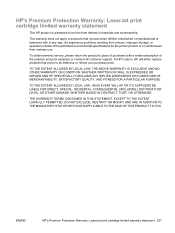
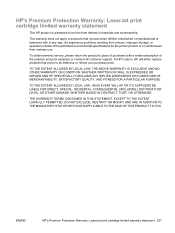
... outside of the published environmental specifications for the printer product or (c) exhibit wear from ordinary use.
At HP's option, HP will either replace products that (a) have been ... written description of purchase (with in materials and workmanship.
ENWW
HP's Premium Protection Warranty: LaserJet print cartridge limited warranty statement 221
THE WARRANTY TERMS CONTAINED IN ...
HP LaserJet M1130/M1210 MFP User Guide - Page 242


.../support/ljm1130series or www.hp.com/support/ljm1210series. This will damage the product and void the product warranty. CAUTION: Power requirements are based on preliminary data.
Physical specifications
Table C-1 Physical specifications1
Specification
M1130 Series
M1210 Series
Product weight
7.0 kg (15.4 lb)
8.3 kg (18.3 lb)
Product height
250 mm (9.8 in)
306 mm (12.0 in...
HP LaserJet M1130/M1210 MFP User Guide - Page 246


... drop-off center.
Non-U.S. Material restrictions (M1130 Series)
This HP product does not contain added mercury. The... in HP Planet Partners return and recycling program, just follow the simple directions in the HP LaserJet Printer Family Print... HP LaserJet printing supplies. Paper
This product is suitable for this product include the following:
HP LaserJet Professional M1210 MFP ...
Similar Questions
I Want To Know The Ip Address Of My Hp Laser Jet Professional M1130-m1210 Mfp Se
(Posted by adf24pgsbw 9 years ago)
Why Does My Hp Laserjet Professional M1130/m1210 Mfp Printer Keep Trying To
initialize?
initialize?
(Posted by johNuvi9 10 years ago)
Cannot Find A Hp Laserjet Professional M1130-m1210 Mfp Series Printer Installed
on this system.
on this system.
(Posted by decklinda 10 years ago)
How To Scan With Hp Laserjet Professional M1130/m1210 Mfp Series
(Posted by magarch 10 years ago)

