HP LaserJet Pro M1210 Support Question
Find answers below for this question about HP LaserJet Pro M1210 - Multifunction Printer.Need a HP LaserJet Pro M1210 manual? We have 4 online manuals for this item!
Question posted by wilhe on July 18th, 2014
How To Change The Date On A Hp M1212 Fax?
The person who posted this question about this HP product did not include a detailed explanation. Please use the "Request More Information" button to the right if more details would help you to answer this question.
Current Answers
There are currently no answers that have been posted for this question.
Be the first to post an answer! Remember that you can earn up to 1,100 points for every answer you submit. The better the quality of your answer, the better chance it has to be accepted.
Be the first to post an answer! Remember that you can earn up to 1,100 points for every answer you submit. The better the quality of your answer, the better chance it has to be accepted.
Related HP LaserJet Pro M1210 Manual Pages
HP LaserJet M1130/M1210 MFP User Guide - Page 8


... Print on both sides (duplex) with Mac 29 Fax with Mac (M1210 Series only) ...31 Scan with Mac ...32
5 Connect the product Supported network operating systems 34 Printer sharing disclaimer 34 Connect with USB ...35 CD installation ...35 HP Smart Install ...35 Connect to a network (M1210 Series only 36 Supported network protocols 36 Install the...
HP LaserJet M1130/M1210 MFP User Guide - Page 10


...126 Fax troubleshooting checklist 126 Fax error messages ...126 Fax logs and reports ...132 Change error correction and fax speed 134 Problems sending faxes 135 Problems receiving faxes 138 Regulatory information and warranties 141
11 Manage and maintain the product Print information pages ...144 Use the HP Toolbox software ...146 View HP Toolbox software 146 Status ...147 Fax (M1210 Series...
HP LaserJet M1130/M1210 MFP User Guide - Page 18


...
Fax (M1210 Series only) Supported operating systems Memory Paper handling Printer driver features
Interface connections Economical printing
● Prints letter-size pages at speeds up to 19 ppm and A4-size pages at speeds up to 18 ppm.
● Prints at 300 pixels per inch (ppi) and prints with FastRes 600. ● Easily change...
HP LaserJet M1130/M1210 MFP User Guide - Page 114
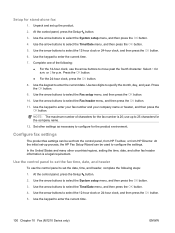
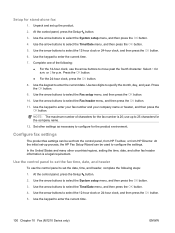
...OK button. 8. use up the product. 2. Configure fax settings
The product fax settings can be set -up process, the HP Fax Setup Wizard can be used to configure the settings. Use...date, and other settings as necessary to select the Time/Date menu, and then press the OK button. 4. Select 1 for stand-alone fax
1. Use the arrow buttons to enter the current time.
100 Chapter 10 Fax (M1210...
HP LaserJet M1130/M1210 MFP User Guide - Page 140


... firmware. c. Print a configuration page from the product. Change the Fax Speed setting to configure the fax time, date, and fax header information.
4. If the alert or warning message
126 Chapter 10 Fax (M1210 Series only)
ENWW The VoIP service might reduce image quality.
NOTE: Changing these settings might not support fax over IP is plugged into the correct port...
HP LaserJet M1130/M1210 MFP User Guide - Page 148
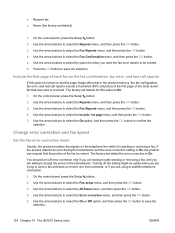
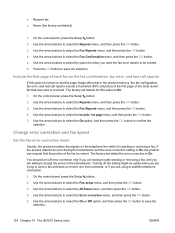
... for error correction is sending or receiving a fax. Use the arrow buttons to confirm the
selection. Change error correction and fax speed
Set the fax-error-correction mode
Usually, the product monitors the...5. Use the arrow buttons to save the
selection.
134 Chapter 10 Fax (M1210 Series only)
ENWW Use the arrow buttons to select the Fax Reports menu, and then press the OK button. 4. On the ...
HP LaserJet M1130/M1210 MFP User Guide - Page 149


... the arrow buttons to another fax machine.
Cause The receiving fax machine might be malfunctioning.
If a jam exists, remove the jam. If a jam exists, remove the jam. The telephone line might be working .
● Disconnect the product from a particular device. Try to make a telephone call to the jack. Change the redial-on the control...
HP LaserJet M1130/M1210 MFP User Guide - Page 160


...HP, click HP LaserJet Professional M1130/M1210 MFP Series, and then click HP Toolbox. HP Toolbox is a software program that you can use the HP Toolbox. View HP Toolbox software
Open HP Toolbox in the Devices window: ● Status ● Fax (M1210...online documentation. Open the printer driver, and then click the Properties or Preferences button.
2. The HP Toolbox software contains the ...
HP LaserJet M1130/M1210 MFP User Guide - Page 161


... phone books from the all -in the dialog box.
Fax (M1210 Series only)
Use the HP Toolbox Fax tab to update the product status.
NOTE: You must click Apply before the changes take effect. Fax tasks
The following three options are available when receiving a fax:
● Print the fax. After you can also select an option to another...
HP LaserJet M1130/M1210 MFP User Guide - Page 163


...: You must click Apply before the changes take effect.
Fax send log
The HP Toolbox Fax send log lists all recently sent faxes and information about them , including the date and time sent, job number, fax number, page count, and the results. When you receive a fax on any column heading in the Fax receive log to the all recently...
HP LaserJet M1130/M1210 MFP User Guide - Page 168


HP does not...Windows XP, Windows Server 2003, and Windows Server 2008 (using . b. c. Click the Device Settings tab.
154 Chapter 11 Manage and maintain the product
ENWW Click the EconoMode check box... an energy-saving feature of documents. Click Start, and then click Printers and Faxes. Click the Paper/Quality tab.
4. Change the Auto-Off delay time You can use of EconoMode. Windows XP...
HP LaserJet M1130/M1210 MFP User Guide - Page 224


... correct.
210 Chapter 12 Solve problems
ENWW Optimize and improve image quality
Change print density
1. Click Start, and then click Printers and Faxes. Always use the correct paper-type setting in the printer driver are using the default Start menu view) a. Click the Device Settings tab. Right-click the driver icon, and then select Properties...
HP LaserJet M1130/M1210 MFP User Guide - Page 246


...HP product does not contain a battery. The batteries contained in the HP LaserJet Printer Family Print Media Guide. Place the shipping label on how to a U.S. Shipping
For all HP LaserJet ... product is capable of your HP LaserJet printing supplies. Material restrictions (M1210 Series)
This HP product does not contain added mercury. Package the HP LaserJet print cartridge in the recycling guide...
HP LaserJet M1130/M1210 MFP User Guide - Page 249


...1021, USA
declares, that may not cause harmful interference, and (2) this device must accept any interference received, including interference that the product
Product Name:
HP LaserJet M1212 Series; Operation is assigned a Regulatory model number. HP LaserJet M1214 Series; Declaration of conformity (fax model)
Declaration of Conformity according to the following Product Specifications...
HP LaserJet M1130/M1210 MFP User Guide - Page 254
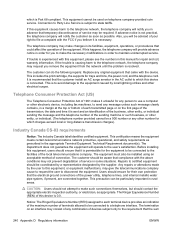
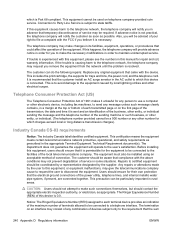
...may consist of any other electronic device, including fax machines, to send any message unless such message clearly... Equipment Technical Requirement document(s). Users should not attempt to make changes in its facilities, equipment, operations, or procedures that could ...the first page of the transmission, the date and time it is 0.0. If this device is causing harm to state tariffs. ...
HP LaserJet M1130/M1210 MFP User Guide - Page 257


... feeder 4 output bin 4 cartridge-door release, locating 6 cartridges non-HP 156 part numbers 218 recycling 156, 231 replacing 159 status, viewing 147 storage 156 warranty 221 cautions iii change pickup roller 162 print cartridge 159 separation pad 166 characters, troubleshooting 205 checklist fax troubleshooting 126 general troubleshooting 184 cleaning exterior 180 glass 81...
HP LaserJet M1130/M1210 MFP User Guide - Page 259


...fax date, setup use control panel 100 use HP Fax Setup
Wizard 102 fax header, setup
use control panel 100 use HP Fax Setup
Wizard 102 fax ports, locating 9 fax reports, printing 15 Fax tab
HP Toolbox 147 fax time, setup
use control panel 100 use HP Fax Setup
Wizard 102 fax troubleshooting
checklist 126 faxing... orientation
changing (Windows) 71 laser safety statements 236, 237 LaserJet Scan ...
HP LaserJet M1130/M1210 MFP User Guide - Page 260


... Web server) 152 non-HP supplies 156 notes iii number of copies, changing 74 number of print copies changing (Windows) 56
O OCR software 89 online support 224 opening printer drivers
(Windows) 55
operating...supported sizes 43 wrinkled 206 memory deleting faxes 115 reprinting faxes 124 specifications 4
menu Copy setup 15 Fax functions 14 Fax Job status 14 Fax setup 16 Phone Book 14 Reports 15...
HP LaserJet M1130/M1210 MFP User Guide - Page 261


...) 61 part numbers print cartridges 218 pauses, inserting 105 PBX faxing 116 phone book, fax deleting all entries 104 HP Toolbox 147 importing 103 phones receiving faxes from 99, 124 phones, connecting extra 99 phones, downstream sending faxes from 122 physical specifications 228 pickup roller change 162 clean 168 pixels per inch (ppi), scanning resolution 91...
HP LaserJet M1130/M1210 MFP User Guide - Page 262


...fax 15 menu map 16, 145 supplies status page 16, 144 reports, fax error 133 printing all 132 reprinting faxes 124 resize documents Mac 28 Windows 64 resizing documents copying 76 resolution changing (Windows) 59 fax... and white 92 blank pages, troubleshooting 208 canceling 90 color 91 file formats 91 from HP LaserJet Scan (Windows) 88 from Mac software 32 grayscale 92 methods 88 OCR software 89 page...
Similar Questions
How Do You Change Time Hp 6500 Fax Machine
(Posted by idontwimjon 10 years ago)
Hp Officejet 8600 Plus How To Change Date On Outgoing Faxes
(Posted by J30Ti 10 years ago)
How To Change Date Time On Hp Laserjet M1212 Mfp
(Posted by bigeli 10 years ago)
How Change Time Hp Laserjet Pro M1210 Mfp
(Posted by edai 10 years ago)
How Change Language Hp Laserjet Pro M1210 Mfp
(Posted by julhard8 10 years ago)

