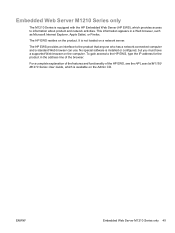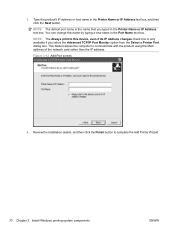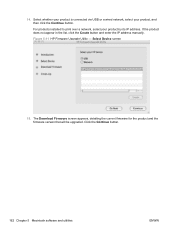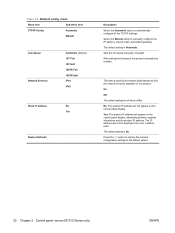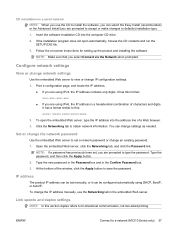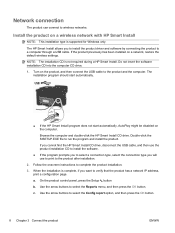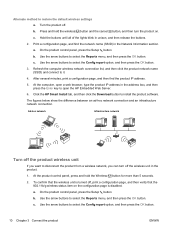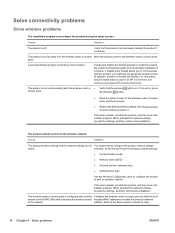HP LaserJet Pro M1132 Support Question
Find answers below for this question about HP LaserJet Pro M1132.Need a HP LaserJet Pro M1132 manual? We have 6 online manuals for this item!
Question posted by yas14far24 on November 27th, 2014
I Need An Ip Address For Larerjet M1132mfp
I need to connect my HP touchpad to a laserjet m1132mfp printet. How do I do this?
Current Answers
Answer #1: Posted by hzplj9 on November 27th, 2014 1:19 PM
If you still have problems check out the HP link.
There are instructions on setting up and using your printer etc.
Related HP LaserJet Pro M1132 Manual Pages
Similar Questions
What Is The Ip Address For M1132mfp Hp Laser Jet Printer?
(Posted by pabutuoche 2 years ago)
Ip Address Of Hp Printer M1136 Mfp
please provide me the IP address of hp printer m1136 mfp
please provide me the IP address of hp printer m1136 mfp
(Posted by tkumar90 8 years ago)
I Want To Know The Ip Address Of My Hp Laser Jet Professional M1130-m1210 Mfp Se
(Posted by adf24pgsbw 9 years ago)
Where Do I Find The Ip Address For This Printer
Need to retrieve the IP address for the HP Officejet 4610/4620 printer I just purchased at HH Gregg....
Need to retrieve the IP address for the HP Officejet 4610/4620 printer I just purchased at HH Gregg....
(Posted by sharonashelton 10 years ago)