HP LaserJet Pro M1132 Support Question
Find answers below for this question about HP LaserJet Pro M1132.Need a HP LaserJet Pro M1132 manual? We have 6 online manuals for this item!
Question posted by pradeepanandan on August 3rd, 2012
Forgot The Ip Adress Of My Printer.
I have forgotten the IP adress of my printer Laser Jet M1136 MFP vide Sl# CNC9B8LFSB of which the product # is CE849A. Please help me with this to install the printer on my laptop.
Current Answers
There are currently no answers that have been posted for this question.
Be the first to post an answer! Remember that you can earn up to 1,100 points for every answer you submit. The better the quality of your answer, the better chance it has to be accepted.
Be the first to post an answer! Remember that you can earn up to 1,100 points for every answer you submit. The better the quality of your answer, the better chance it has to be accepted.
Related HP LaserJet Pro M1132 Manual Pages
HP LaserJet M1319 MFP Series - Software Technical Reference - Page 6


... 41 Installer features 42 Driver version numbers for Windows operating systems 42 HP Driver Diagnostic Printer Check Tool 44 Embedded Web Server M1210 Series only 45 HP ToolboxFX ...46 HP ToolboxFX overview ...46 Starting HP ToolboxFX 46 Structure ...46 Opening screen 47 System requirements ...47 HP ToolboxFX folders ...47 Device Status ...48 Help folder...
HP LaserJet M1319 MFP Series - Software Technical Reference - Page 7


...products 81 Install the print driver from the CD for wired network connected products ........ 88 Install the HP LaserJet Professional M1130/M1210 MFP Series XPS driver 96 New driver install 96 Existing driver install 104 Use the Back, Next, Finish, and Cancel buttons 112 Set a default printer... tabs ...119 Help system ...120 "What's this?" Help ...120 Incompatible Print Settings messages 120 Advanced tab...
HP LaserJet M1319 MFP Series - Software Technical Reference - Page 9


... for Macintosh 150 Macintosh system requirements ...150 Hardware requirements 150 Macintosh printing-system software 150 HP LaserJet Professional M1130/M1210 MFP Series PPD 150 HP LaserJet Professional M1130/M1210 MFP Series PDE 151 HP USB EWS Gateway 151 HP LaserJet Utility ...151 Supported printer drivers for Macintosh 151 Priority for print settings for Macintosh 151 Change...
HP LaserJet M1319 MFP Series - Software Technical Reference - Page 13


Device Status pane 48 Figure 2-3 HP ToolboxFX Help folder - Fax Receive Log pane 54 Figure 2-9 HP ToolboxFX Fax folder - Install from Disk screen 64 Figure 3-6 Add Printer Wizard - Install Printer Software, screen 2 65 Figure 3-7 Add Printer Wizard - Print Test Page screen 67 Figure 3-10 Select a Printer Port screen ...68 Figure 3-11 Add Advanced TCP/IP Printer Port screen 69 Figure 3-12...
HP LaserJet M1319 MFP Series - Software Technical Reference - Page 42


... (M1130 series) ● Get IP address of a printer in .CHM format only for Windows operating system installations and .PDF format only for Mac OS X operating system installations. shop for and purchase genuine HP printing supplies ● HP.com - Click the Open the latest version on your product. ● HP SureSupply -
HP LaserJet Help Navigation provides the following...
HP LaserJet M1319 MFP Series - Software Technical Reference - Page 58


... option in which the printing system is integrated so that you can use
the installer to the HP laser Jet M1130_M1210 user guide. NOTE: For a list of product drivers, updated HP printing-system software, and product-support information, go to the Product Support Website.
NOTE: The options available for the printingsystem software in supported Windows operating...
HP LaserJet M1319 MFP Series - Software Technical Reference - Page 74


..., or Internet connection with
the product
Install overview
The software for Windows
The HP LaserJet Professional M1130/M1210 MFP Series printing-system software can also be installed in the following ways: ● HP Smart Install: Recommended, included in the product firmware.
HP Smart Install installs the HP LaserJet Professional M1130/M1210 MFP Series printing-system software from the...
HP LaserJet M1319 MFP Series - Software Technical Reference - Page 75
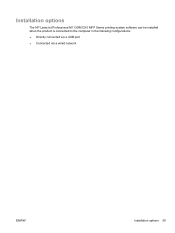
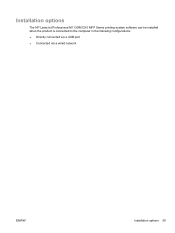
Installation options
The HP LaserJet Professional M1130/M1210 MFP Series printing-system software can be installed when the product is connected to the computer in the following configurations: ● Directly connected via a USB port ● Connected via a wired network
ENWW
Installation options 59
HP LaserJet M1319 MFP Series - Software Technical Reference - Page 76


... from the printing-system software CD
USB installation
NOTE: This installation type is not required during a HP Smart Install. Turn the product on the computer. The following : X:\SETUP.EXE (where X is the letter of the CD-ROM drive).
3. Microsoft Windows general installation overview
HP LaserJet Professional M1130/M1210 MFP Series printing-system software for Windows systems
HP...
HP LaserJet M1319 MFP Series - Software Technical Reference - Page 104


... 2)
11.
A series of dialog boxes appear during installation of the CD-ROM drive).
88 Chapter 3 Install Windows printing-system components
ENWW b. Install the print driver from the CD for wired network connected products
The recommended installation (Easy Install) installs the HP LaserJet Professional M1130/M1210 MFP Series Host based printer driver, screen fonts, and user guide.
NOTE...
HP LaserJet M1319 MFP Series - Software Technical Reference - Page 143
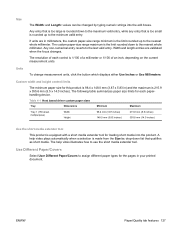
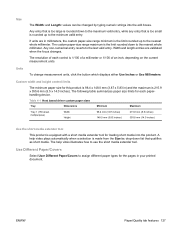
... millimeter. If units are validated when the focus changes. The resolution of each paperhandling device. Units
To change measurement units, click the button which displays either Use Inches or ...boxes. Size
The Width: and Length: values can be changed by typing numeric strings into the product. The help video plays automatically when a selection is made from the Size is 215.9 x 355.6 mm ...
HP LaserJet M1319 MFP Series - Software Technical Reference - Page 167


... a Web browser to access the product's EWS if the product is created.
HP LaserJet Professional M1130/M1210 MFP Series PDE
A Print Dialog extension file can specify one or more PDEs to load in Mac OS X with custom printer features. Supported printer drivers for Macintosh
The HP installer provides Postscript Printer Description (PPD) files, Printer Dialog Extensions (PDEs), and the...
HP LaserJet M1319 MFP Series - Software Technical Reference - Page 168


... all until the software program is closed print jobs
Change the product configuration settings
1. On the File menu, click Print.
1. Availability
This STR provides information about device and network activities. on the various menus.
2.
Open the HP LaserJet Utility
Open the HP Printer Utility in the
4. Open the Finder, click Applications, click Utilities, and...
HP LaserJet M1130/M1210 MFP User Guide - Page 50


... Ethernet port on the hub or router.
2. Verify that uses the following :
1. Before you begin the installation process, do the following protocol. ● Functional wired TCP/IP network
Install the product on a wired network
You can install the product on a network by using the computer where you need a network that one of the network lights (10...
HP LaserJet M1130/M1210 MFP User Guide - Page 198


...product directly into the wall, try a different outlet.
Make sure that the product is secure.
Make sure that the paper that you are lit. Verify that you have installed the printer driver for this product... up correctly. If the page does not print, verify that the product software is installed correctly.
7. Troubleshooting checklist
1. Check the power-cable connections. If it...
HP LaserJet M1130/M1210 MFP User Guide - Page 221


... streaks appear on the copy.
See the product software Help for more information about changing the settings.
See the product software Help for more information about changing the settings. ...off. Vertical white or faded stripes appear on the document feeder.
The printer driver or product software settings may be incorrect.
the copy. ENWW
Solve image-quality ...
HP LaserJet M1130/M1210 MFP User Guide - Page 229


... OS X v10.4 or later.
● Ensure that you do not have too many USB devices drawing power from the chain, and connect the cable directly to the USB port on the host...NOTE: The iMac keyboard is not installed. ENWW
Solve software problems 215
Disconnect all of this software is available from Apple.
Hardware troubleshooting
● Check that the product is turned on.
● Verify...
HP LaserJet M1130/M1210 MFP User Guide - Page 248


...)
Declaration of Conformity according to the following two Conditions: (1) this device may not cause harmful interference, and (2) this device must accept any interference received, including interference that the product
Product Name:
HP LaserJet M1132 Series; HP LaserJet M1136 Series
Regulatory Model Number2) Product Options: Print Cartridges:
BOISB-0901-02 ALL CE284A, CE285A, CE286A...
HP LaserJet M1130/M1210 MFP User Guide - Page 250
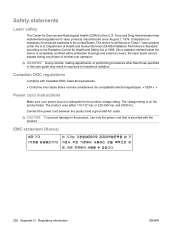
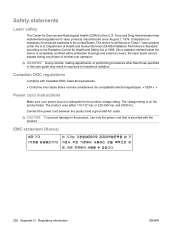
...-240 Vac and 50/60 Hz. EMC statement (Korea)
236 Appendix D Regulatory information
ENWW The device is mandatory for products marketed in exposure to the Radiation Control for the product voltage rating. Safety statements
Laser safety
The Center for laser products manufactured since August 1, 1976. Department of 1968. WARNING! Using controls, making adjustments, or performing procedures...
HP LaserJet M1130/M1210 MFP User Guide - Page 263


... 203 status
fax job 14 viewing 147 status-light patterns 186 storing print cartridges 156 product 228 streaks, troubleshooting 204 supplies counterfeit 156 non-HP 156 ordering 150, 217, 218...150, 224 repacking product 225 service information form 226 supported media 43 System setup menu 18
T TCP/IP
operating systems supported 34
technical support online 224 repacking product 225 service information...
Similar Questions
What Is The Ip Address For M1132mfp Hp Laser Jet Printer?
(Posted by pabutuoche 2 years ago)
I Want To Know The Ip Address Of My Hp Laser Jet Professional M1130-m1210 Mfp Se
(Posted by adf24pgsbw 9 years ago)
What Does E8 Means In Hp Laser Jet M1132 Printer
(Posted by mrlesaom 10 years ago)
I Want Hp Laser Jet M1005 Mfp Drivers For Windows 7 & How To Instal This Printer
(Posted by raviahuja1711 11 years ago)
Ip Address Of The Laser Jet M1136 Mfp. Sl # Cnc9b8lfsb Vide Product # Ce849a
I want the ip address of HP Laser Jet M1136 MFP, SL# CNC9B8LFSB, Product # CE 849A
I want the ip address of HP Laser Jet M1136 MFP, SL# CNC9B8LFSB, Product # CE 849A
(Posted by pradeepanandan 11 years ago)

