HP LaserJet Pro M1132 Support Question
Find answers below for this question about HP LaserJet Pro M1132.Need a HP LaserJet Pro M1132 manual? We have 6 online manuals for this item!
Question posted by Temmytorpepeter on October 20th, 2014
Plz My Hp M1132 Is Copy In Ltr Format Instead Of A4, Plz What Can I Do To Make
The person who posted this question about this HP product did not include a detailed explanation. Please use the "Request More Information" button to the right if more details would help you to answer this question.
Current Answers
There are currently no answers that have been posted for this question.
Be the first to post an answer! Remember that you can earn up to 1,100 points for every answer you submit. The better the quality of your answer, the better chance it has to be accepted.
Be the first to post an answer! Remember that you can earn up to 1,100 points for every answer you submit. The better the quality of your answer, the better chance it has to be accepted.
Related HP LaserJet Pro M1132 Manual Pages
HP LaserJet M1319 MFP Series - Software Technical Reference - Page 19


... feeder. Product comparison
The product is available in the following configurations.
minute (ppm) and A4-size pages at speeds up to 100 sheets
● 2-digit LED control-panel display
&#...duplex) printing and copying. ● Copy from the flatbed scanner ● Full-color scanning ● Hi-Speed USB 2.0 port. ● 8-MB random-access memory (RAM).
● Copy from the flatbed ...
HP LaserJet M1319 MFP Series - Software Technical Reference - Page 20


... from a computer by using HP LaserJet Scan software for Windows or by using
HP Director software for high-quality ...HP Smart Install Memory Paper handling Printer driver features
● Prints letter-size pages at speeds up to 19 ppm and A4-size pages at speeds up to 18 ppm.
● Prints at 300 pixels per inch (ppi) and prints with FastRes 600. ● Easily change the number of copies...
HP LaserJet M1319 MFP Series - Software Technical Reference - Page 42


... the user guide on heavy paper (M1130 series) ● Get IP address of a printer in .CHM format only for Windows operating system installations and .PDF format only for and purchase genuine HP printing supplies ● HP.com - HP LaserJet Help Navigation provides the following shortcut links to commonly used sections of the user guide. NOTE: Since...
HP LaserJet M1319 MFP Series - Software Technical Reference - Page 49


... information about which languages are supported, see Tables 8-11 in this chapter. to save a copy of the guide from the printing-system software CD directory as follows: 1. NOTE: The "...name is provided in .CHM format only for Windows and .PDF format only for Mac OS X.
Double-click the Documentation folder. 3. User Guide The HP LaserJet Professional M1130/M1210 MFP Series User...
HP LaserJet M1319 MFP Series - Software Technical Reference - Page 58


... Chapter 2 Software description
ENWW Driver version numbers for Windows operating systems
Access to select any of product drivers, updated HP printing-system software, and product-support information, go to a networked product
in .PDF format, Adobe® Acrobat® Reader must be installed on the Admin CD.
Provides access to the main CD...
HP LaserJet M1319 MFP Series - Software Technical Reference - Page 80


If the product is listed in the Copy manufacturer's files from text box, click the OK button.
Navigate to the Locate File ... drivers that can be downloaded from Disk screen
4. 2. (Optional) Click the Windows Update button to display a list of HP LaserJet Professional M1130/M1210 MFP Series is already listed, select it and click the Next > button. Install from the Microsoft Windows...
HP LaserJet M1319 MFP Series - Software Technical Reference - Page 138
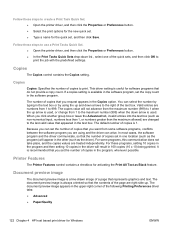
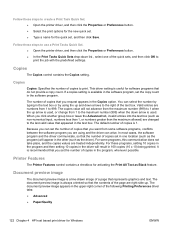
... the following Printing Preferences driver tabs:
● Advanced
● Paper/Quality
122 Chapter 4 HP host based print driver for software programs that the number of copies set the number of copies in the program, whenever possible.
The number of copies that the contents of the page are using the up and down arrows to...
HP LaserJet M1319 MFP Series - Software Technical Reference - Page 148
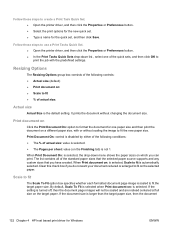
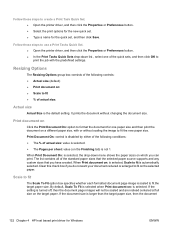
... If the setting is turned off, then the document page images will not be scaled and are instead centered at full size on : is selected when Print document on the target paper.
When Print ...The Scale To Fit option box specifies whether each formatted document page image is larger than the target paper size, then the document
132 Chapter 4 HP host based print driver for the quick set, and...
HP LaserJet M1319 MFP Series - Software Technical Reference - Page 150
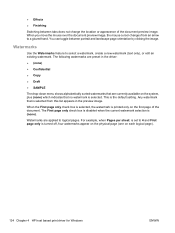
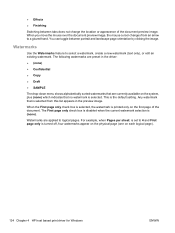
...(none) which indicates that is printed only on each logical page).
134 Chapter 4 HP host based print driver for Windows
ENWW
Any watermark that no watermark is the default ...cursor changes from this list appears in the driver:
● (none) ● Confidential ● Copy ● Draft ● SAMPLE
The drop-down menu shows alphabetically sorted watermarks that are applied to ...
HP LaserJet M1319 MFP Series - Software Technical Reference - Page 170
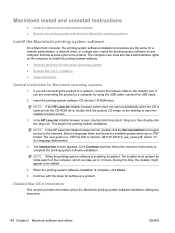
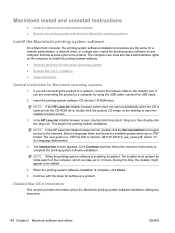
....pdf, where "xx" is inserted into the CD-ROM drive.
NOTE: In the HP LaserJet installer browser screen, double-click the Documentation icon to gain access to the product. Click...1. The computer user must perform an initial search of the computer, which are in .PDF format. In the HP LaserJet installer browser screen, double-click the product .dmg icon, then double-click the .pkg icon...
HP LaserJet M1319 MFP Series - Software Technical Reference - Page 191


... version numbers for Supplies screen, HP ToolboxFX 55 software availability of components 16 embedded Web server 14 HP Embedded Web
Server 45 HP LaserJet Utility 15, 152 HP Toolbox 14 Macintosh 152 settings 39..., Finishing tab 141 change Macintosh settings 152 check for most current in use 44 Copies settings, Advanced tab 122 Document Options settings, Finishing tab 139 document preview image 122...
HP LaserJet M1130/M1210 MFP User Guide - Page 9


... enlarge a copy image 76 Collate a copy job ...79 Copy settings ...79 Change copy quality ...79 Copy on both sides (duplex) ...84 Copy a two-sided original to a one-sided document 84 Copy a two-sided original to a two-sided document 84
9 Scan
Use scan functions ...88 Scan methods ...88 Cancel a scan ...90
Scan settings ...91 Scan file format ...91 Scanner...
HP LaserJet M1130/M1210 MFP User Guide - Page 16


...
● Prints letter-size pages at speeds up to 19 pages per
minute (ppm) and A4-size pages at speeds up to 18 ppm.
● The input tray holds up to 150.... ● 8-MB random-access memory (RAM).
● Manual two-sided (duplex) printing, fax receiving, and copying.
● Copy from the flatbed scanner or from the document feeder
● Full-color scanning
● Hi-Speed USB 2.0 port....
HP LaserJet M1130/M1210 MFP User Guide - Page 18


...from a computer by using HP LaserJet Scan software for Windows or by using
HP Director software for Mac. ● Full-functionality fax capabilities with FastRes 600 (default). Product features
Print
Copy Scan
Fax (M1210 Series...ppm and A4-size pages at speeds up to 18 ppm.
● Prints at 300 pixels per inch (ppi) and prints with FastRes 600. ● Easily change the number of copies, adjust...
HP LaserJet M1130/M1210 MFP User Guide - Page 29
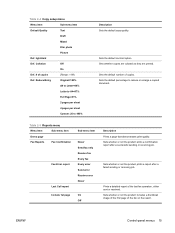
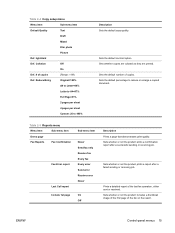
... a failed sending or receiving job. ENWW
Control-panel menus 15 Reduce/Enlrg
Original=100%
A4 to Letter=94%
Letter to A4=97%
Full Page=91%
2 pages per sheet
4 pages per sheet
Custom: 25 to reduce or enlarge a copied document.
Sets the default number of the last fax operation, either sent or received.
Sets...
HP LaserJet M1130/M1210 MFP User Guide - Page 30


...whether the product should attempt to redial if the line is smaller. Glass size
Letter
A4
Dialing Mode
Tone
Pulse
Redial if busy
On
Off
Redial-no answer On
Off
Redial ... file size is busy.
light/dark
Def. Sets whether the product should use when scanning and copying from sending faxes to this product.
The active settings for sent documents.
Table 2-5 Reports menu ...
HP LaserJet M1130/M1210 MFP User Guide - Page 31


... as a fax.
If this setting when a telephone answering machine is connected to make the product answer
the incoming call . If it detects the fax tone, it ...ENWW
Control-panel menus 17 The following options are larger than Letter or A4 will print on a phone system with a different ring pattern (on multiple...transmission.
Instead, it waits until it processes the call .
HP LaserJet M1130/M1210 MFP User Guide - Page 32


... the faxes that this product receives. Sets the type for printing internal reports or any copy job.
Increases or decreases the allowed fax communication speed.
Sets the size for an incoming...also logs the blocked fax in the activity log along with jobaccounting information.
paper size
Letter
A4
Legal
Def. After the password is set, the following options are set:
● The...
HP LaserJet M1130/M1210 MFP User Guide - Page 33
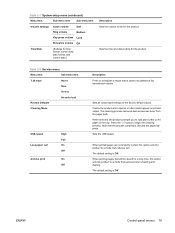
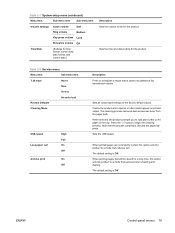
...
Soft
Ring volume
Medium
Key-press volume Loud Phoneline volume Off
Time/Date
(Settings for time format, current time, date format, and current date.)
Description Sets the volume levels for the product.
Table 2-8 Service menu
Menu.... Sets all customized settings to load plain Letter or A4 paper in the tray. Press the OK button to a mode that reduces toner smearing and dusting.
HP LaserJet M1130/M1210 MFP User Guide - Page 262


... 133 printing all 132 reprinting faxes 124 resize documents Mac 28 Windows 64 resizing documents copying 76 resolution changing (Windows) 59 fax 107 scanning 91 specifications 4 restoring factory-set ... 64 scaling documents copying 76 scanner glass cleaning 81, 93, 180
scanning black and white 92 blank pages, troubleshooting 208 canceling 90 color 91 file formats 91 from HP LaserJet Scan (Windows) ...
Similar Questions
Problem With The Copier. Ltr Instead A4
HiI have problem with my Copier (hp m1132). Somehow it start to copy till the LTR format instead A4....
HiI have problem with my Copier (hp m1132). Somehow it start to copy till the LTR format instead A4....
(Posted by svmichev 11 years ago)
I Have An Hp 6600 I Don't Know How To Make Copy Back And Front
i'd like to know how to make a copy back and front with my hp 6600
i'd like to know how to make a copy back and front with my hp 6600
(Posted by bbrice24 11 years ago)

