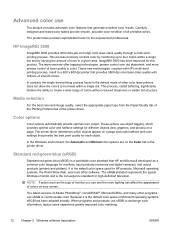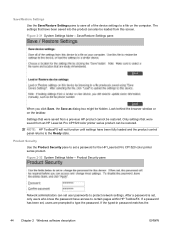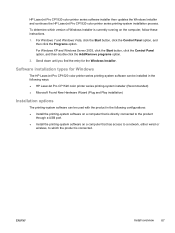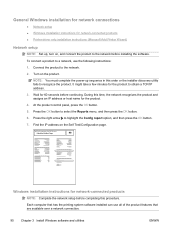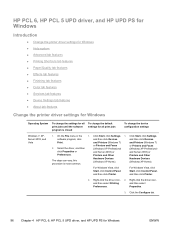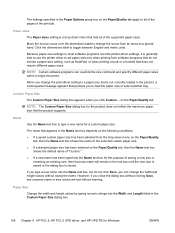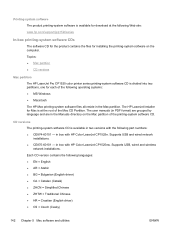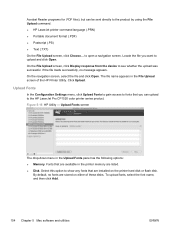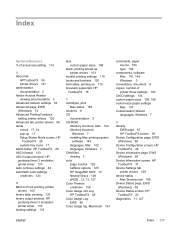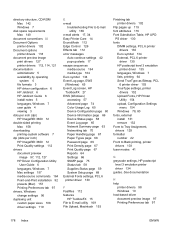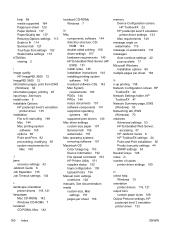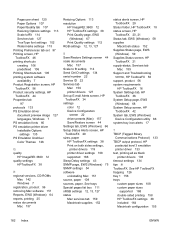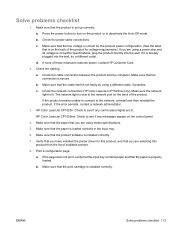HP LaserJet Pro CP1525 Support Question
Find answers below for this question about HP LaserJet Pro CP1525 - Color Printer.Need a HP LaserJet Pro CP1525 manual? We have 5 online manuals for this item!
Question posted by gsnair123 on June 16th, 2014
How To Restore `english' Language On The Panel Board Of The Printer
Current Answers
Answer #1: Posted by waelsaidani1 on June 16th, 2014 5:18 AM
-
On the control panel, if prompted, press the Right Arrow button ( ) to select the preferred language, and then press OK .
-
Press OK again to confirm the selection.
-
Press the Right Arrow button ( ) to select the location, and then press OK .
-
Press OK again to confirm the selection. The product might restart itself. Wait until the product is idle and silent before proceeding.
Related HP LaserJet Pro CP1525 Manual Pages
Similar Questions
want the Menu in English language so that I can give instruction to the Printer for printing when it...
after installing when i open printer properties everything shows in unknown language there.