HP LaserJet Pro CP1525 Support Question
Find answers below for this question about HP LaserJet Pro CP1525 - Color Printer.Need a HP LaserJet Pro CP1525 manual? We have 5 online manuals for this item!
Question posted by lokimchi on May 6th, 2014
How Do You A Print Cartridge Needs Replacing Laserjet Cp 1525
The person who posted this question about this HP product did not include a detailed explanation. Please use the "Request More Information" button to the right if more details would help you to answer this question.
Current Answers
There are currently no answers that have been posted for this question.
Be the first to post an answer! Remember that you can earn up to 1,100 points for every answer you submit. The better the quality of your answer, the better chance it has to be accepted.
Be the first to post an answer! Remember that you can earn up to 1,100 points for every answer you submit. The better the quality of your answer, the better chance it has to be accepted.
Related HP LaserJet Pro CP1525 Manual Pages
HP LaserJet Pro CP1520 - Software Technical Reference - Page 30
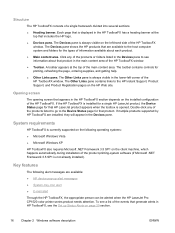
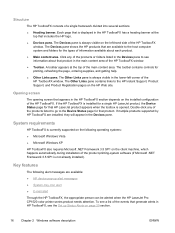
...
System requirements
HP ToolboxFX is currently supported on the left corner of the product printing-system software (if Microsoft .NET Framework 3.5 SP1 is always visible in HP ... ToolboxFX, the appropriate person can be alerted when the HP LaserJet Pro CP1520 color printer series product needs attention. Structure
The HP ToolboxFX consists of the products listed to go to...
HP LaserJet Pro CP1520 - Software Technical Reference - Page 167


...
The File Upload command is , they do not need to the HP LaserJet Pro CP1520 color printer series product. In addition, the color-usage log lists the following file formats can be opened through a software program. Color Usage
Click Color Usage in the Information and Support menu to open a screen and print a color-usage job log. Documents in a software program...
HP LaserJet Pro CP1520 - User Guide - Page 12


... to align the colors 135 Check the print cartridges 135 Print the Supplies Status page 136 Interpret the Print Quality Page 137 Inspect the print cartridge for damage 137 Repeating defects 138 Use the printer driver that best meets your printing needs 138 The product does not print or it prints slowly 140 The product does not print 140 The product prints slowly 140...
HP LaserJet Pro CP1520 - User Guide - Page 24


... count
HP Color LaserJet CP1525nw only: prints a page that lists the information above, and the monochrome (black and white) or color pages printed, number of memory cards inserted, number of PictBridge connections, and the PictBridge page count
Prints a list of all the PCL fonts that provide information about ordering new HP print cartridges and recycling used HP print
cartridges
Prints a list...
HP LaserJet Pro CP1520 - User Guide - Page 27


... black only. Set how the product behaves when the black print cartridge reaches the very low threshold. ● Stop: The product stops printing
until you replace the print cartridge. ● Prompt: The product stops printing
and prompts you that the print cartridge is very low, but it continues printing in color and use the remaining
ENWW
System Setup menu 13 You...
HP LaserJet Pro CP1520 - User Guide - Page 28
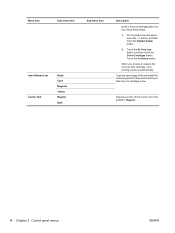
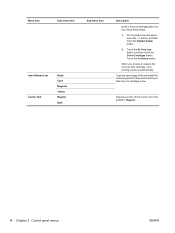
... Regular.
14 Chapter 2 Control panel menus
ENWW Selects a version of life estimated life remaining at which the product alerts you choose to replace the very low print cartridge, color printing resumes automatically.
Menu item
Sub-menu item
User-Defined Low Courier font
Black Cyan Magenta Yellow Regular Dark
Sub-menu item
Description
toner in the...
HP LaserJet Pro CP1520 - User Guide - Page 100


...printed ● Information about ordering new HP print cartridges and recycling used HP print
cartridges
Prints a list of the control panel-menu layout. Prints a map of all the PCL6 fonts that shows the user name, application name, and color... reports the page count
HP Color LaserJet CP1525nw only: prints a page that demonstrates print quality. NOTE: If the product language was not...
HP LaserJet Pro CP1520 - User Guide - Page 112
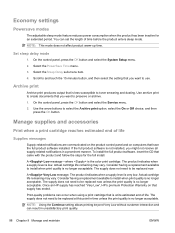
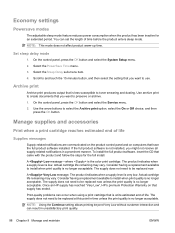
... software, insert the CD that supply has ended. A Low message-where is the color print cartridge: The product indicates when a supply level is very low. The product indicates when a supply level is low. Consider having a replacement available to select the Archive print option, select the On or Off choice, and then press the OK button...
HP LaserJet Pro CP1520 - User Guide - Page 113
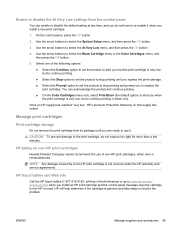
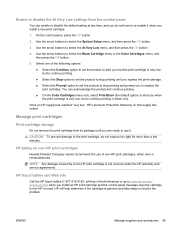
... product to stop printing and prompt you to replace the print cartridge.
Use the arrow buttons to select the System Setup menu, and then press the OK button.
3. You can enable or disable the default setting at any time, and you do not expose it to select the Black Cartridge menu or the Color Cartridges menu, and...
HP LaserJet Pro CP1520 - User Guide - Page 127
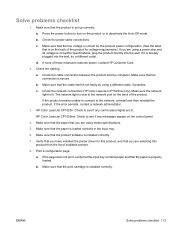
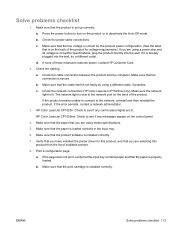
... lit. HP Color LaserJet CP1525nw: Check to see if any messages appear on the product or to turn on the control panel.
4. Verify that you are using a power strip and its voltage is on the back of these measures restores power, contact HP Customer Care.
2. Make sure that the print cartridge is installed correctly...
HP LaserJet Pro CP1520 - User Guide - Page 135
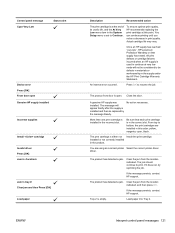
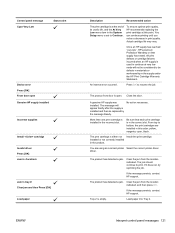
...print cartridges are using an incorrect printer Select the correct printer driver. The job should continue to resume the job.
All print defects or cartridge failures incurred when an HP supply is in print....
If the message persists, contact HP support.
To ensure optimal print quality, HP recommends replacing the print cartridge at the end of its useful life, and the At Very ...
HP LaserJet Pro CP1520 - User Guide - Page 136
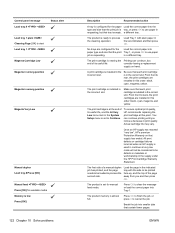
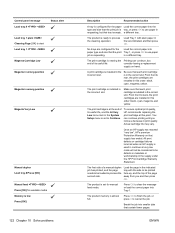
... OK to use paper
job is nearing the Printing can continue printing until you and then press OK.
in this point. consider having a replacement
supply on that each print cartridge is installed in the supply under the HP Print Cartridge Warranty Statement.
To ensure optimal print quality, HP recommends replacing the print cartridge at very low mode will not be considered...
HP LaserJet Pro CP1520 - User Guide - Page 137
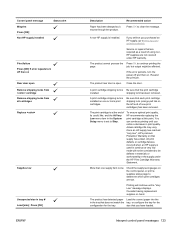
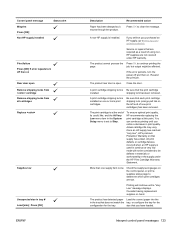
... on that does not match the tray, or configure the tray for the
configuration for the tray.
To ensure optimal print quality, HP recommends replacing the print cartridge at the end of its useful like, and the At Very Low menu item in tray # Load [size] Press [OK]
ENWW
Description
Paper has been ...
HP LaserJet Pro CP1520 - User Guide - Page 138


... while it was
installed in a product. consider having a replacement
supply on that each print cartridge is not covered under the HP Print Cartridge Warranty Statement.
124 Chapter 10 Solve problems
ENWW
To ensure optimal print quality, HP recommends replacing the print cartridge at 1-877-219-3183. A print cartridge reached the
No action necessary. default low threshold while it...
HP LaserJet Pro CP1520 - User Guide - Page 149


... faded in areas. ● Printed pages have small unprinted areas. ● Printed pages have poor color, you are on the printed pages. ● Toner is smearing on the printed pages. ● Repeated marks occur on that page are not aligned with each print cartridge, and replace it if necessary, if you might need to replace a print cartridge, print the Supplies Status Page to...
HP LaserJet Pro CP1520 - User Guide - Page 151


... are divided into four groups as indicated in more than the print cartridge is probably causing the problem. Select the Print Quality Page item to a particular print cartridge. Remove the print cartridge from the product, and verify that print cartridge.
● If streaks appear in all the same color, replace that the sealing tape has been removed.
2. ENWW
Solve image quality...
Service Manual - Page 93
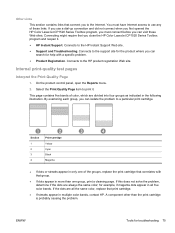
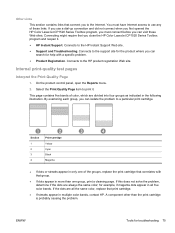
...HP Color LaserJet CP1520 Series Toolbox program and reopen it . Section 1 2 3 4
Print-cartridge Yellow Cyan Black Magenta
● If dots or streaks appear in multiple color bands, contact HP. If the dots are always the same color; Internal print-quality test pages
Interpret the Print Quality Page
1.
for example, if magenta dots appear in all the same color, replace that print cartridge...
Service Manual - Page 95
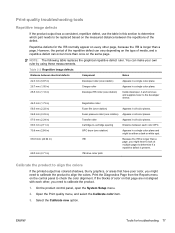
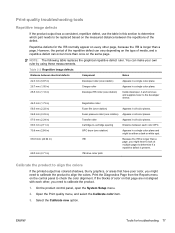
... be replaced based on the control panel to check the color alignment. Open the Print quality menu, and select the Calibrate color item....colors
If the printed output has colored shadows, blurry graphics, or areas that page are not aligned with each color OPC.
75.8 mm (2.98 in) 633.6 mm (24.94 in)
OPC drum (one rotation)
Appears in a single color plane and might need to -cartridge...
Service Manual - Page 123
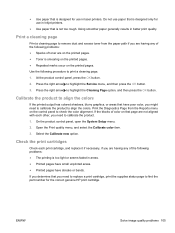
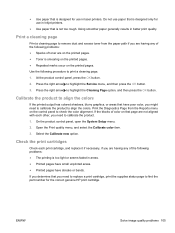
.... If you determine that you might need to replace a print cartridge, print the supplies status page to find the part number for use in laser printers. Do not use paper that is too light or seems faded in areas. ● Printed pages have small unprinted areas. ● Printed pages have poor color, you need to calibrate the product to check...
Service Manual - Page 136
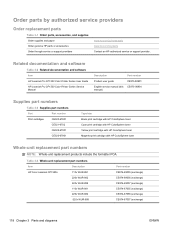
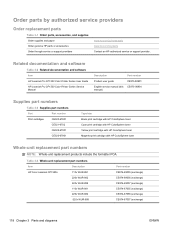
... 3-2 Related documentation and software
Item
HP LaserJet Pro CP1520 Color Printer Series User Guide HP LaserJet Pro CP1520 Color Printer Series Service Manual
Description
Part number
Product user guide
CE873-90901
English service manual (this CE873-90934 manual)
Supplies part numbers
Table 3-3 Supplies part numbers
Part
Part number
Print cartridges
CE320-67901
CE321-6702
CE322-67901...
Similar Questions
I Am Looking For Manual Feed Arm For Cp 2025 Color Printer
(Posted by roberthoo2 9 years ago)
How To Change Print Cartridge For Hp Laserjet Professional Cp1020 Series
(Posted by petboboi 9 years ago)
How To Use A Print Preview On Hp Laserjet Cp1525
(Posted by wadpanda 9 years ago)
How To Print Envelopes On Hp Laserjet Cp1525nw
(Posted by Benlorobg 9 years ago)
Can 1525 Lazerjet Printer Print On Glossy Card
(Posted by Acuar 9 years ago)

