HP LaserJet Pro CP1525 Support Question
Find answers below for this question about HP LaserJet Pro CP1525 - Color Printer.Need a HP LaserJet Pro CP1525 manual? We have 5 online manuals for this item!
Question posted by infoPOOKI on August 23rd, 2014
Does The Hp Laserjet Professional Cp1520 Series Pcl 6 Print On Both Sides
The person who posted this question about this HP product did not include a detailed explanation. Please use the "Request More Information" button to the right if more details would help you to answer this question.
Current Answers
There are currently no answers that have been posted for this question.
Be the first to post an answer! Remember that you can earn up to 1,100 points for every answer you submit. The better the quality of your answer, the better chance it has to be accepted.
Be the first to post an answer! Remember that you can earn up to 1,100 points for every answer you submit. The better the quality of your answer, the better chance it has to be accepted.
Related HP LaserJet Pro CP1525 Manual Pages
HP LaserJet Pro CP1520 - Software Technical Reference - Page 3


HP LaserJet Pro CP1520 color printer series
Software Technical Reference
HP LaserJet Pro CP1520 - Software Technical Reference - Page 7


... scope ...2 Documentation availability and localization 3 User documentation ...4 HP LaserJet Pro CP1520 color printer series User Guide 4 HP LaserJet Pro CP1520 color printer series Install Notes 5 Help and Learn Center 5 Administrator documentation 5 HP Driver Configuration Utility User Guide 6 HP Jetdirect Guide 6 Color Printing Access and Usage 6 Software availability and localization...
HP LaserJet Pro CP1520 - Software Technical Reference - Page 17
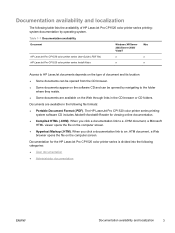
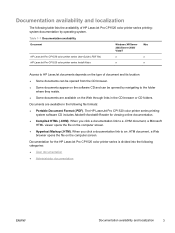
..., a Web browser opens the file on the computer screen. Table 1-1 Documentation availability
Document
HP LaserJet Pro CP1520 color printer series User Guide (.PDF file) HP LaserJet Pro CP1520 color printer series Install Notes
Windows XP/Server
Mac
2003/Server 2008/
Vista/7
x
x
x
x
Access to HP LaserJet documents depends on the type of document and its location:
● Some documents can...
HP LaserJet Pro CP1520 - Software Technical Reference - Page 18
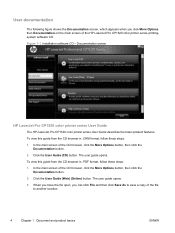
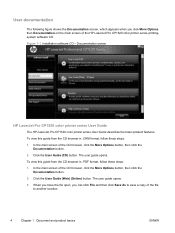
... browser in .PDF format, follow these steps:
1. When you have the file open, you click More Options then Documentation on the main screen of the HP LaserJet Pro CP1520 color printer series printingsystem software CD. In the main screen of the CD browser, click the More Options button, then click the Documentation button.
2. Click the User Guide...
HP LaserJet Pro CP1520 - Software Technical Reference - Page 19
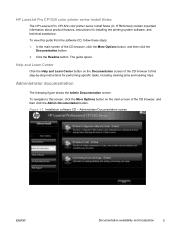
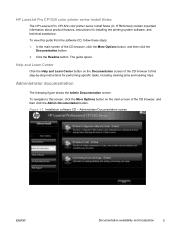
...
Administrator documentation
The following figure shows the Admin Documentation screen. HP LaserJet Pro CP1520 color printer series Install Notes
The HP LaserJet Pro CP1520 color printer series Install Notes (in .HTM format) contain important information about product... To navigate to find step-by-step instructions for installing the printing-system software, and technical assistance.
HP LaserJet Pro CP1520 - Software Technical Reference - Page 21


...-system software CDs
The software CD for the HP LaserJet Pro CP1520 color printer series product contains a variety of files for each of the HP LaserJet Pro CP1520 color printer series printing-system software and related software and firmware. The HP LaserJet Pro CP1520 color printer series product printing-system software is the preferred method for automatic e-mail notification about...
HP LaserJet Pro CP1520 - Software Technical Reference - Page 29
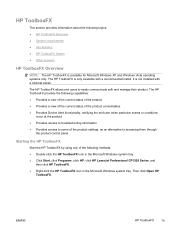
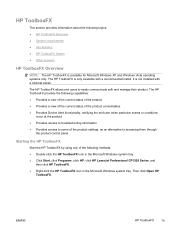
...Start, click Programs, click HP, click HP LaserJet Professional CP1520 Series, and
then click HP ToolboxFX.
● Right-click the HP ToolboxFX icon in the Microsoft Windows system tray. The HP ToolboxFX provides the following topics:
● HP ToolboxFX Overview ● System requirements ● Key features ● HP ToolboxFX folders ● Other screens
HP ToolboxFX Overview
NOTE: The...
HP LaserJet Pro CP1520 - Software Technical Reference - Page 30
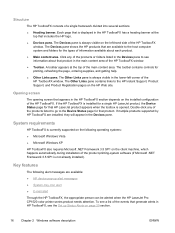
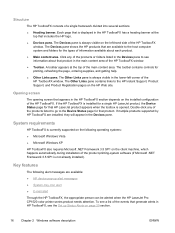
... person can be alerted when the HP LaserJet Pro CP1520 color printer series product needs attention. Double-click any of the products or folders listed in the main content area of the main content area. The Other Links pane contains links to the Device Status page for the types of the product printing-system software (if Microsoft .NET...
HP LaserJet Pro CP1520 - Software Technical Reference - Page 34
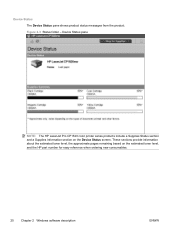
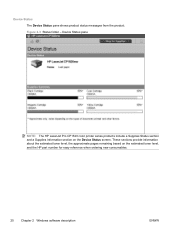
... - Device Status The Device Status pane shows product status messages from the product. Device Status pane
NOTE: The HP LaserJet Pro CP1520 color printer series products include a Supplies Status section and a Supplies Information section on the estimated toner level, and the HP part number for easy reference when ordering new consumables.
20 Chapter 2 Windows software description
ENWW
HP LaserJet Pro CP1520 - Software Technical Reference - Page 48


... are turned off by default ● The SMPT server box and the address boxes are disabled Figure 2-19 Alerts folder - The default settings for the HP LaserJet Pro CP1520 color printer series product. Set up E-mail Alerts Use the Set up E-mail Alerts pane to set up e-mail alerts for the Set up E-mail Alerts pane (1 of...
HP LaserJet Pro CP1520 - Software Technical Reference - Page 51
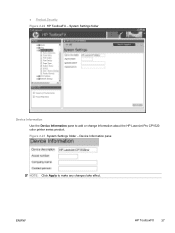
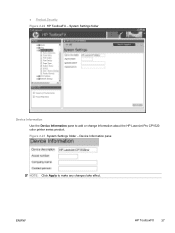
ENWW
HP ToolboxFX 37
Figure 2-23 System Settings folder - Device Information pane
NOTE: Click Apply to add or change information about the HP LaserJet Pro CP1520 color printer series product. System Settings folder
Device Information Use the Device Information pane to make any changes take effect. ● Product Security Figure 2-22 HP ToolboxFX -
HP LaserJet Pro CP1520 - Software Technical Reference - Page 58
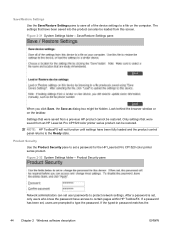
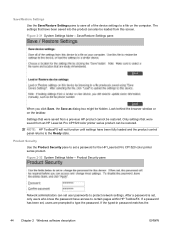
... Ready state. Save/Restore Settings pane
When you click Save, the Save as dialog box might be restored.
After a password is set a password for the HP LaserJet Pro CP1520 color printer series product. Figure 2-32 System Settings folder - If the typed-in password matches the
44
Chapter 2 Windows software description
ENWW
Look behind the browser window or...
HP LaserJet Pro CP1520 - Software Technical Reference - Page 61
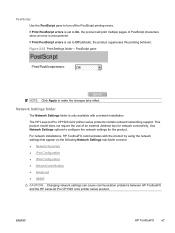
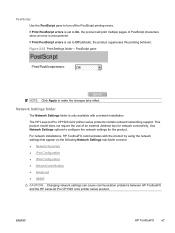
... Configuration ● Network Identification ● Advanced ● SNMP
CAUTION: Changing network settings can cause communication problems between HP ToolboxFX and the HP LaserJet Pro CP1520 color printer series product. If Print PostScript errors is set to On, the product will print multiple pages of an external Jetdirect box for the product. This product model does not require the use of...
HP LaserJet Pro CP1520 - Software Technical Reference - Page 69
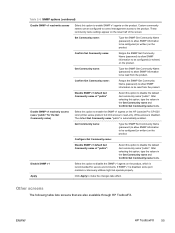
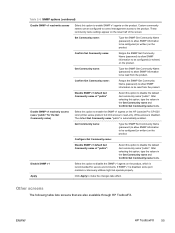
... fields. Other screens
The following table lists screens that are also available through HP ToolboxFX.
Apply
Click Apply to the product. Custom community names can be configured...Get Community value)
Select this option to enable the SNMP v1 agents on the HP LaserJet Pro CP1520 color printer series product, but limit access to be read from the product. Confirm Set Community...
HP LaserJet Pro CP1520 - Software Technical Reference - Page 80
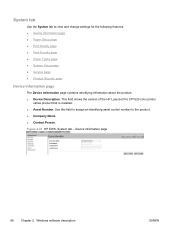
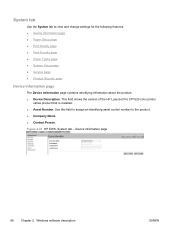
System tab
Use the System tab to the product. ● Company Name. ● Contact Person. This field shows the version of the HP LaserJet Pro CP1520 color printer
series product that is installed. ● Asset Number. Device Information page
66 Chapter 2 Windows software description
ENWW Use this field to assign an identifying asset control ...
HP LaserJet Pro CP1520 - Software Technical Reference - Page 92


... fonts
The following sections list the fonts that are included with Microsoft Windows software, and the fonts that are installed through an installation of the HP LaserJet Pro CP1520 color printer series printing-system software.
Table 2-9 Default fonts
Font name
Font style
File name
Albertus Extra Bold Albertus Medium Antique Olive Antique Olive Antique Olive CG Omega
Regular...
HP LaserJet Pro CP1520 - Software Technical Reference - Page 99
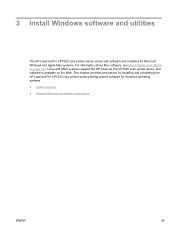
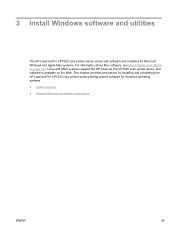
... provides procedures for installing and uninstalling the HP LaserJet Pro CP1520 color printer series printing-system software for Microsoft Windows and Apple Mac systems. For information about Mac software, see Mac software and utilities on the Web. 3 Install Windows software and utilities
The HP LaserJet Pro CP1520 color printer series comes with software and installers for Windows operating...
HP LaserJet Pro CP1520 - Software Technical Reference - Page 100


...is older than the HP LaserJet Pro CP1520 color printer series printer driver -
The user must be installed during the printing-system software installation:
● HP LaserJet Pro CP1520 color printer series host-based printer driver
● HP Software Update
● Shop for Supplies
● Color LaserJet 1020 Series Device Settings
● HP LaserJet Customer Participation Program
●...
HP LaserJet Pro CP1520 - Software Technical Reference - Page 111
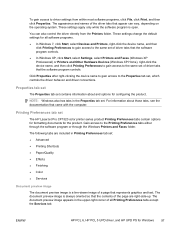
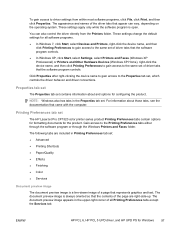
... device name to gain access to the Properties tab set
The HP LaserJet Pro CP1520 color printer series product Printing Preferences tabs contain options for formatting documents for all Printing Preferences tabs except the Services tab. ENWW
HP PCL 6, HP PCL 5 UPD driver, and HP UPD PS for configuring the product. Printing Preferences tab set , which controls the driver behavior and driver...
HP LaserJet Pro CP1520 - Software Technical Reference - Page 178
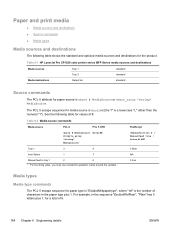
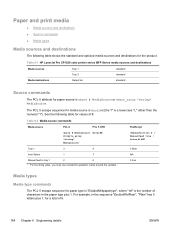
...HP LaserJet Pro CP1520 color printer series MFP Series media sources and destinations
Media sources Media destinations
Tray 1 Tray 2 Output bin
standard standard standard
Source commands
The PCL 6 attribute for paper source is a lowercase "L" rather than the numeral "1"). The PCL... PCL 5 escape sequence for paper type is "Esc&n#Wdpapertype", where "n#" is the number of #.
Paper and print ...
Similar Questions
Hp Laserjet Cp1525n Driver Can Use Hp Laserjet Professional Cp1520 Series Pcl6?
(Posted by Anjhon 9 years ago)
How Can I Disable Cleaning Process On Hp Laserjet Professional Cp1520 Series
pcl 6
pcl 6
(Posted by jharmsara 9 years ago)
How Do I Change Image To Mirror On Hp Laserjet Professional Cp1520 Series Pcl 6
(Posted by holkem 10 years ago)
Hp Laserjet Professional Cp1520 How To Reset Language
(Posted by grdam 10 years ago)
Hp Deskjet 1000 J110 Series Will Not Print In Color
(Posted by bbbbjmb 10 years ago)

